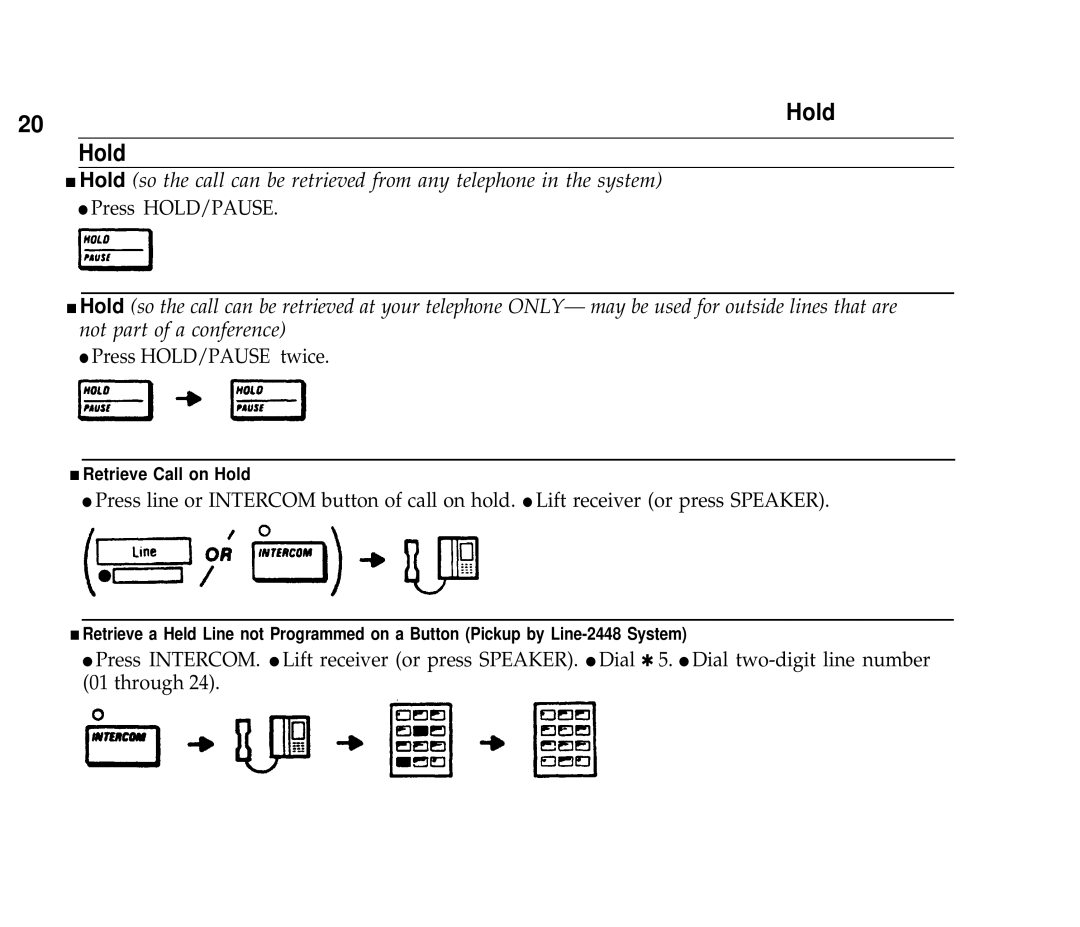20 | Hold |
|
Hold
■Hold (so the call can be retrieved from any telephone in the system)
●Press HOLD/PAUSE.
■Hold (so the call can be retrieved at your telephone ONLY— may be used for outside lines that are not part of a conference)
●Press HOLD/PAUSE twice.
■Retrieve Call on Hold
●Press line or INTERCOM button of call on hold. ● Lift receiver (or press SPEAKER).
■Retrieve a Held Line not Programmed on a Button (Pickup by
●Press INTERCOM. ● Lift receiver (or press SPEAKER). ● Dial ✱ 5. ● Dial