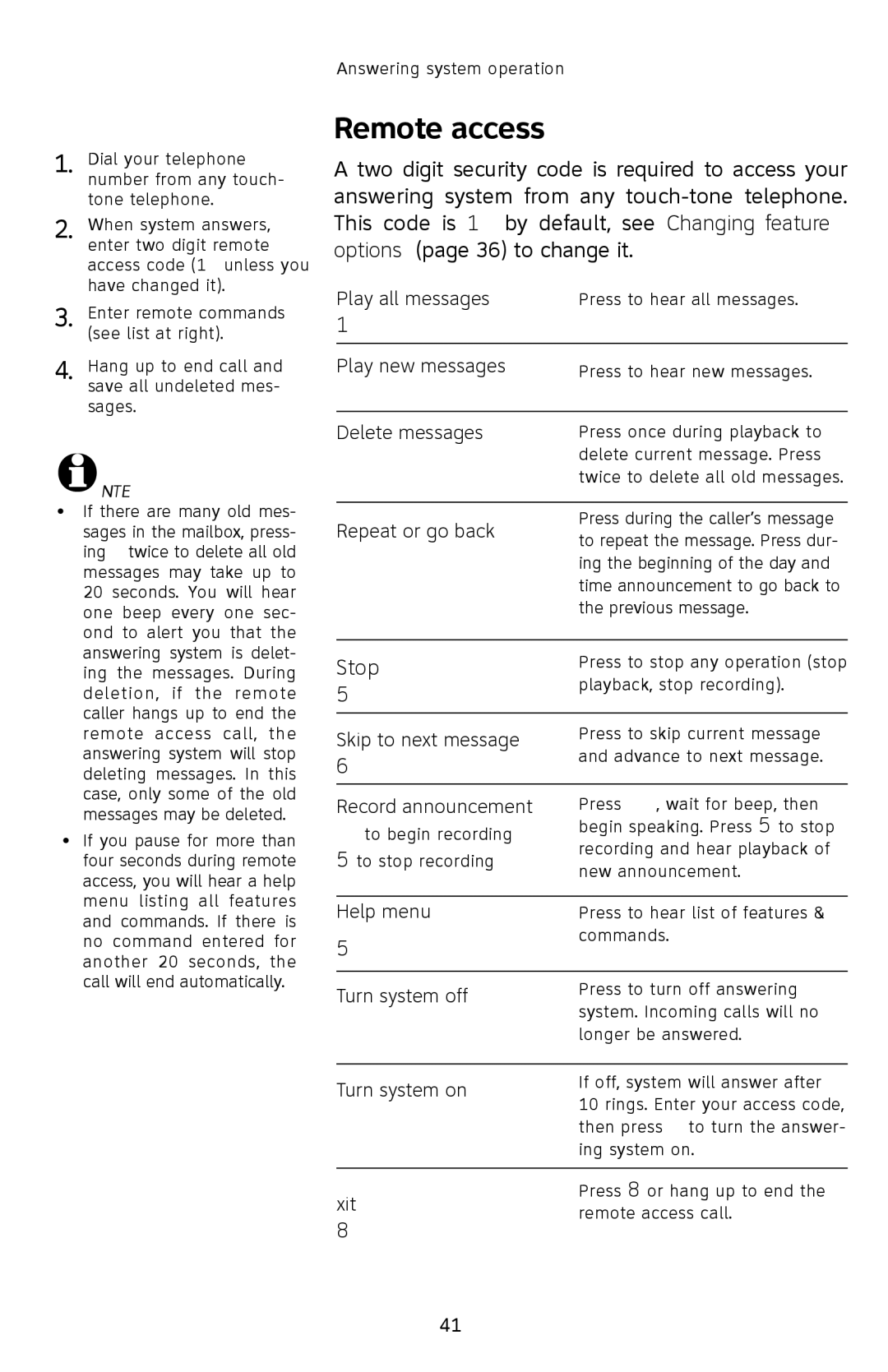E2812B specifications
The AT&T E2812B is a robust landline telephone designed to meet both personal and professional communication needs. With a focus on user-friendliness and accessibility, this model integrates a number of features that enhance communication experiences while providing exceptional reliability.One of the standout characteristics of the E2812B is its enhanced audio technology. The device boasts excellent sound clarity, integrated noise-canceling capabilities, and adjustable volume levels, making it suitable for users of all ages. The phone also features a speakerphone function that allows for hands-free communication, ideal for multitasking in busy environments.
In terms of design, the AT&T E2812B is sleek and modern, ensuring it fits seamlessly into any home or office setting. Its intuitive interface includes easy-to-read buttons and a user-friendly keypad, which simplifies dialing and navigation. Additionally, the telephone features a digital display that shows caller ID information, enabling users to screen calls effectively.
The E2812B also includes essential telephony features such as last-number redial, which allows users to quickly call back their most recent contacts without hassle. Furthermore, it is equipped with a built-in answering machine that can record messages, ensuring that users never miss important communications even when they are away from the phone.
This model adheres to advanced telecommunication technologies, ensuring compatibility with various network systems. The E2812B is capable of operating on both standard analog lines as well as VoIP services, making it a versatile choice for different communication environments. The phone is also designed to be energy-efficient, incorporating power-saving features that reduce overall energy consumption.
For those who prioritize security, the AT&T E2812B includes features that protect against unwanted calls, such as call blocking options. Users can conveniently manage their incoming calls and enhance their privacy.
In conclusion, the AT&T E2812B is a reliable and feature-rich landline phone that meets the diverse needs of modern users. Its blend of advanced communication technologies, user-friendly design, and essential features makes it an excellent choice for anyone seeking a dependable landline solution. Whether for personal or professional use, the E2812B stands out as a solid investment for enhancing communication efficiency.