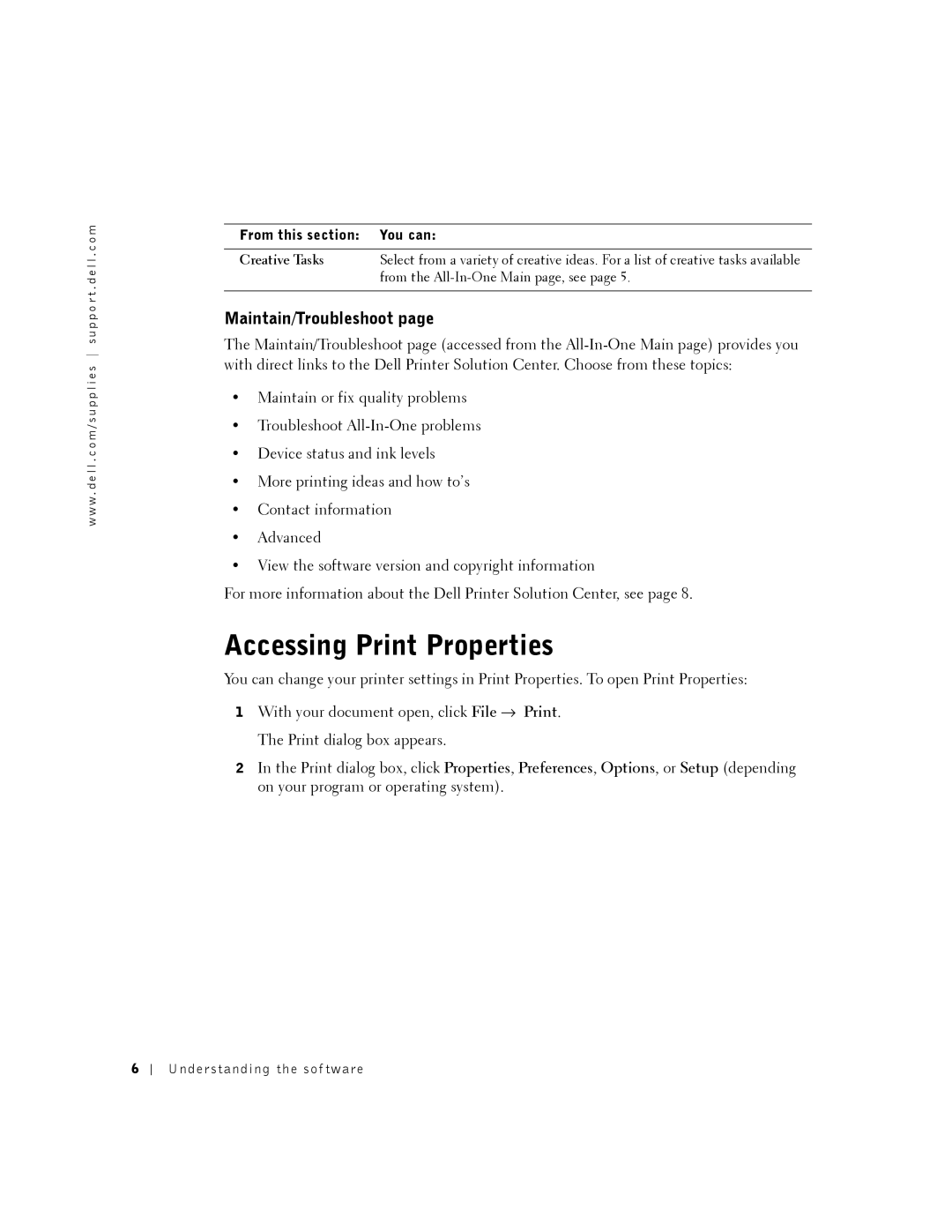w w w . d e l l . c o m / s u p p l i e s s u p p o r t . d e l l . c o m
From this section: | You can: |
|
|
Creative Tasks | Select from a variety of creative ideas. For a list of creative tasks available |
| from the |
|
|
Maintain/Troubleshoot page
The Maintain/Troubleshoot page (accessed from the
•Maintain or fix quality problems
•Troubleshoot
•Device status and ink levels
•More printing ideas and how to’s
•Contact information
•Advanced
•View the software version and copyright information
For more information about the Dell Printer Solution Center, see page 8.
Accessing Print Properties
You can change your printer settings in Print Properties. To open Print Properties:
1With your document open, click File → Print. The Print dialog box appears.
2In the Print dialog box, click Properties, Preferences, Options, or Setup (depending on your program or operating system).
6
Understanding the sof tware