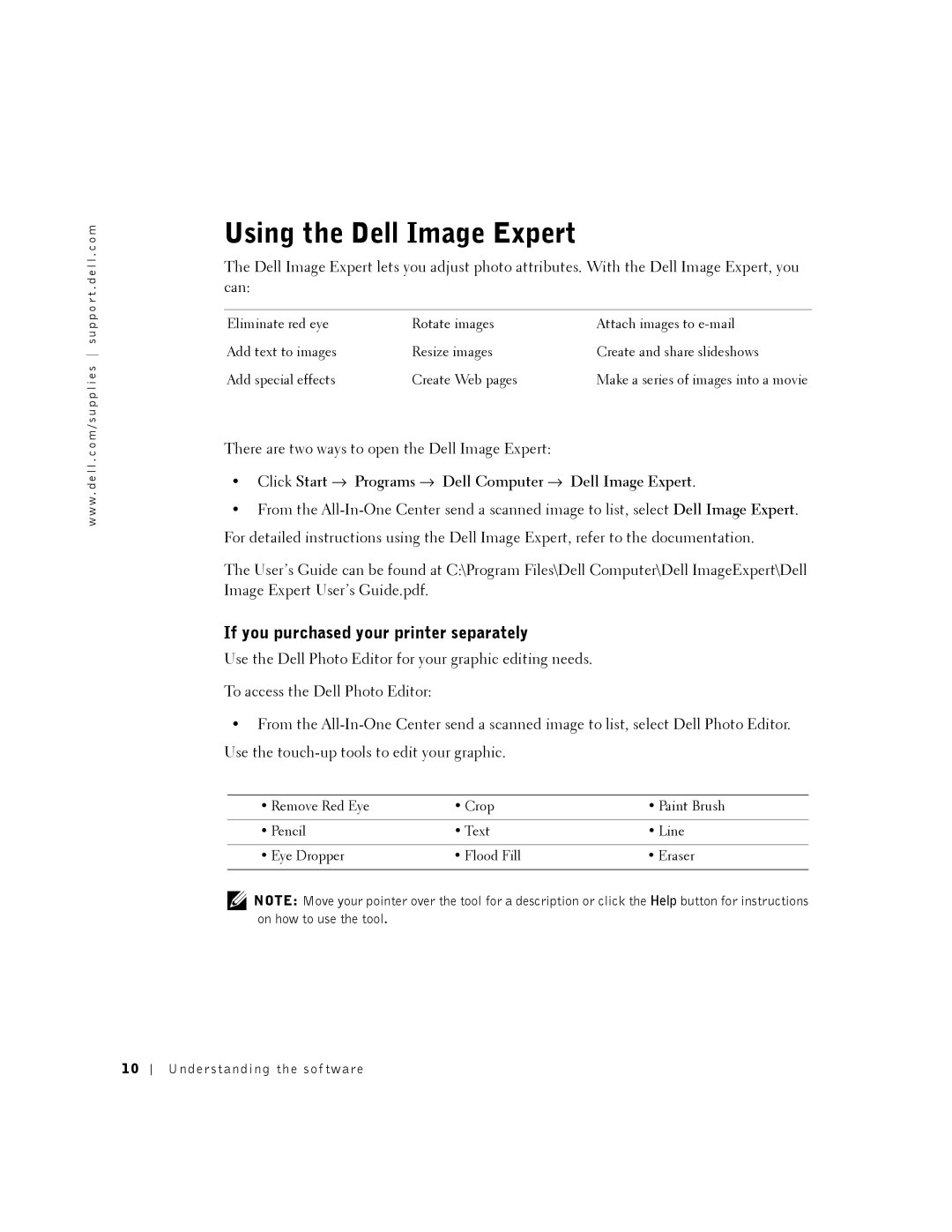w w w . d e l l . c o m / s u p p l i e s s u p p o r t . d e l l . c o m
Using the Dell Image Expert
The Dell Image Expert lets you adjust photo attributes. With the Dell Image Expert, you can:
Eliminate red eye | Rotate images | Attach images to |
Add text to images | Resize images | Create and share slideshows |
Add special effects | Create Web pages | Make a series of images into a movie |
There are two ways to open the Dell Image Expert:
•Click Start → Programs → Dell Computer → Dell Image Expert.
•From the
The User’s Guide can be found at C:\Program Files\Dell Computer\Dell ImageExpert\Dell Image Expert User’s Guide.pdf.
If you purchased your printer separately
Use the Dell Photo Editor for your graphic editing needs.
To access the Dell Photo Editor:
•From the
• Remove Red Eye | • Crop | • Paint Brush |
|
|
|
• Pencil | • Text | • Line |
|
|
|
• Eye Dropper | • Flood Fill | • Eraser |
|
|
|
NOTE: Move your pointer over the tool for a description or click the Help button for instructions on how to use the tool.
10
Understanding the sof tware