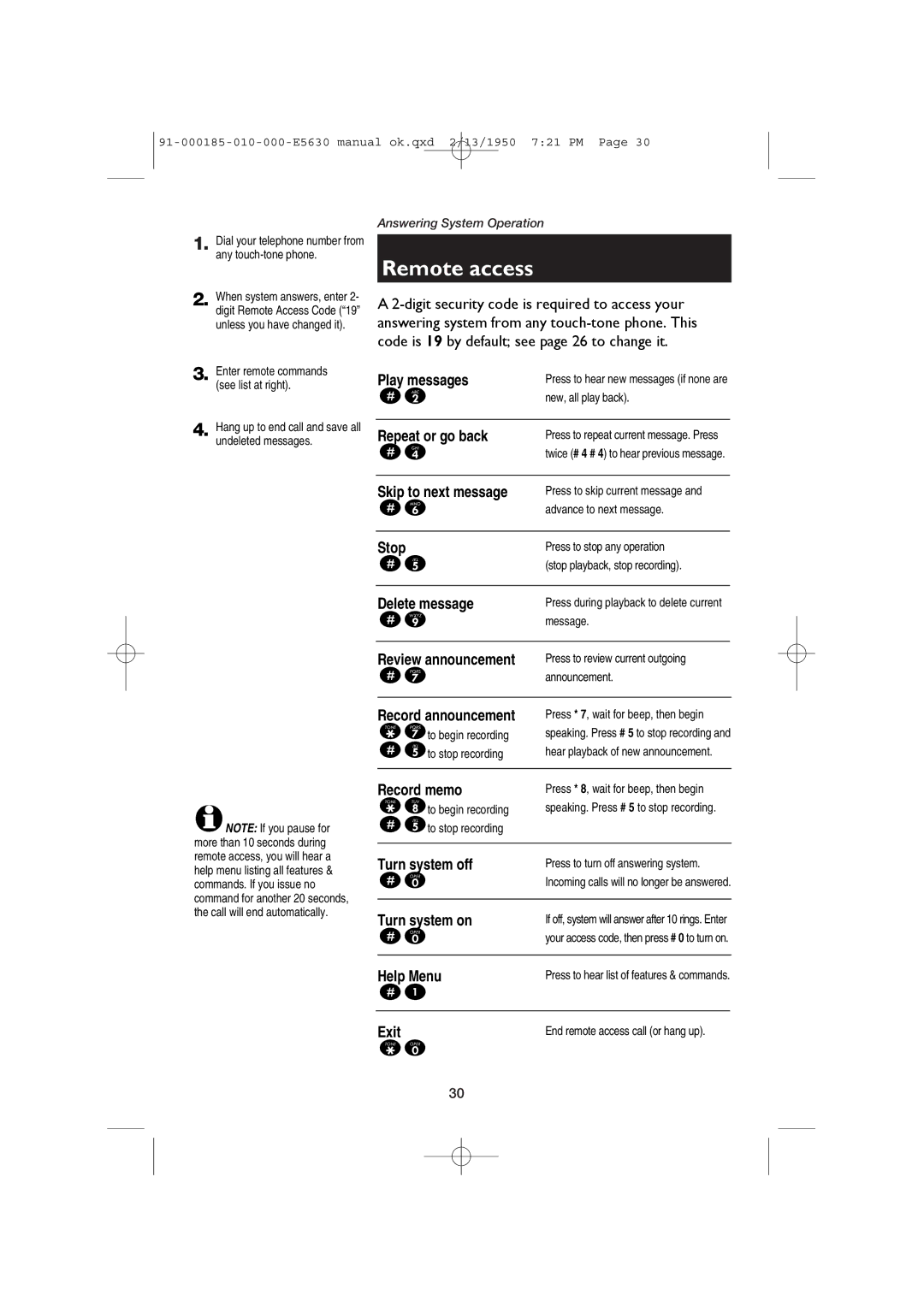Answering System Operation
1. Dial your telephone number from any
Remote access
2. When system answers, enter 2- digit Remote Access Code (“19” unless you have changed it).
3. Enter remote commands (see list at right).
4. Hang up to end call and save all undeleted messages.
A
Play messages | Press to hear new messages (if none are |
#2 | new, all play back). |
|
|
Repeat or go back | Press to repeat current message. Press |
#4 | twice (# 4 # 4) to hear previous message. |
Skip to next message
#6
Press to skip current message and advance to next message.
Stop | Press to stop any operation |
#5 | (stop playback, stop recording). |
Delete message
#9
Press during playback to delete current message.
Review announcement
#7
Press to review current outgoing announcement.
![]() NOTE: If you pause for more than 10 seconds during remote access, you will hear a help menu listing all features & commands. If you issue no command for another 20 seconds, the call will end automatically.
NOTE: If you pause for more than 10 seconds during remote access, you will hear a help menu listing all features & commands. If you issue no command for another 20 seconds, the call will end automatically.
| Record announcement | Press * 7, wait for beep, then begin | |
| *7to begin recording | speaking. Press # 5 to stop recording and | |
| #5to stop recording | hear playback of new announcement. | |
|
|
|
|
| Record memo | Press * 8, wait for beep, then begin | |
| *8to begin recording | speaking. Press # 5 to stop recording. | |
| #5to stop recording |
|
|
|
|
|
|
| Turn system off | Press to turn off answering system. | |
| #0 | Incoming calls will no longer be answered. | |
|
|
|
|
| Turn system on | If off, system will answer after 10 rings. Enter | |
| #0 | your access code, then press # 0 to turn on. | |
|
|
|
|
| Help Menu | Press to hear list of features & commands. | |
| #1 |
|
|
|
|
|
|
| Exit | End remote access call (or hang up). | |
| *0 |
|
|
30