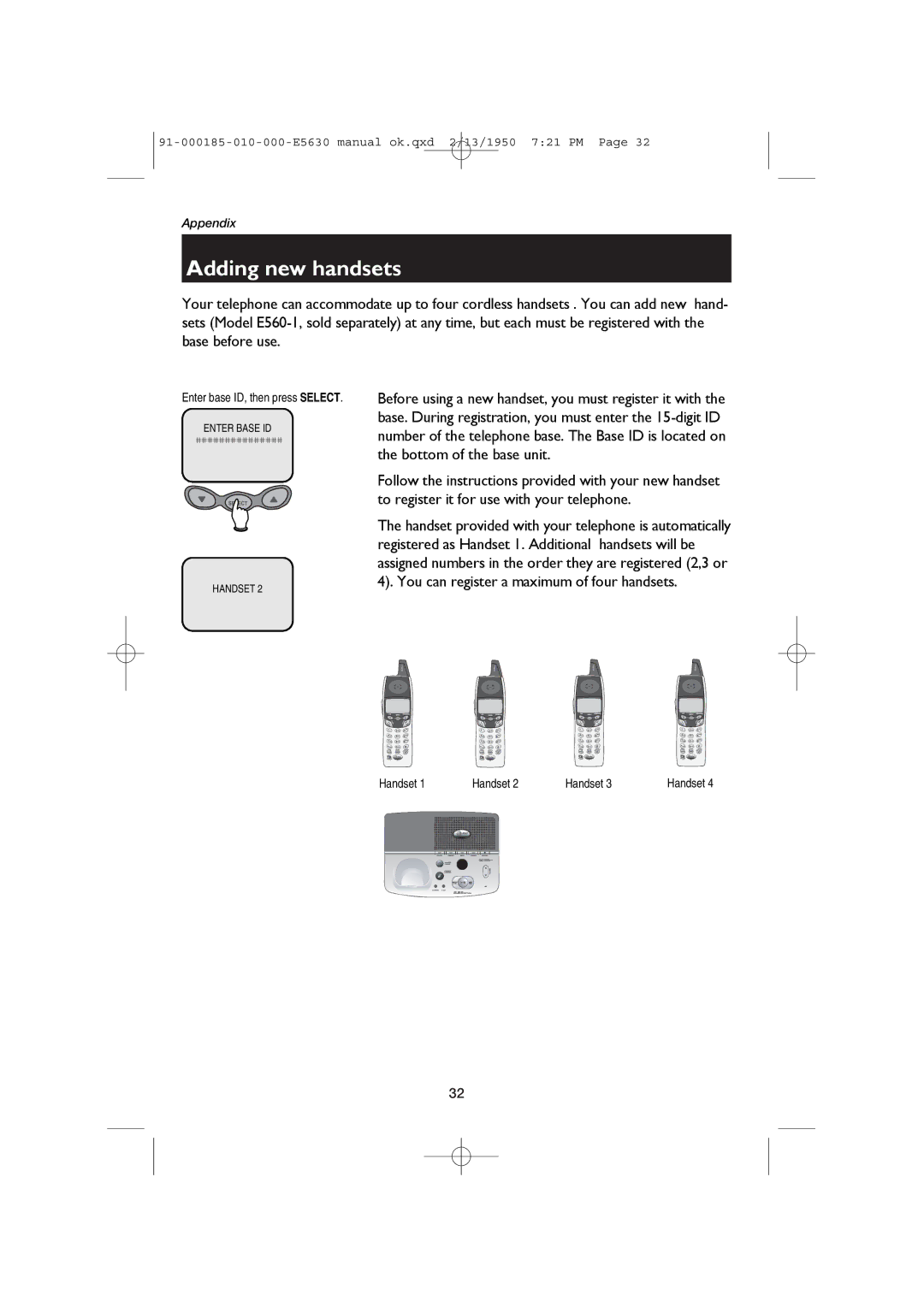Appendix
Adding new handsets
Your telephone can accommodate up to four cordless handsets . You can add new hand- sets (Model
Enter base ID, then press SELECT.
ENTER BASE ID
HANDSET 2
Before using a new handset, you must register it with the base. During registration, you must enter the
Follow the instructions provided with your new handset to register it for use with your telephone.
The handset provided with your telephone is automatically registered as Handset 1. Additional handsets will be assigned numbers in the order they are registered (2,3 or 4). You can register a maximum of four handsets.
Handset 1 | Handset 2 | Handset 3 | Handset 4 | |||
|
|
|
|
|
|
|
|
|
|
|
|
|
|
|
|
|
|
|
|
|
32