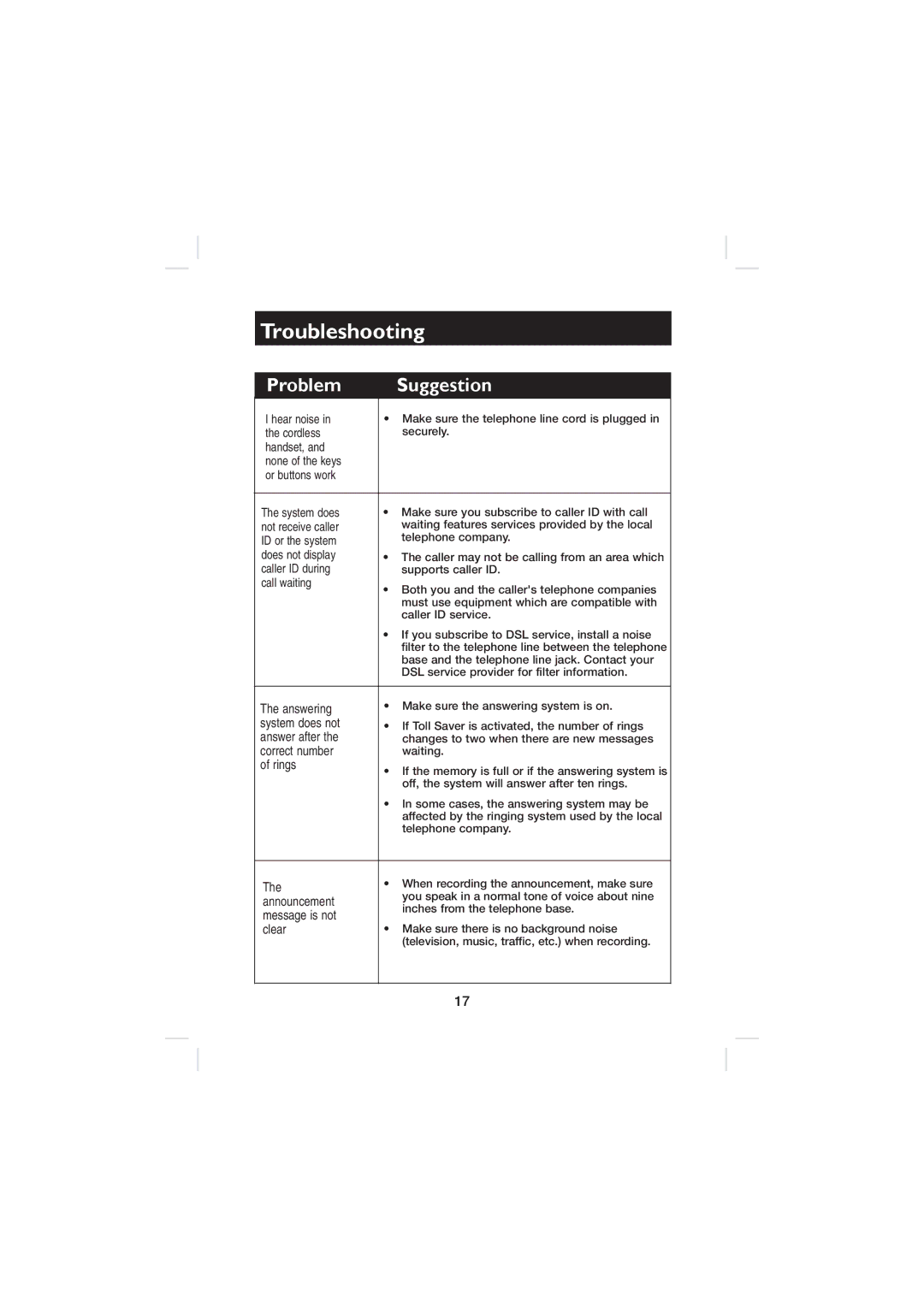Troubleshooting
Problem | Suggestion | |
|
| |
I hear noise in | • Make sure the telephone line cord is plugged in | |
the cordless | securely. | |
handset, and |
| |
none of the keys |
| |
or buttons work |
| |
|
| |
The system does | • Make sure you subscribe to caller ID with call | |
not receive caller | waiting features services provided by the local | |
ID or the system | telephone company. | |
does not display | • The caller may not be calling from an area which | |
caller ID during | supports caller ID. | |
call waiting | • Both you and the caller's telephone companies | |
| ||
| must use equipment which are compatible with | |
| caller ID service. | |
| • If you subscribe to DSL service, install a noise | |
| filter to the telephone line between the telephone | |
| base and the telephone line jack. Contact your | |
| DSL service provider for filter information. | |
|
| |
The answering | • Make sure the answering system is on. | |
system does not | • If Toll Saver is activated, the number of rings | |
answer after the | changes to two when there are new messages | |
correct number | waiting. | |
of rings | • If the memory is full or if the answering system is | |
| ||
| off, the system will answer after ten rings. | |
| • In some cases, the answering system may be | |
| affected by the ringing system used by the local | |
| telephone company. | |
|
| |
The | • When recording the announcement, make sure | |
announcement | you speak in a normal tone of voice about nine | |
inches from the telephone base. | ||
message is not | ||
| ||
clear | • Make sure there is no background noise | |
| (television, music, traffic, etc.) when recording. | |
|
| |
| 17 |