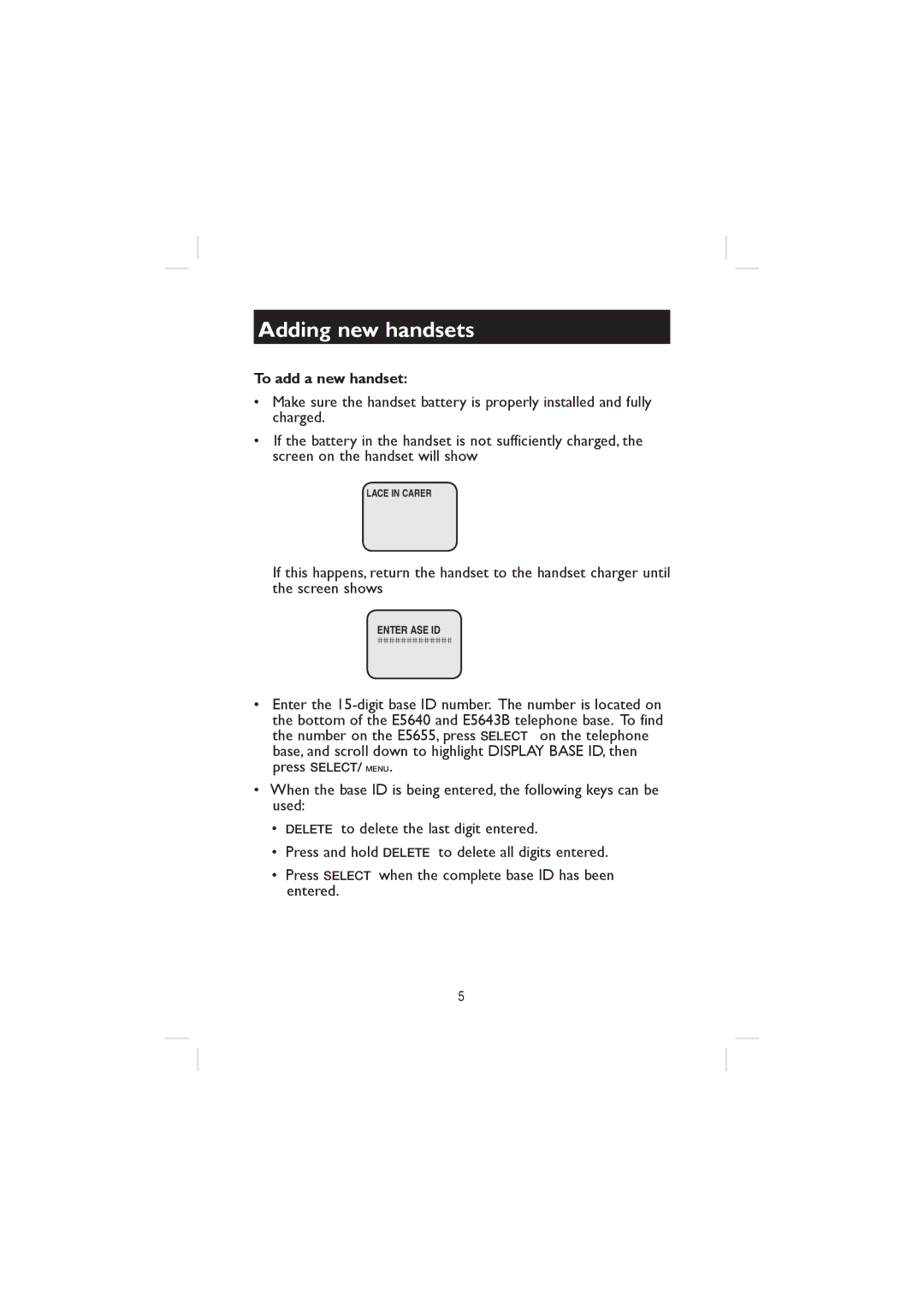Adding new handsets
To add a new handset:
•Make sure the handset battery is properly installed and fully charged.
•If the battery in the handset is not sufficiently charged, the screen on the handset will show
PLACE IN CHARGER
If this happens, return the handset to the handset charger until the screen shows
ENTER BASE ID
•Enter the
•When the base ID is being entered, the following keys can be used:
•DELETE to delete the last digit entered.
•Press and hold DELETE to delete all digits entered.
•Press SELECT when the complete base ID has been entered.
5