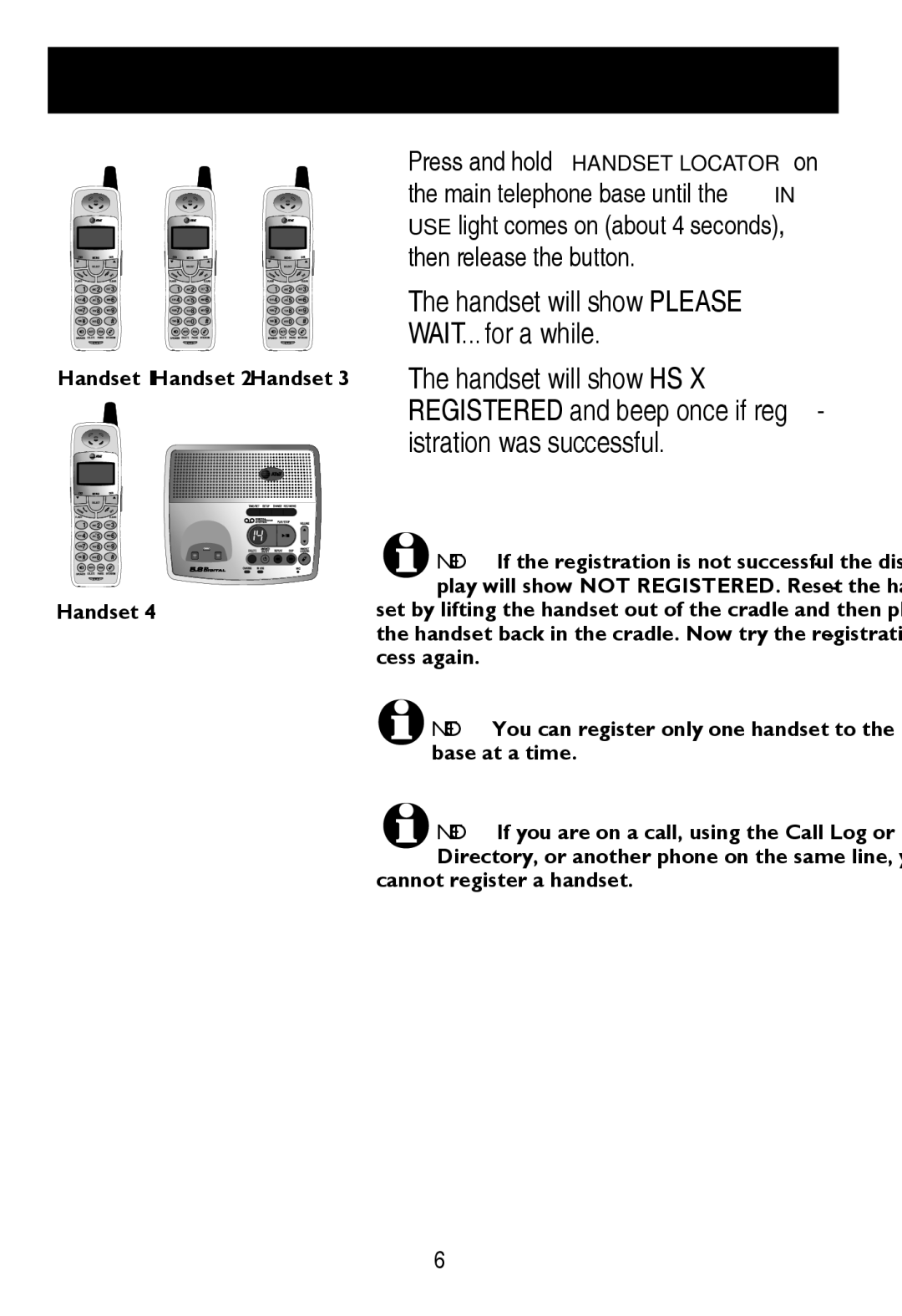Registration
Handset 1 Handset 2 Handset 3
Handset 4
•Press and hold HANDSET LOCATOR on the main telephone base until the IN USE light comes on (about 4 seconds), then release the button.
•The handset will show PLEASE WAIT... for a while.
•The handset will show HS X REGISTERED and beep once if reg- istration was successful.
NOTE: If the registration is not successful the dis- play will show NOT REGISTERED. Reset the hand-
set by lifting the handset out of the cradle and then place the handset back in the cradle. Now try the registration pro- cess again.
NOTE: You can register only one handset to the base at a time.
NOTE: If you are on a call, using the Call Log or Directory, or another phone on the same line, you
cannot register a handset.