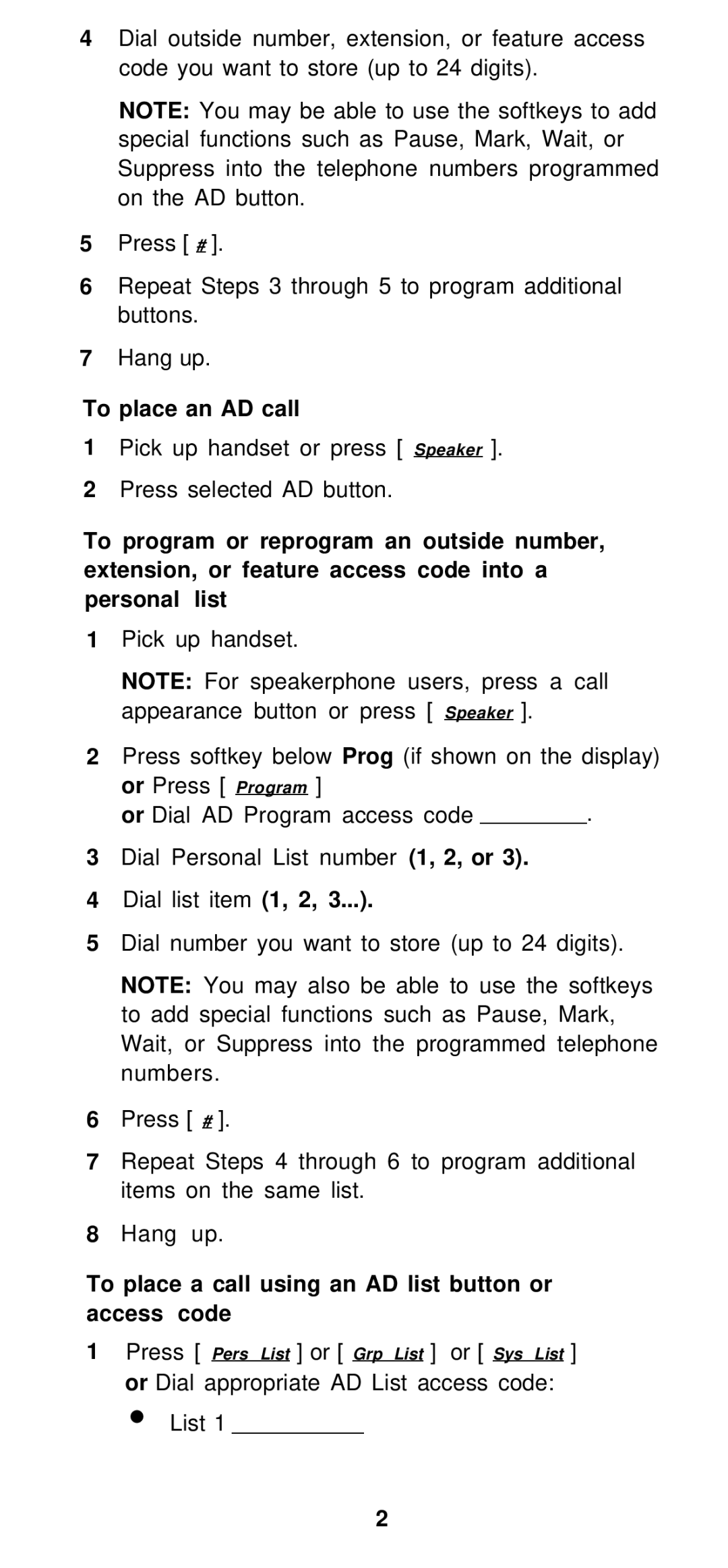4Dial outside number, extension, or feature access code you want to store (up to 24 digits).
NOTE: You may be able to use the softkeys to add special functions such as Pause, Mark, Wait, or Suppress into the telephone numbers programmed on the AD button.
5Press [ # ].
6Repeat Steps 3 through 5 to program additional buttons.
7Hang up.
To place an AD call
1Pick up handset or press [ Speaker ].
2Press selected AD button.
To program or reprogram an outside number, extension, or feature access code into a personal list
1Pick up handset.
NOTE: For speakerphone users, press a call appearance button or press [ Speaker ].
2Press softkey below Prog (if shown on the display)
or Press [ Program ] |
|
or Dial AD Program access code | . |
3Dial Personal List number (1, 2, or 3).
4Dial list item (1, 2, 3...).
5Dial number you want to store (up to 24 digits).
NOTE: You may also be able to use the softkeys to add special functions such as Pause, Mark, Wait, or Suppress into the programmed telephone numbers.
6Press [ # ].
7Repeat Steps 4 through 6 to program additional items on the same list.
8Hang up.
To place a call using an AD list button or access code
1Press [ Pers List ] or [ Grp List ] or [ Sys List ]
or Dial appropriate AD List access code:
●List 1
2