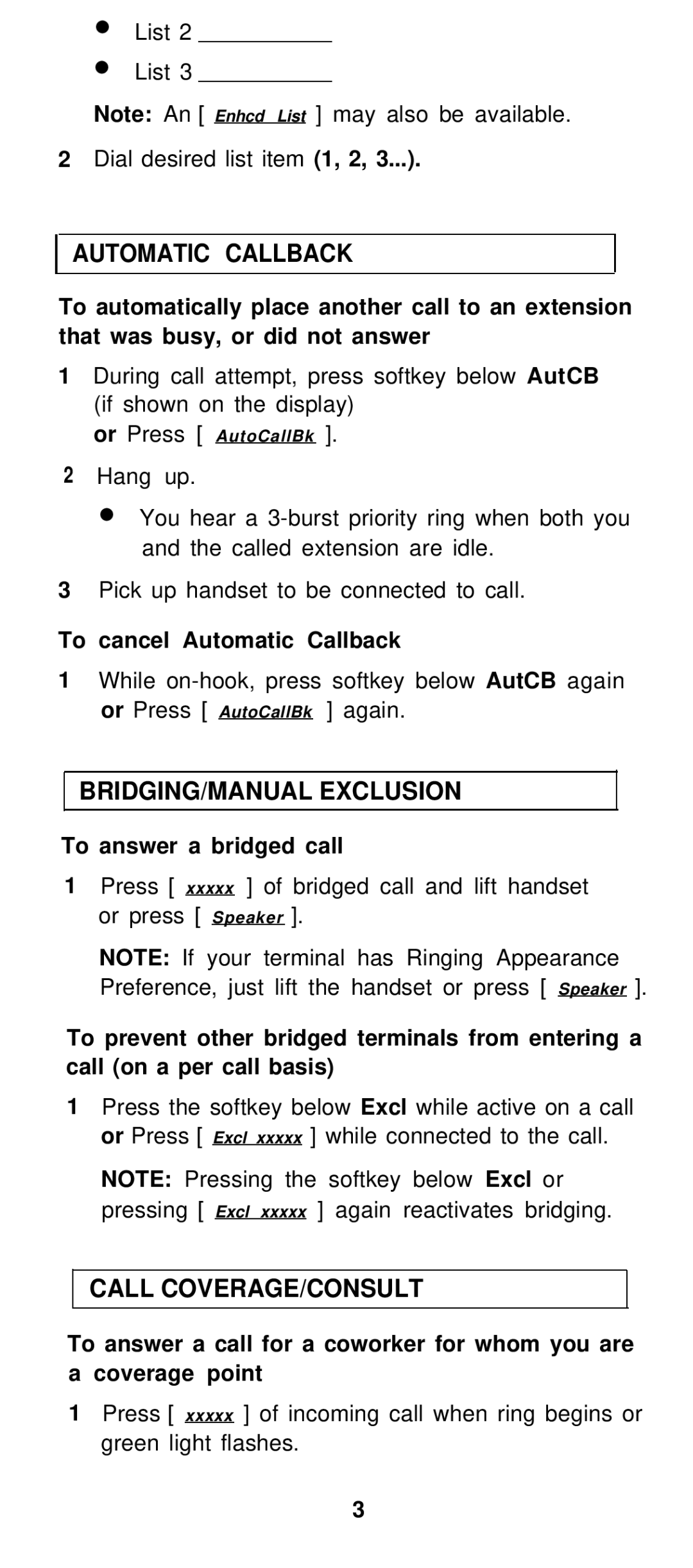●List 2
●List 3
Note: An [ Enhcd List ] may also be available.
2Dial desired list item (1, 2, 3...).
AUTOMATIC CALLBACK
To automatically place another call to an extension that was busy, or did not answer
1During call attempt, press softkey below AutCB (if shown on the display)
or Press [ AutoCallBk ].
2Hang up.
●You hear a
3Pick up handset to be connected to call.
To cancel Automatic Callback
1While
BRIDGING/MANUAL EXCLUSION
To answer a bridged call
1Press [ xxxxx ] of bridged call and lift handset or press [ Speaker ].
NOTE: If your terminal has Ringing Appearance Preference, just lift the handset or press [ Speaker ].
To prevent other bridged terminals from entering a call (on a per call basis)
1Press the softkey below Excl while active on a call or Press [ Excl xxxxx ] while connected to the call.
NOTE: Pressing the softkey below Excl or pressing [ Excl xxxxx ] again reactivates bridging.
CALL COVERAGE/CONSULT
To answer a call for a coworker for whom you are a coverage point
1Press [ xxxxx ] of incoming call when ring begins or green light flashes.
3