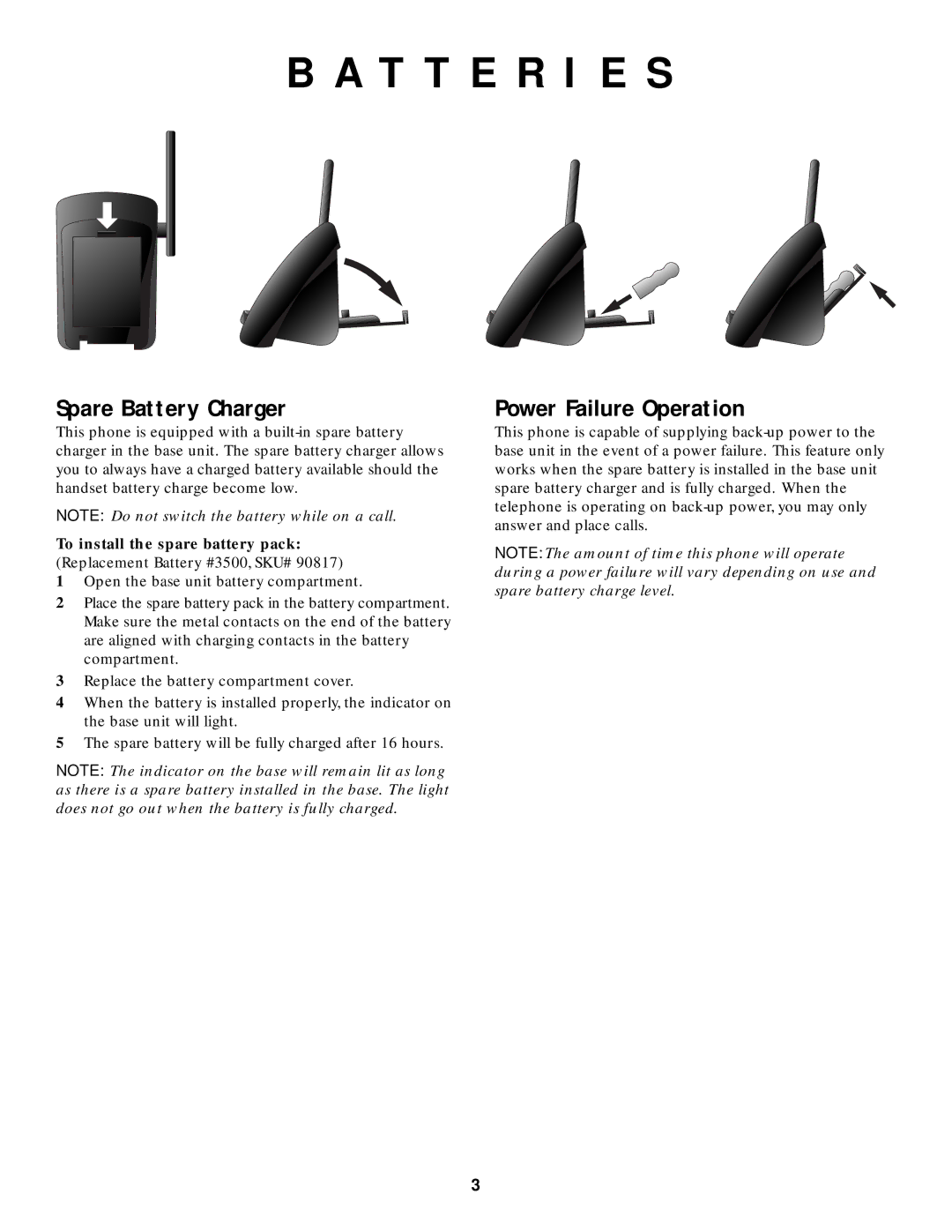B A T T E R I E S
Spare Battery Charger
This phone is equipped with a
NOTE: Do not switch the battery while on a call.
To install the spare battery pack:
(Replacement Battery #3500, SKU# 90817)
1Open the base unit battery compartment.
2Place the spare battery pack in the battery compartment. Make sure the metal contacts on the end of the battery are aligned with charging contacts in the battery compartment.
3Replace the battery compartment cover.
4When the battery is installed properly, the indicator on the base unit will light.
5The spare battery will be fully charged after 16 hours.
NOTE: The indicator on the base will remain lit as long as there is a spare battery installed in the base. The light does not go out when the battery is fully charged.
Power Failure Operation
This phone is capable of supplying
NOTE: The amount of time this phone will operate during a power failure will vary depending on use and spare battery charge level.
3