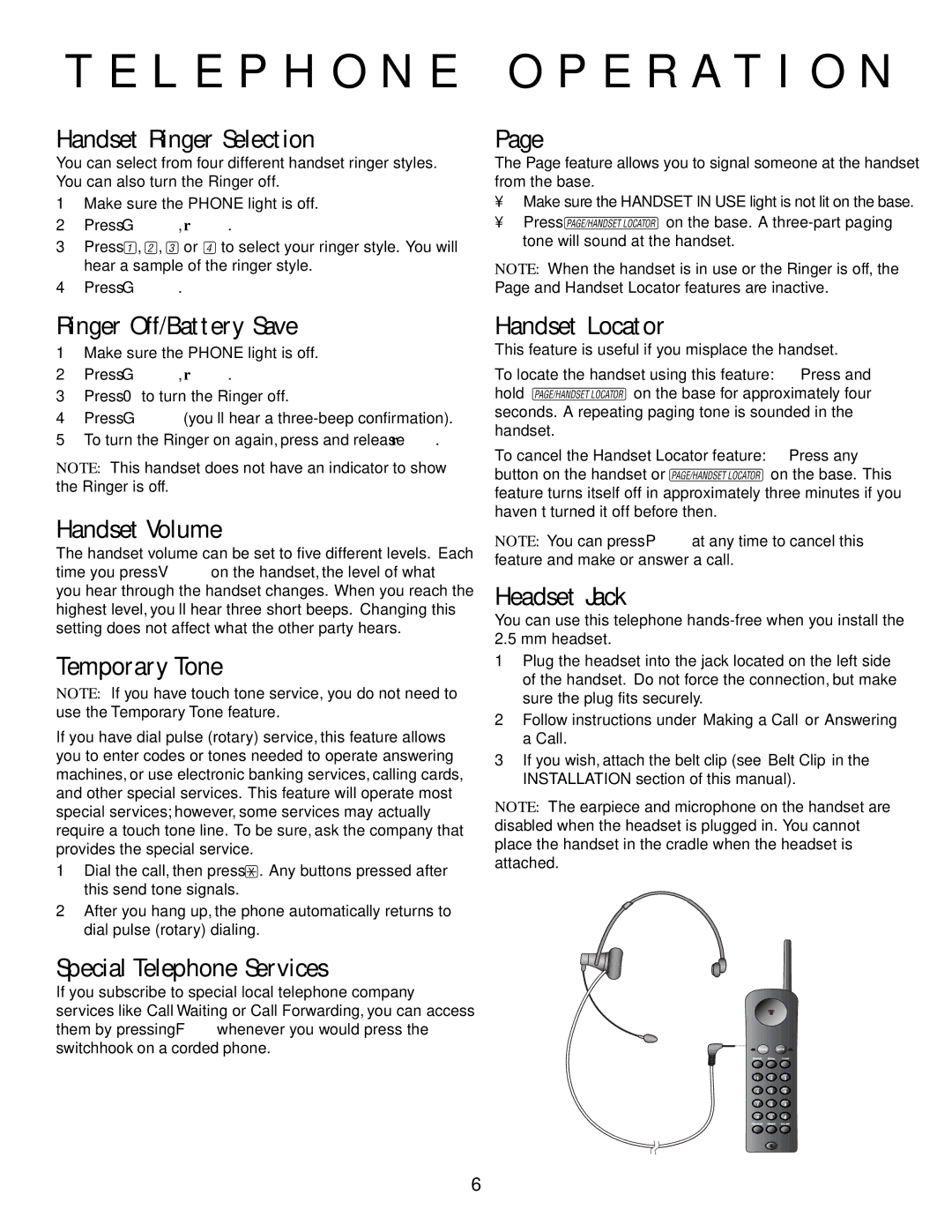T E L E P H O N E
Handset Ringer Selection
You can select from four different handset ringer styles. You can also turn the Ringer off.
1Make sure the PHONE light is off.
2Press G,r.
3Press 1, 2, 3or 4to select your ringer style. You will hear a sample of the ringer style.
4Press G.
Ringer Off/Battery Save
1Make sure the PHONE light is off.
2Press G,r.
3Press 0to turn the Ringer off.
4Press G(you’ll hear a
5To turn the Ringer on again, press and release r.
NOTE: This handset does not have an indicator to show the Ringer is off.
Handset Volume
The handset volume can be set to five different levels. Each time you press Von the handset, the level of what you hear through the handset changes. When you reach the highest level, you’ll hear three short beeps. Changing this setting does not affect what the other party hears.
Temporary Tone
NOTE: If you have touch tone service, you do not need to use the Temporary Tone feature.
If you have dial pulse (rotary) service, this feature allows you to enter codes or tones needed to operate answering machines, or use electronic banking services, calling cards, and other special services. This feature will operate most special services; however, some services may actually require a touch tone line. To be sure, ask the company that provides the special service.
1Dial the call, then press *. Any buttons pressed after this send tone signals.
2After you hang up, the phone automatically returns to dial pulse (rotary) dialing.
Special Telephone Services
If you subscribe to special local telephone company services like Call Waiting or Call Forwarding, you can access them by pressing Fwhenever you would press the switchhook on a corded phone.
O P E R A T I O N
Page
The Page feature allows you to signal someone at the handset from the base.
•Make sure the HANDSET IN USE light is not lit on the base.
•Press Gon the base. A
NOTE: When the handset is in use or the Ringer is off, the Page and Handset Locator features are inactive.
Handset Locator
This feature is useful if you misplace the handset.
To locate the handset using this feature: Press and hold Gon the base for approximately four seconds. A repeating paging tone is sounded in the handset.
To cancel the Handset Locator feature: Press any button on the handset or Gon the base. This feature turns itself off in approximately three minutes if you haven’t turned it off before then.
NOTE: You can press Pat any time to cancel this feature and make or answer a call.
Headset Jack
You can use this telephone
1Plug the headset into the jack located on the left side of the handset. Do not force the connection, but make sure the plug fits securely.
2Follow instructions under “Making a Call” or “Answering a Call.”
3If you wish, attach the belt clip (see “Belt Clip” in the INSTALLATION section of this manual).
NOTE: The earpiece and microphone on the handset are disabled when the headset is plugged in. You cannot place the handset in the cradle when the headset is attached.
6