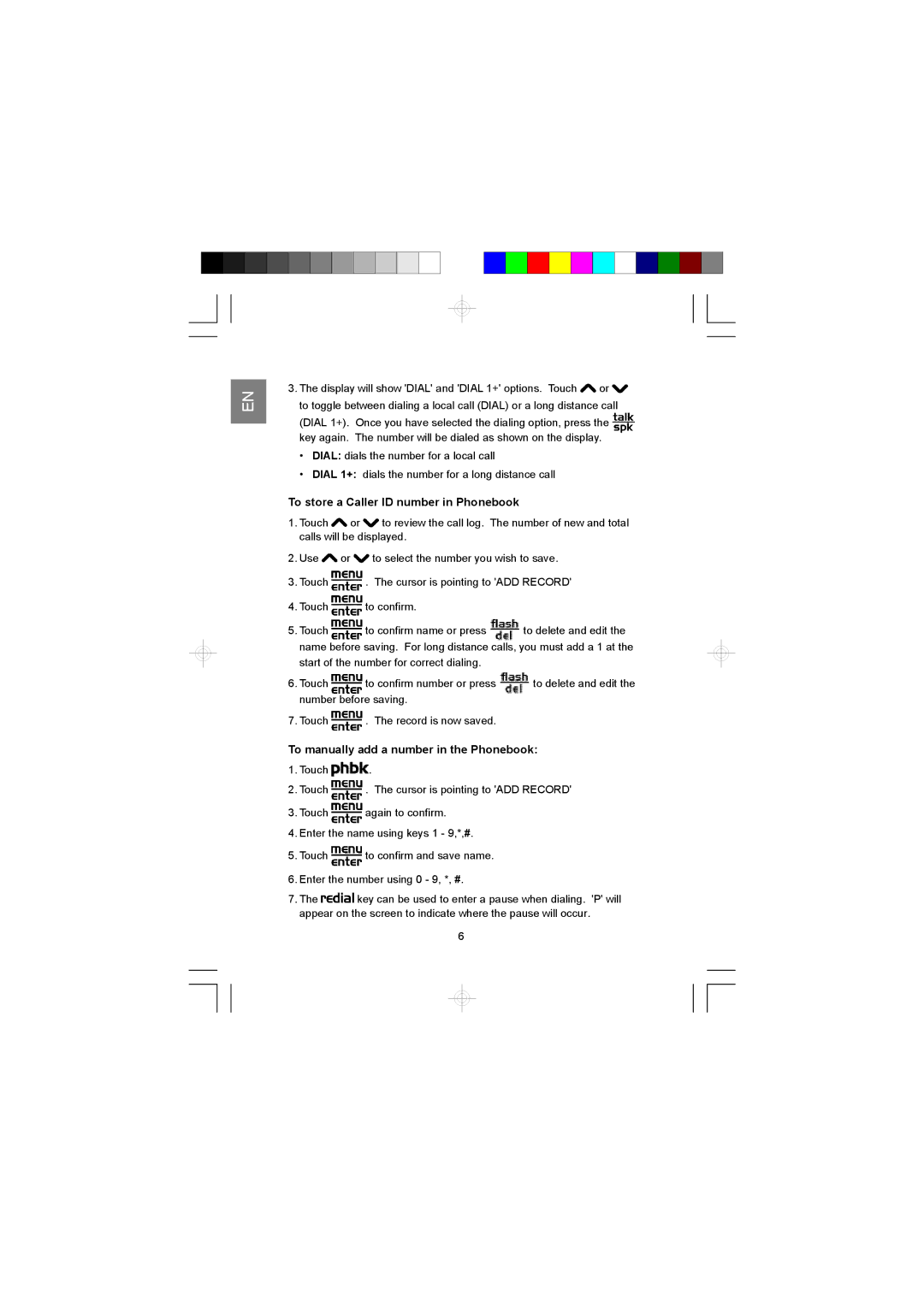EN
3.The display will show 'DIAL' and 'DIAL 1+' options. Touch ![]() or
or ![]() to toggle between dialing a local call (DIAL) or a long distance call
to toggle between dialing a local call (DIAL) or a long distance call
(DIAL 1+). Once you have selected the dialing option, press the ![]() key again. The number will be dialed as shown on the display.
key again. The number will be dialed as shown on the display.
•DIAL: dials the number for a local call
•DIAL 1+: dials the number for a long distance call
To store a Caller ID number in Phonebook
1.Touch ![]() or
or ![]() to review the call log. The number of new and total calls will be displayed.
to review the call log. The number of new and total calls will be displayed.
2.Use ![]() or
or ![]() to select the number you wish to save.
to select the number you wish to save.
3.Touch ![]() . The cursor is pointing to 'ADD RECORD'
. The cursor is pointing to 'ADD RECORD'
4.Touch ![]() to confirm.
to confirm.
5.Touch ![]() to confirm name or press
to confirm name or press ![]() to delete and edit the name before saving. For long distance calls, you must add a 1 at the start of the number for correct dialing.
to delete and edit the name before saving. For long distance calls, you must add a 1 at the start of the number for correct dialing.
6.Touch ![]() to confirm number or press
to confirm number or press ![]() to delete and edit the number before saving.
to delete and edit the number before saving.
7.Touch ![]() . The record is now saved.
. The record is now saved.
To manually add a number in the Phonebook:
1.Touch ![]() .
.
2.Touch ![]() . The cursor is pointing to 'ADD RECORD'
. The cursor is pointing to 'ADD RECORD'
3.Touch ![]() again to confirm.
again to confirm.
4.Enter the name using keys 1 - 9,*,#.
5.Touch ![]() to confirm and save name.
to confirm and save name.
6.Enter the number using 0 - 9, *, #.
7.The ![]() key can be used to enter a pause when dialing. 'P' will appear on the screen to indicate where the pause will occur.
key can be used to enter a pause when dialing. 'P' will appear on the screen to indicate where the pause will occur.
6