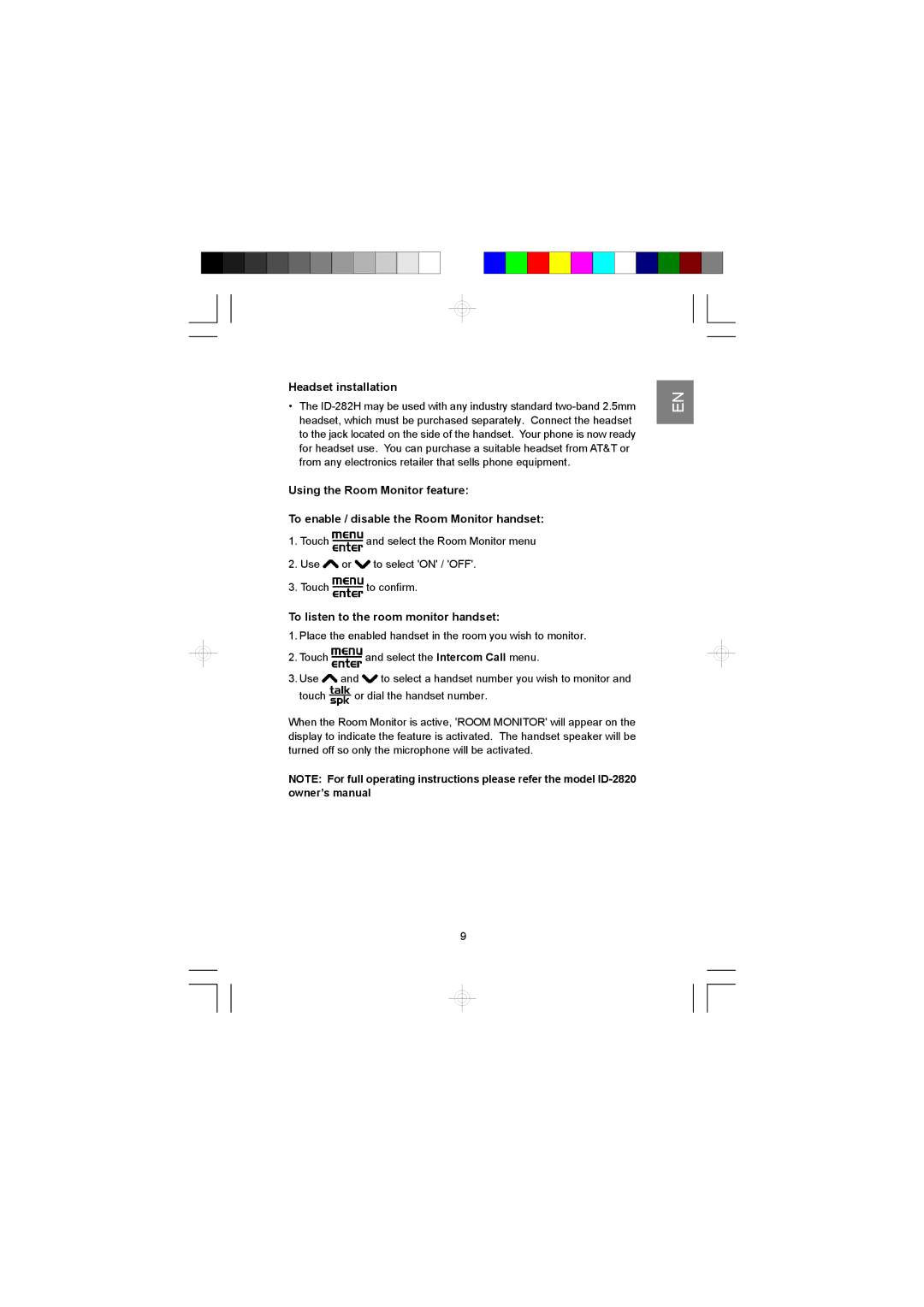Headset installation
•The
Using the Room Monitor feature:
To enable / disable the Room Monitor handset:
1.Touch ![]() and select the Room Monitor menu
and select the Room Monitor menu
2.Use ![]() or
or ![]() to select 'ON' / 'OFF'.
to select 'ON' / 'OFF'.
3.Touch ![]() to confirm.
to confirm.
To listen to the room monitor handset:
1.Place the enabled handset in the room you wish to monitor.
2.Touch ![]() and select the Intercom Call menu.
and select the Intercom Call menu.
3.Use ![]() and
and ![]() to select a handset number you wish to monitor and
to select a handset number you wish to monitor and
touch ![]() or dial the handset number.
or dial the handset number.
When the Room Monitor is active, 'ROOM MONITOR' will appear on the display to indicate the feature is activated. The handset speaker will be turned off so only the microphone will be activated.
NOTE: For full operating instructions please refer the model
EN
9