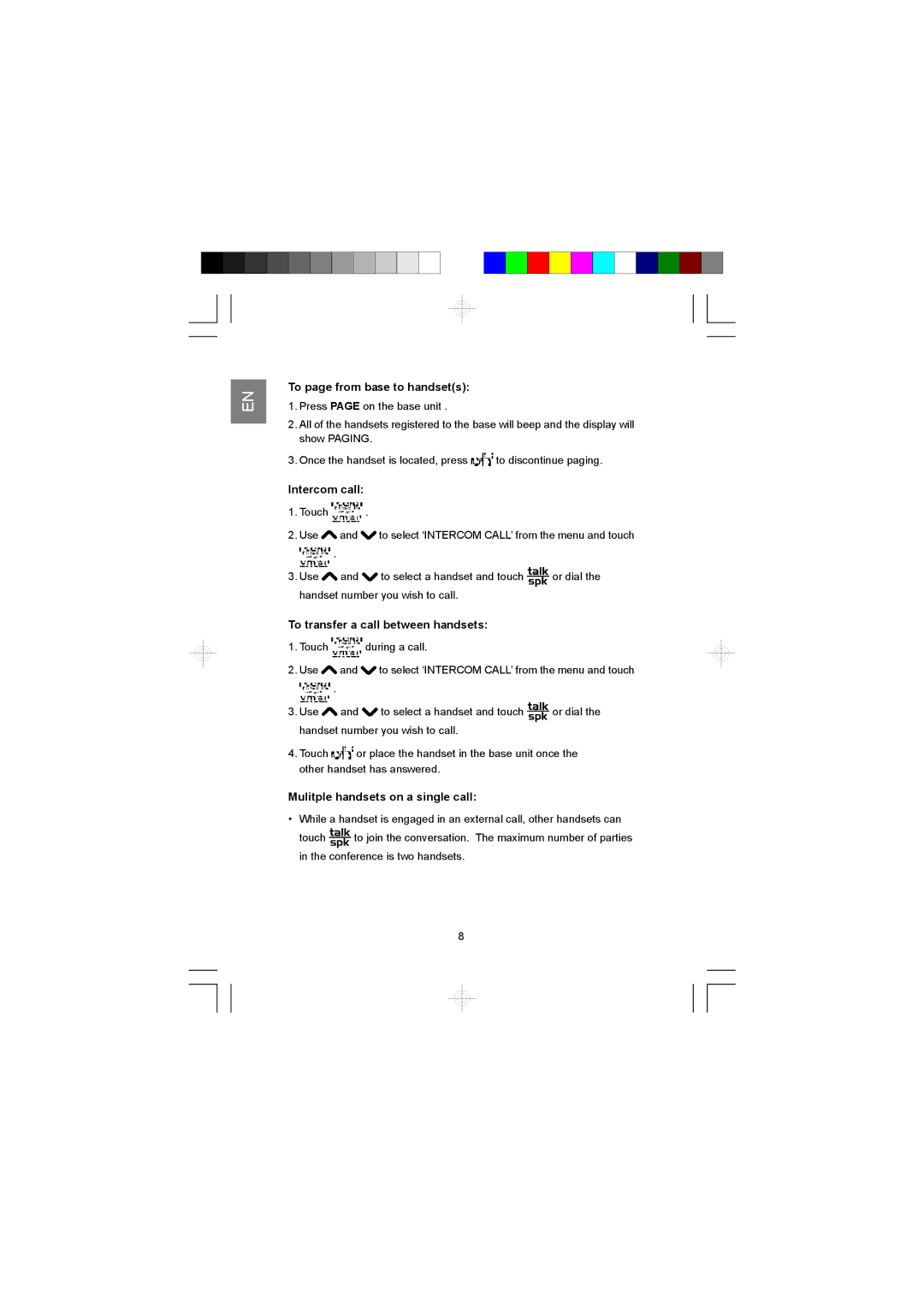EN
To page from base to handset(s):
1.Press PAGE on the base unit .
2.All of the handsets registered to the base will beep and the display will show PAGING.
3.Once the handset is located, press ![]() to discontinue paging.
to discontinue paging.
Intercom call:
1.Touch ![]() .
.
2.Use ![]() and
and ![]() to select ‘INTERCOM CALL’ from the menu and touch
to select ‘INTERCOM CALL’ from the menu and touch ![]() .
.
3.Use ![]() and
and ![]() to select a handset and touch
to select a handset and touch ![]() or dial the handset number you wish to call.
or dial the handset number you wish to call.
To transfer a call between handsets:
1.Touch ![]() during a call.
during a call.
2.Use ![]() and
and ![]() to select ‘INTERCOM CALL’ from the menu and touch
to select ‘INTERCOM CALL’ from the menu and touch ![]() .
.
3.Use ![]() and
and ![]() to select a handset and touch
to select a handset and touch ![]() or dial the handset number you wish to call.
or dial the handset number you wish to call.
4.Touch ![]() or place the handset in the base unit once the other handset has answered.
or place the handset in the base unit once the other handset has answered.
Mulitple handsets on a single call:
•While a handset is engaged in an external call, other handsets can
touch ![]() to join the conversation. The maximum number of parties in the conference is two handsets.
to join the conversation. The maximum number of parties in the conference is two handsets.
8