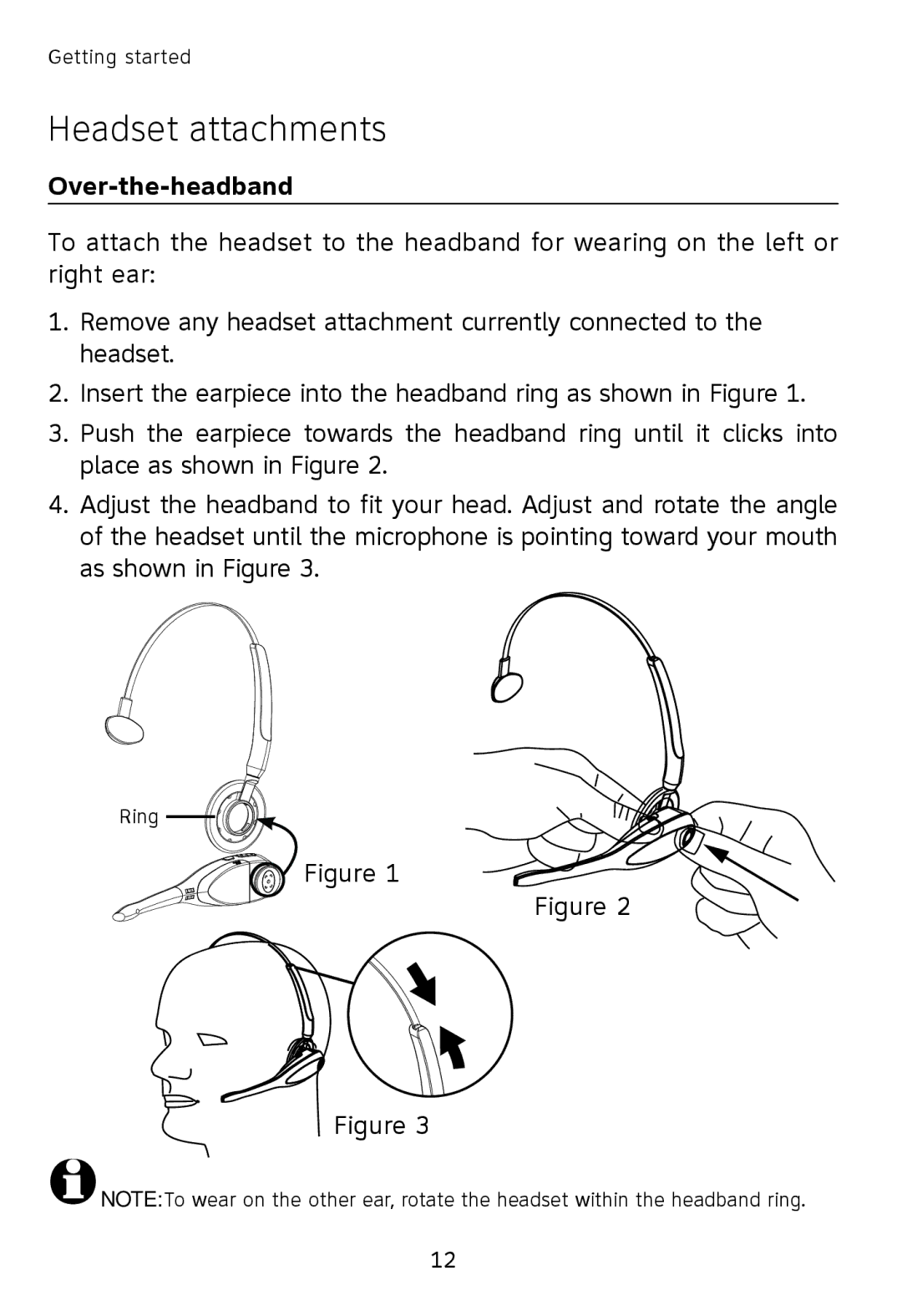Getting started
Headset attachments
Over-the-headband
To attach the headset to the headband for wearing on the left or right ear:
1.Remove any headset attachment currently connected to the headset.
2.Insert the earpiece into the headband ring as shown in Figure 1.
3.Push the earpiece towards the headband ring until it clicks into place as shown in Figure 2.
4.Adjust the headband to fit your head. Adjust and rotate the angle of the headset until the microphone is pointing toward your mouth as shown in Figure 3.
Ring
![]() Figure 1
Figure 1
Figure 2
Figure 3
![]() NOTE: To wear on the other ear, rotate the headset within the headband ring.
NOTE: To wear on the other ear, rotate the headset within the headband ring.
12