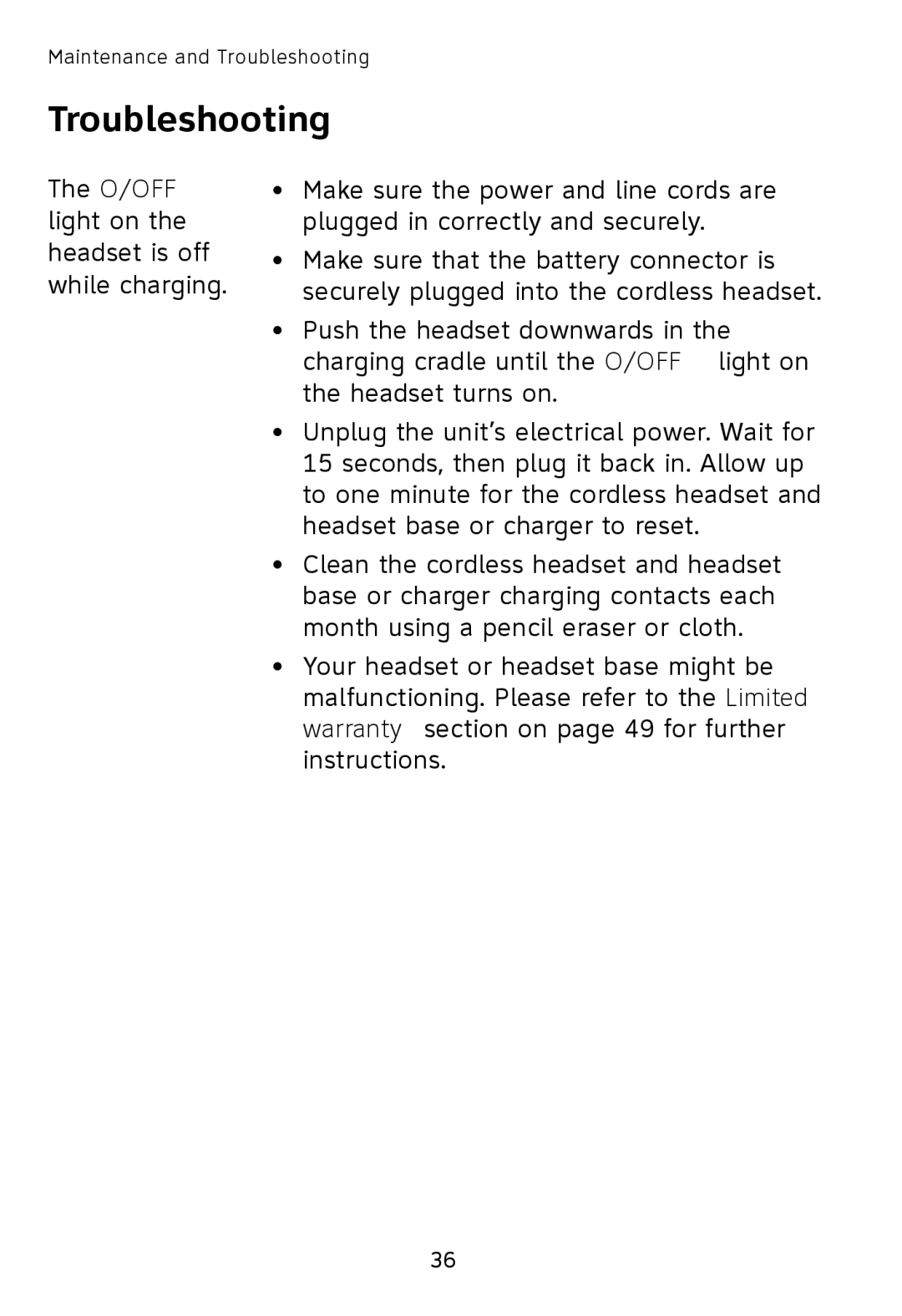Maintenance and Troubleshooting
Troubleshooting
The ON/OFF light on the headset is off while charging.
•Make sure the power and line cords are plugged in correctly and securely.
•Make sure that the battery connector is securely plugged into the cordless headset.
•Push the headset downwards in the charging cradle until the ON/OFF light on the headset turns on.
•Unplug the unit’s electrical power. Wait for 15 seconds, then plug it back in. Allow up to one minute for the cordless headset and headset base or charger to reset.
•Clean the cordless headset and headset base or charger charging contacts each month using a pencil eraser or cloth.
•Your headset or headset base might be malfunctioning. Please refer to the Limited warranty section on page 49 for further instructions.
36