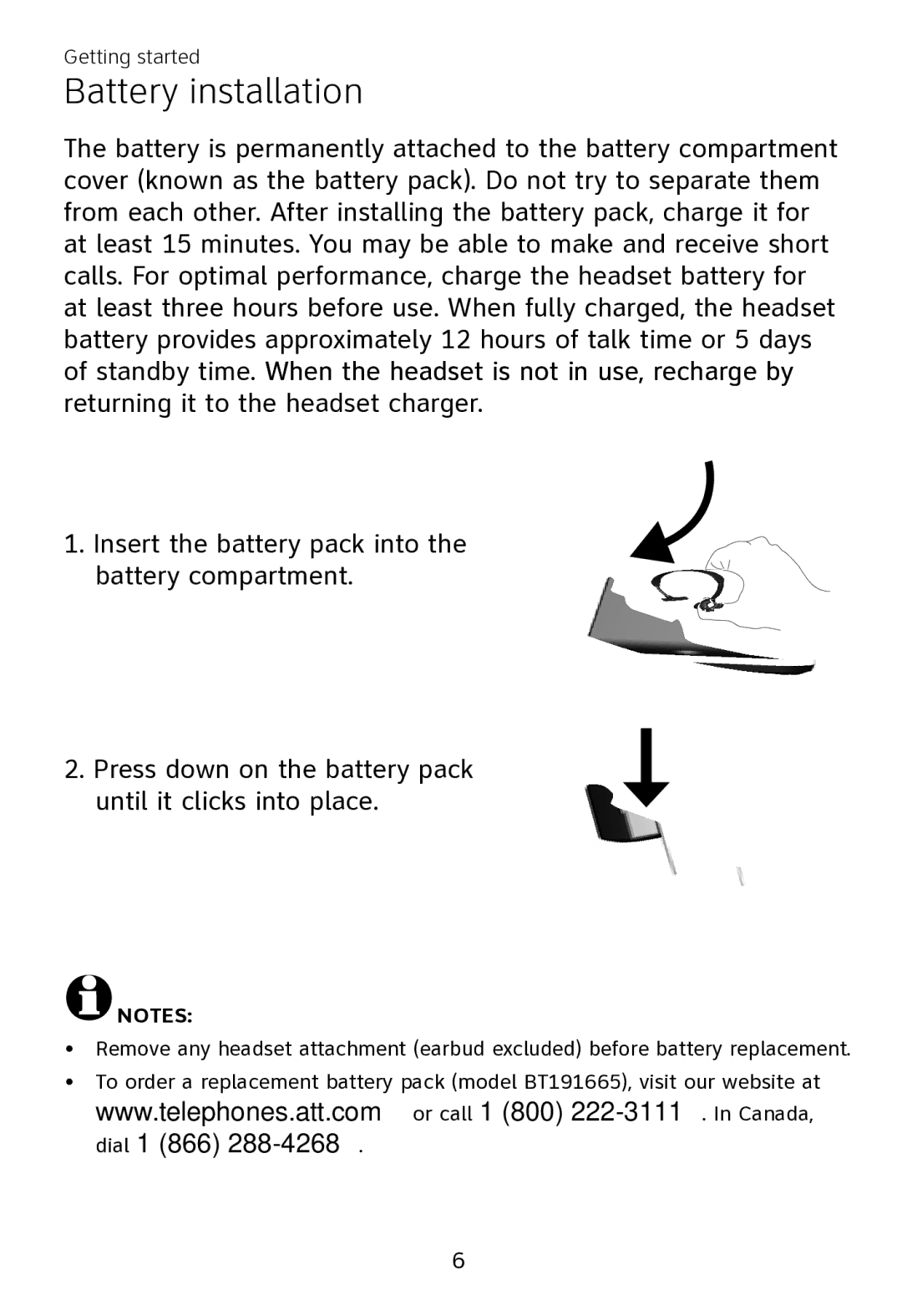Getting started
Battery installation
The battery is permanently attached to the battery compartment cover (known as the battery pack). Do not try to separate them from each other. After installing the battery pack, charge it for at least 15 minutes. You may be able to make and receive short calls. For optimal performance, charge the headset battery for at least three hours before use. When fully charged, the headset battery provides approximately 12 hours of talk time or 5 days of standby time. When the headset is not in use, recharge by returning it to the headset charger.
1. Insert the battery pack into the battery compartment.
2.Press down on the battery pack until it clicks into place.
![]() NOTES:
NOTES:
•Remove any headset attachment (earbud excluded) before battery replacement.
•To order a replacement battery pack (model BT191665), visit our website at
www.telephones.att.com or call 1 (800)