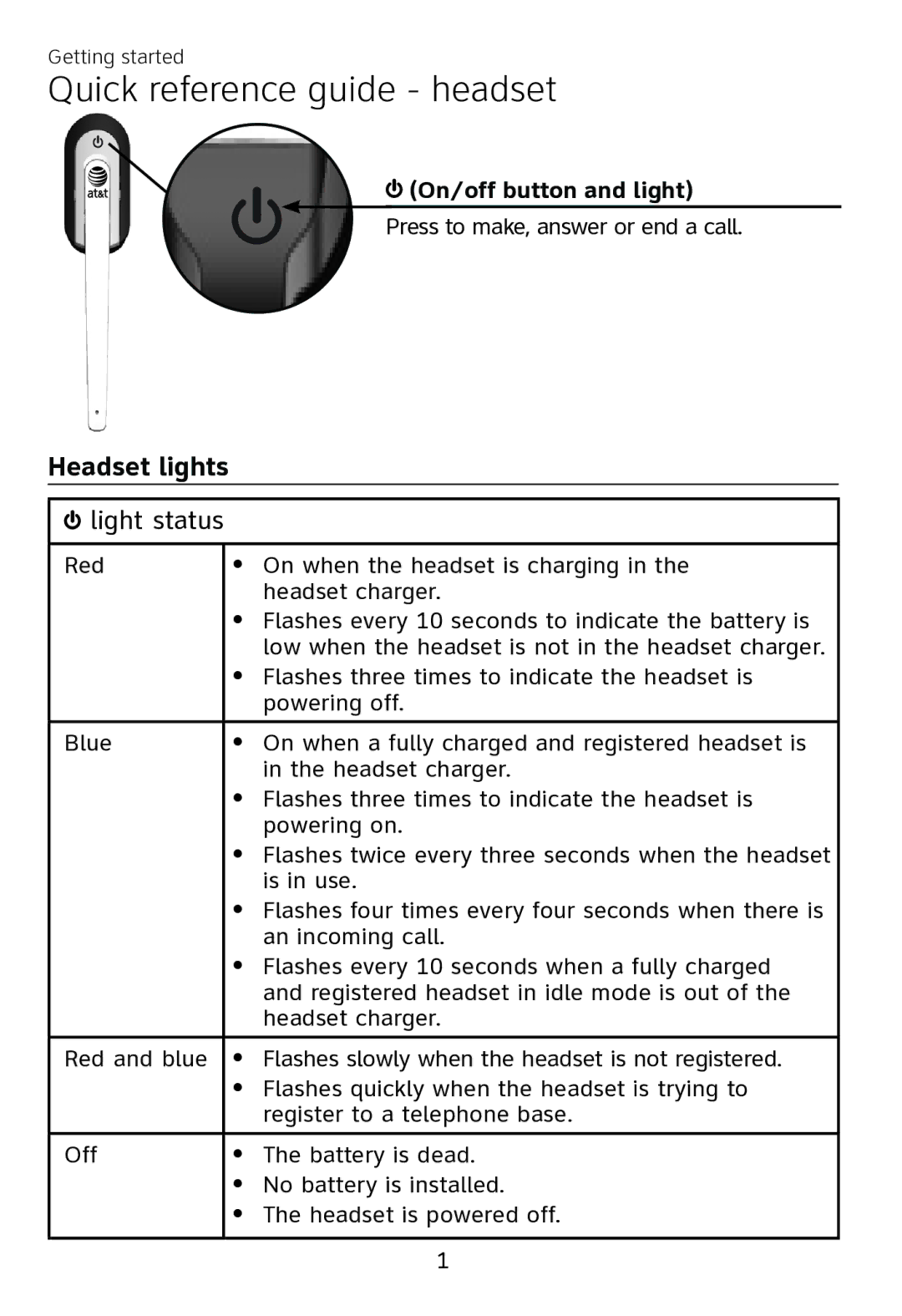Getting started
Quick reference guide - headset
![]() (On/off button and light)
(On/off button and light)
Press to make, answer or end a call.
Headset lights
 light status
light status
Red | • On when the headset is charging in the |
| headset charger. |
| • Flashes every 10 seconds to indicate the battery is |
| low when the headset is not in the headset charger. |
| • Flashes three times to indicate the headset is |
| powering off. |
|
|
Blue | • On when a fully charged and registered headset is |
| in the headset charger. |
| • Flashes three times to indicate the headset is |
| powering on. |
| • Flashes twice every three seconds when the headset |
| is in use. |
| • Flashes four times every four seconds when there is |
| an incoming call. |
| • Flashes every 10 seconds when a fully charged |
| and registered headset in idle mode is out of the |
| headset charger. |
|
|
Red and blue | • Flashes slowly when the headset is not registered. |
| • Flashes quickly when the headset is trying to |
| register to a telephone base. |
|
|
Off | • The battery is dead. |
| • No battery is installed. |
| • The headset is powered off. |
|
|