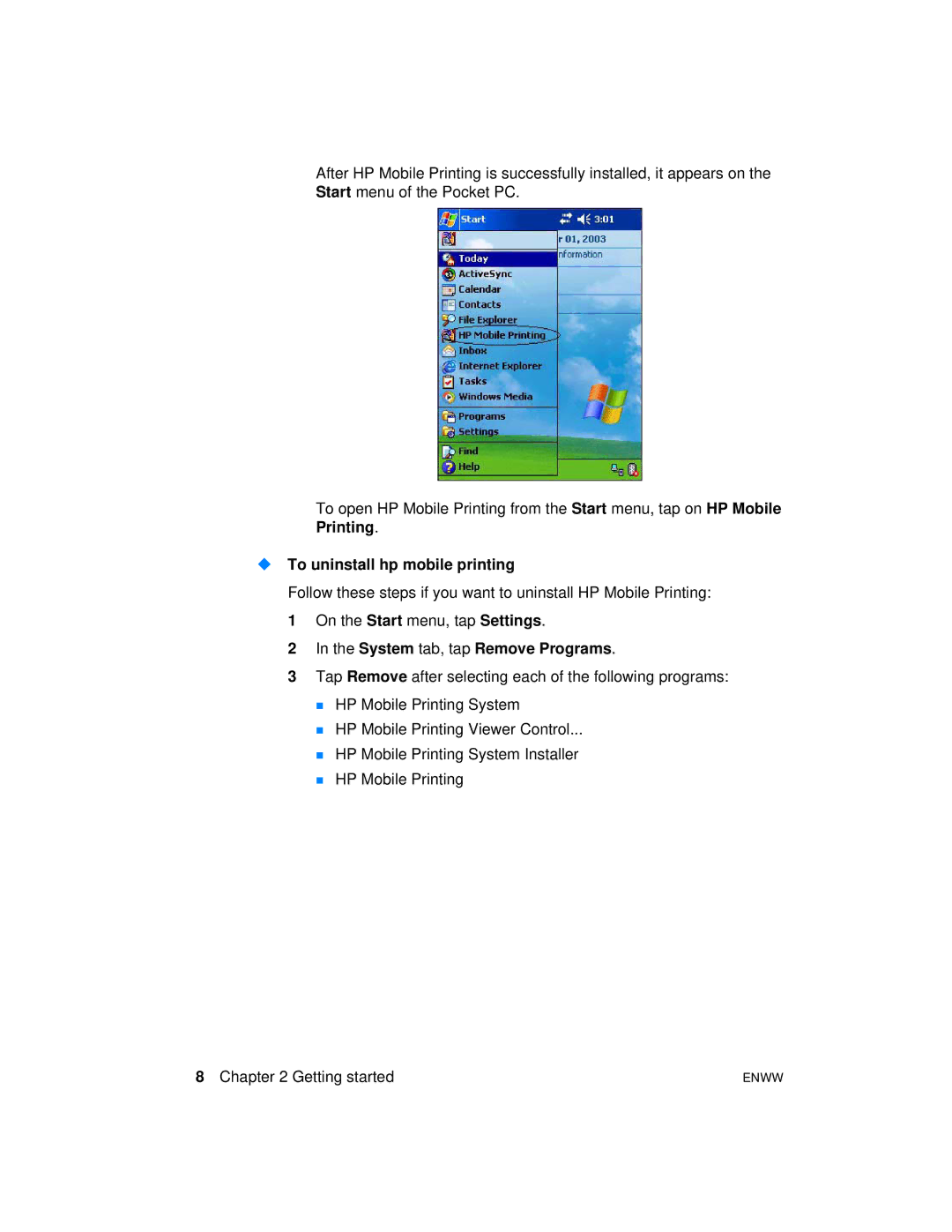After HP Mobile Printing is successfully installed, it appears on the Start menu of the Pocket PC.
To open HP Mobile Printing from the Start menu, tap on HP Mobile Printing.
To uninstall hp mobile printing
Follow these steps if you want to uninstall HP Mobile Printing:
1 On the Start menu, tap Settings.
2 In the System tab, tap Remove Programs.
3 Tap Remove after selecting each of the following programs:
HP Mobile Printing System
HP Mobile Printing Viewer Control...
HP Mobile Printing System Installer
HP Mobile Printing
8 Chapter 2 Getting started | ENWW |