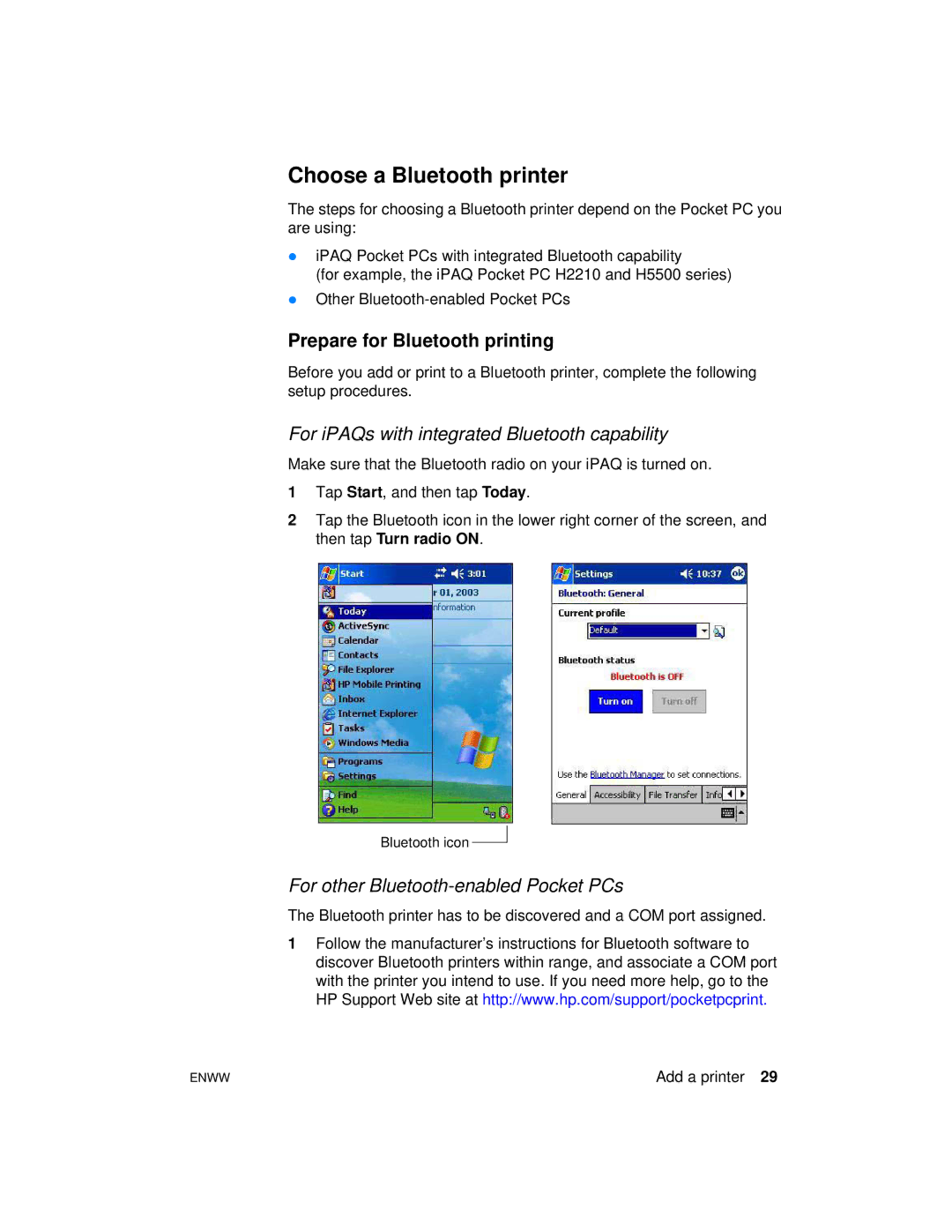Choose a Bluetooth printer
The steps for choosing a Bluetooth printer depend on the Pocket PC you are using:
ziPAQ Pocket PCs with integrated Bluetooth capability
(for example, the iPAQ Pocket PC H2210 and H5500 series)
zOther
Prepare for Bluetooth printing
Before you add or print to a Bluetooth printer, complete the following setup procedures.
For iPAQs with integrated Bluetooth capability
Make sure that the Bluetooth radio on your iPAQ is turned on.
1Tap Start, and then tap Today.
2Tap the Bluetooth icon in the lower right corner of the screen, and then tap Turn radio ON.
Bluetooth icon ![]()
For other
The Bluetooth printer has to be discovered and a COM port assigned.
1Follow the manufacturer’s instructions for Bluetooth software to discover Bluetooth printers within range, and associate a COM port with the printer you intend to use. If you need more help, go to the HP Support Web site at http://www.hp.com/support/pocketpcprint.
ENWW | Add a printer 29 |