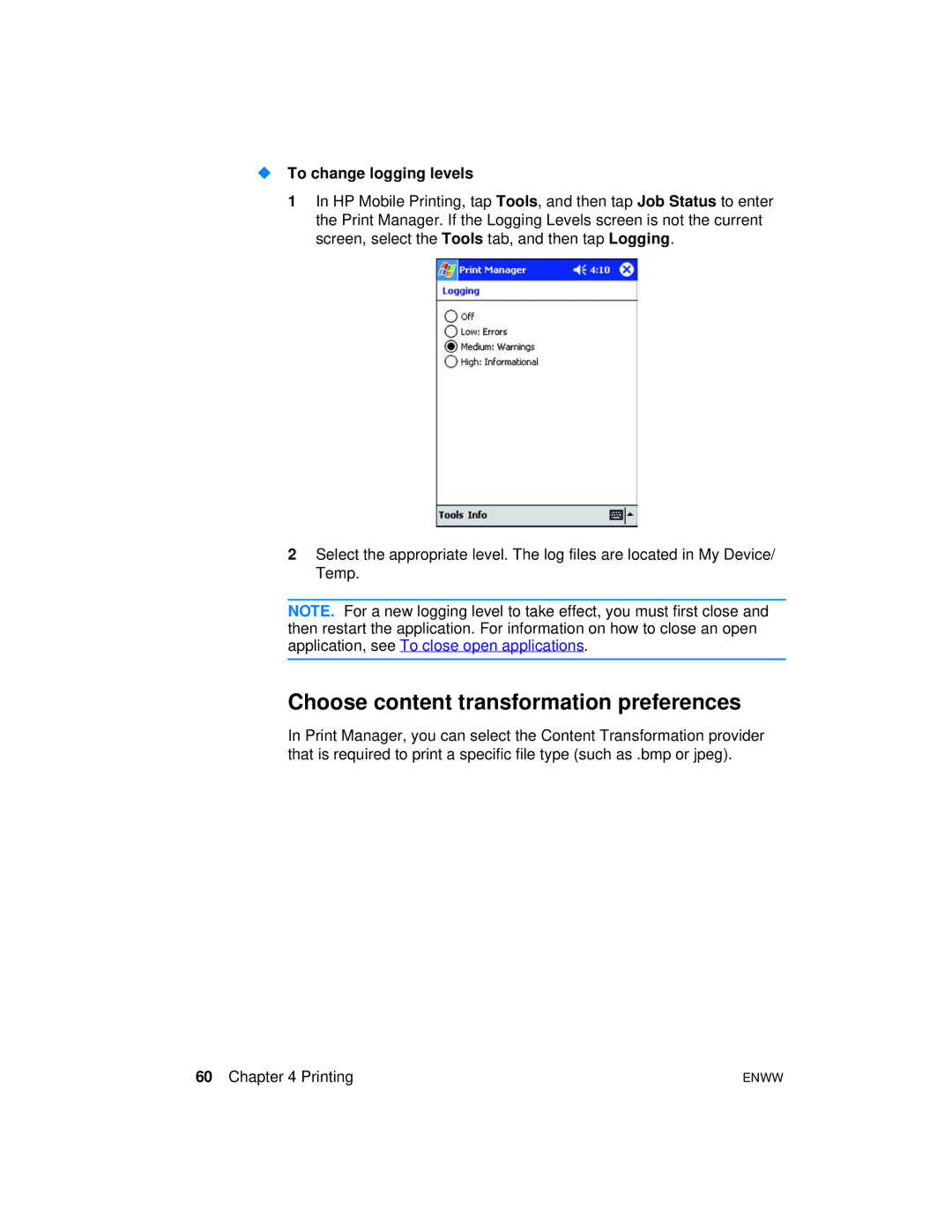To change logging levels
1In HP Mobile Printing, tap Tools, and then tap Job Status to enter the Print Manager. If the Logging Levels screen is not the current screen, select the Tools tab, and then tap Logging.
2Select the appropriate level. The log files are located in My Device/ Temp.
NOTE. For a new logging level to take effect, you must first close and then restart the application. For information on how to close an open application, see To close open applications.
Choose content transformation preferences
In Print Manager, you can select the Content Transformation provider that is required to print a specific file type (such as .bmp or jpeg).
60 Chapter 4 Printing | ENWW |