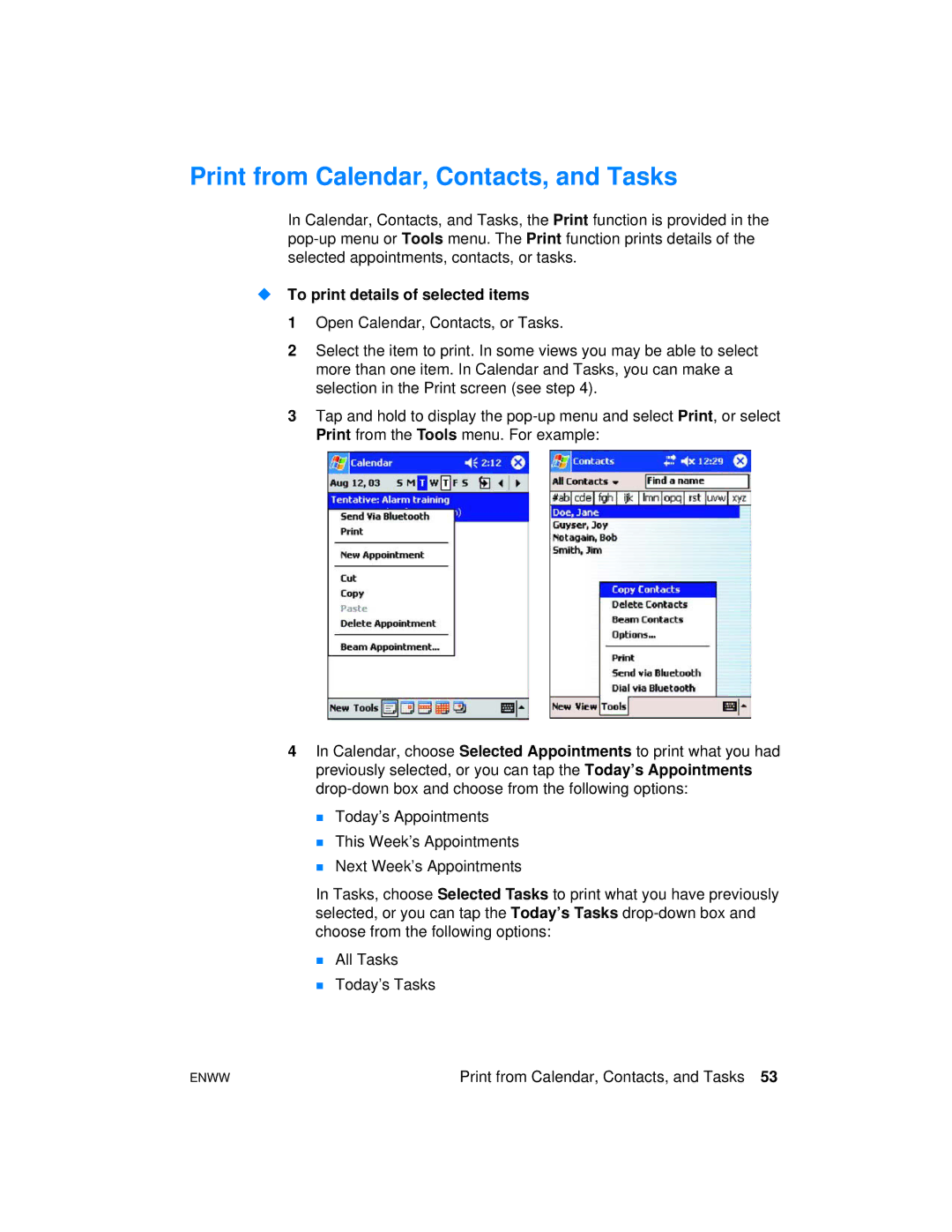Print from Calendar, Contacts, and Tasks
In Calendar, Contacts, and Tasks, the Print function is provided in the
To print details of selected items
1 Open Calendar, Contacts, or Tasks.
2 Select the item to print. In some views you may be able to select more than one item. In Calendar and Tasks, you can make a selection in the Print screen (see step 4).
3 Tap and hold to display the
4In Calendar, choose Selected Appointments to print what you had previously selected, or you can tap the Today’s Appointments
Today’s Appointments
This Week’s Appointments
Next Week’s Appointments
In Tasks, choose Selected Tasks to print what you have previously selected, or you can tap the Today’s Tasks
All Tasks
Today’s Tasks
ENWW | Print from Calendar, Contacts, and Tasks 53 |