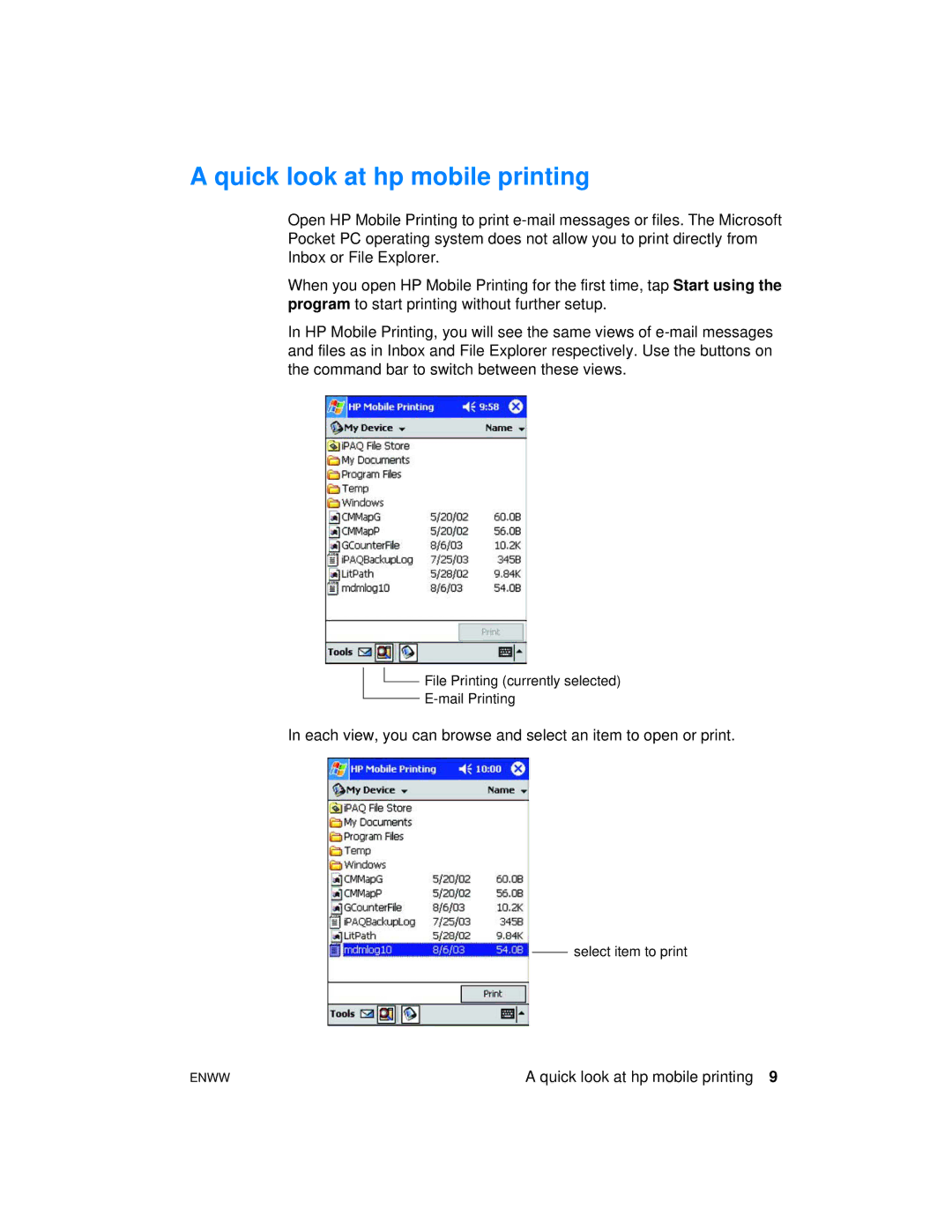A quick look at hp mobile printing
Open HP Mobile Printing to print
When you open HP Mobile Printing for the first time, tap Start using the program to start printing without further setup.
In HP Mobile Printing, you will see the same views of
![]() File Printing (currently selected)
File Printing (currently selected)
In each view, you can browse and select an item to open or print.
select item to print
ENWW | A quick look at hp mobile printing 9 |