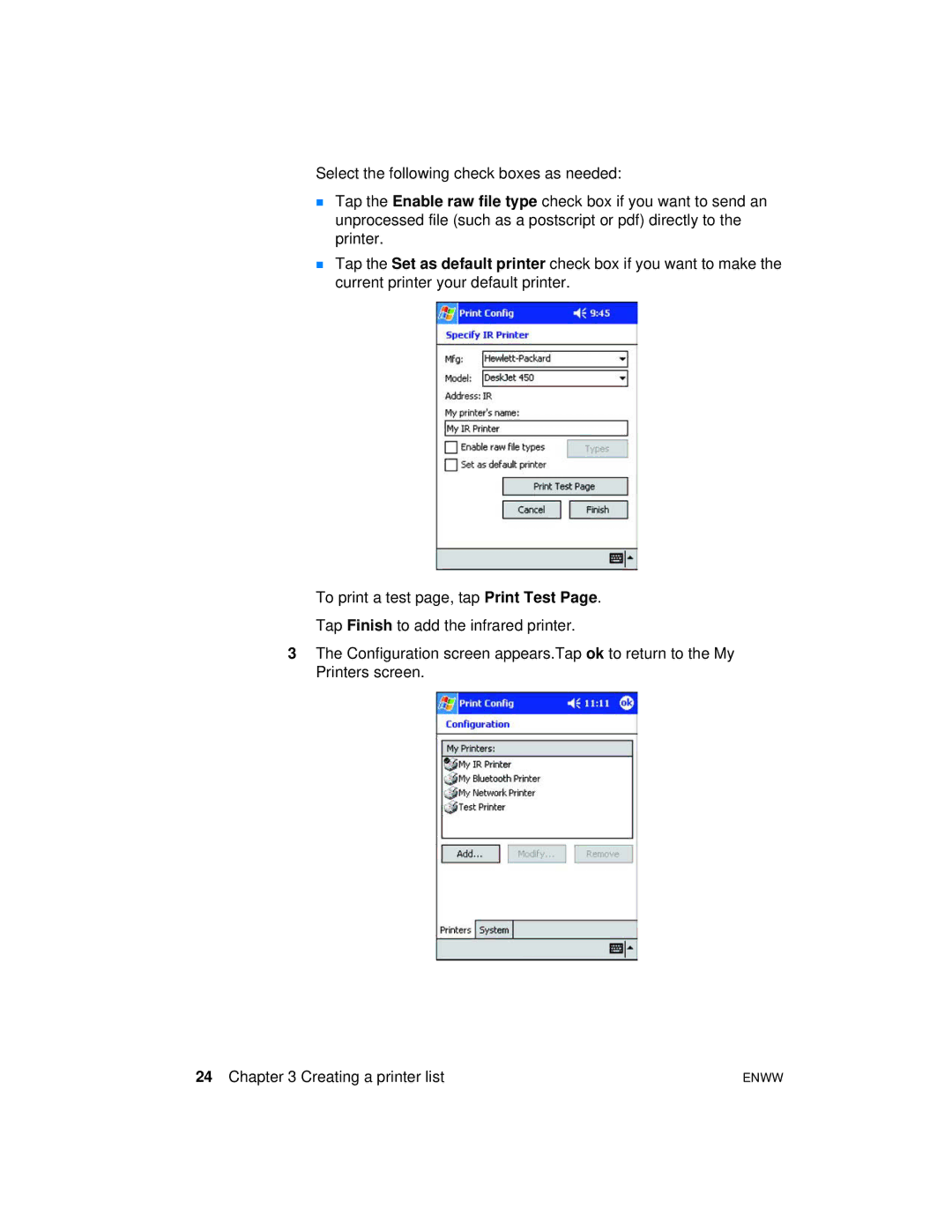Select the following check boxes as needed:
Tap the Enable raw file type check box if you want to send an unprocessed file (such as a postscript or pdf) directly to the printer.
Tap the Set as default printer check box if you want to make the current printer your default printer.
To print a test page, tap Print Test Page.
Tap Finish to add the infrared printer.
3The Configuration screen appears.Tap ok to return to the My Printers screen.
24 Chapter 3 Creating a printer list | ENWW |