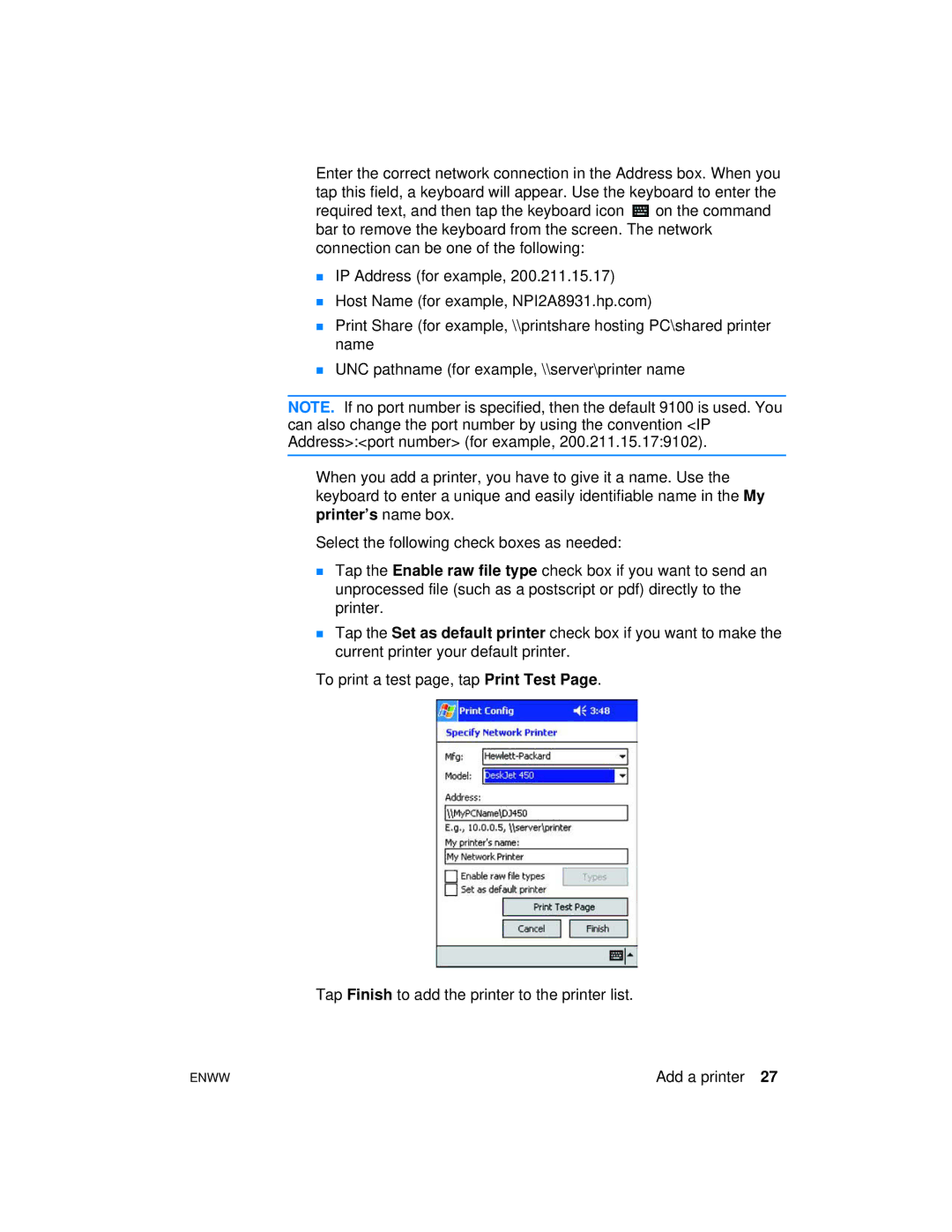Enter the correct network connection in the Address box. When you tap this field, a keyboard will appear. Use the keyboard to enter the
required text, and then tap the keyboard icon ![]() on the command bar to remove the keyboard from the screen. The network connection can be one of the following:
on the command bar to remove the keyboard from the screen. The network connection can be one of the following:
IP Address (for example, 200.211.15.17)
Host Name (for example, NPI2A8931.hp.com)
Print Share (for example, \\printshare hosting PC\shared printer name
UNC pathname (for example, \\server\printer name
NOTE. If no port number is specified, then the default 9100 is used. You can also change the port number by using the convention <IP Address>:<port number> (for example, 200.211.15.17:9102).
When you add a printer, you have to give it a name. Use the keyboard to enter a unique and easily identifiable name in the My printer’s name box.
Select the following check boxes as needed:
Tap the Enable raw file type check box if you want to send an unprocessed file (such as a postscript or pdf) directly to the printer.
Tap the Set as default printer check box if you want to make the current printer your default printer.
To print a test page, tap Print Test Page.
Tap Finish to add the printer to the printer list.
ENWW | Add a printer 27 |