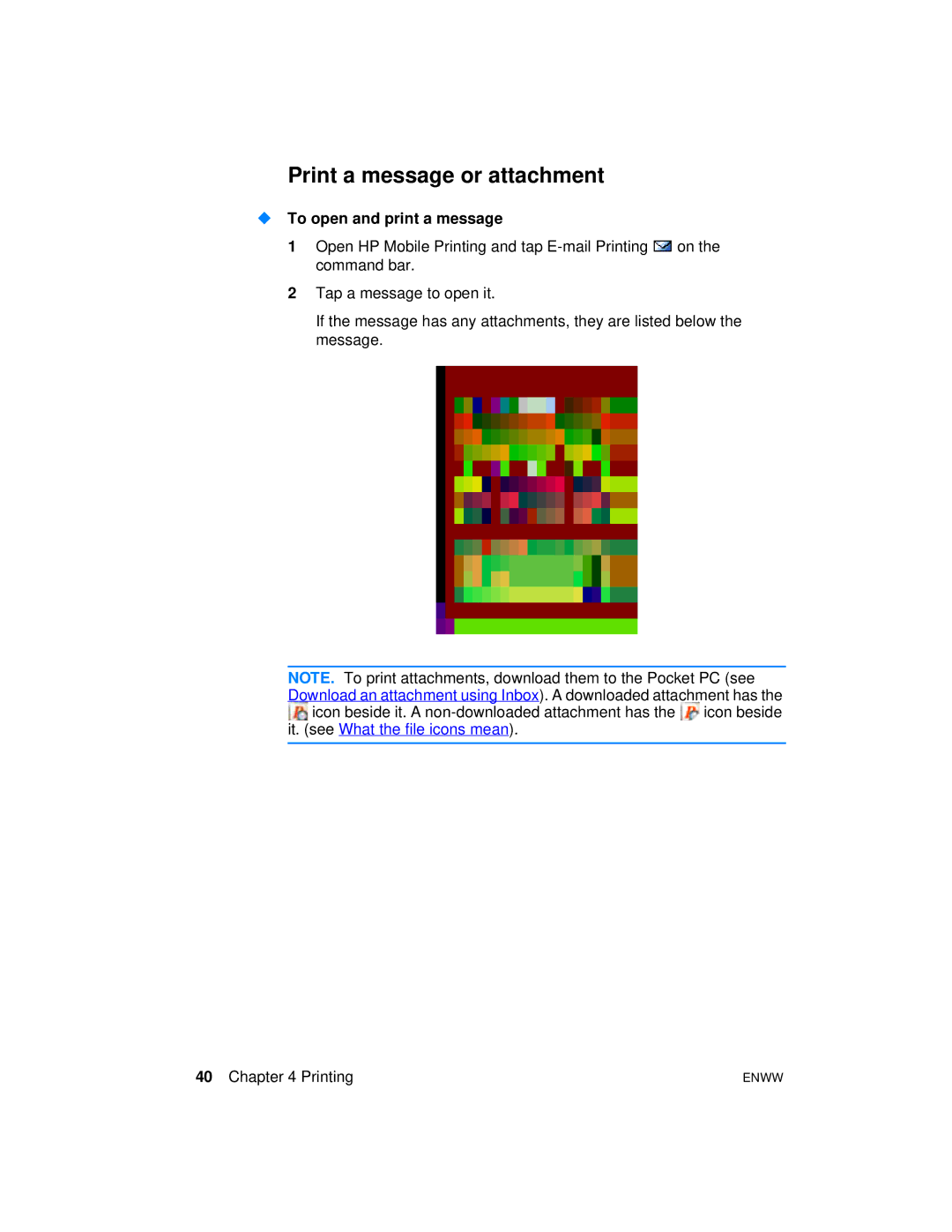Print a message or attachment
To open and print a message
1Open HP Mobile Printing and tap ![]() on the command bar.
on the command bar.
2Tap a message to open it.
If the message has any attachments, they are listed below the message.
NOTE. To print attachments, download them to the Pocket PC (see Download an attachment using Inbox). A downloaded attachment has the ![]() icon beside it. A
icon beside it. A ![]() icon beside it. (see What the file icons mean).
icon beside it. (see What the file icons mean).
40 Chapter 4 Printing | ENWW |