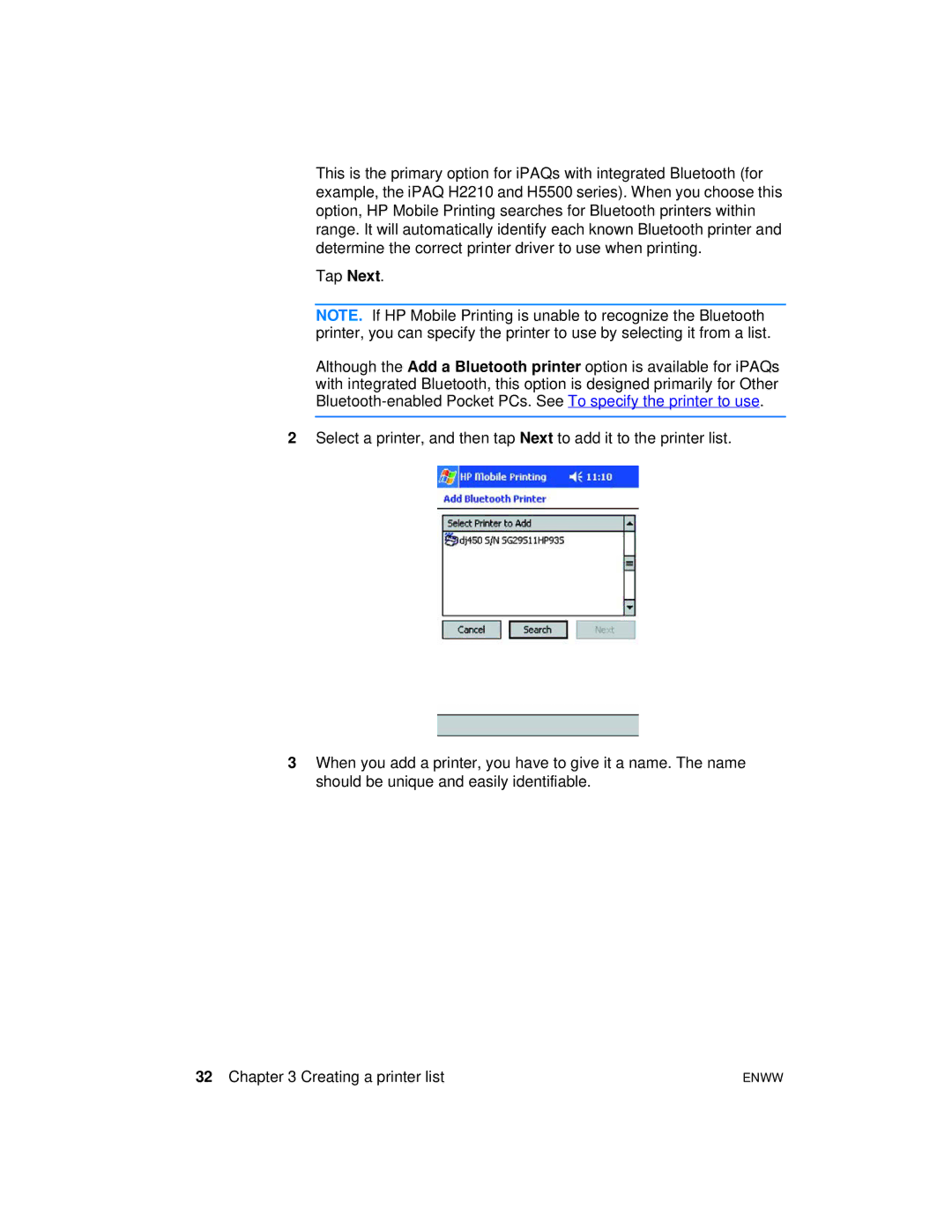This is the primary option for iPAQs with integrated Bluetooth (for example, the iPAQ H2210 and H5500 series). When you choose this option, HP Mobile Printing searches for Bluetooth printers within range. It will automatically identify each known Bluetooth printer and determine the correct printer driver to use when printing.
Tap Next.
NOTE. If HP Mobile Printing is unable to recognize the Bluetooth printer, you can specify the printer to use by selecting it from a list.
Although the Add a Bluetooth printer option is available for iPAQs with integrated Bluetooth, this option is designed primarily for Other
2Select a printer, and then tap Next to add it to the printer list.
3When you add a printer, you have to give it a name. The name should be unique and easily identifiable.
32 Chapter 3 Creating a printer list | ENWW |