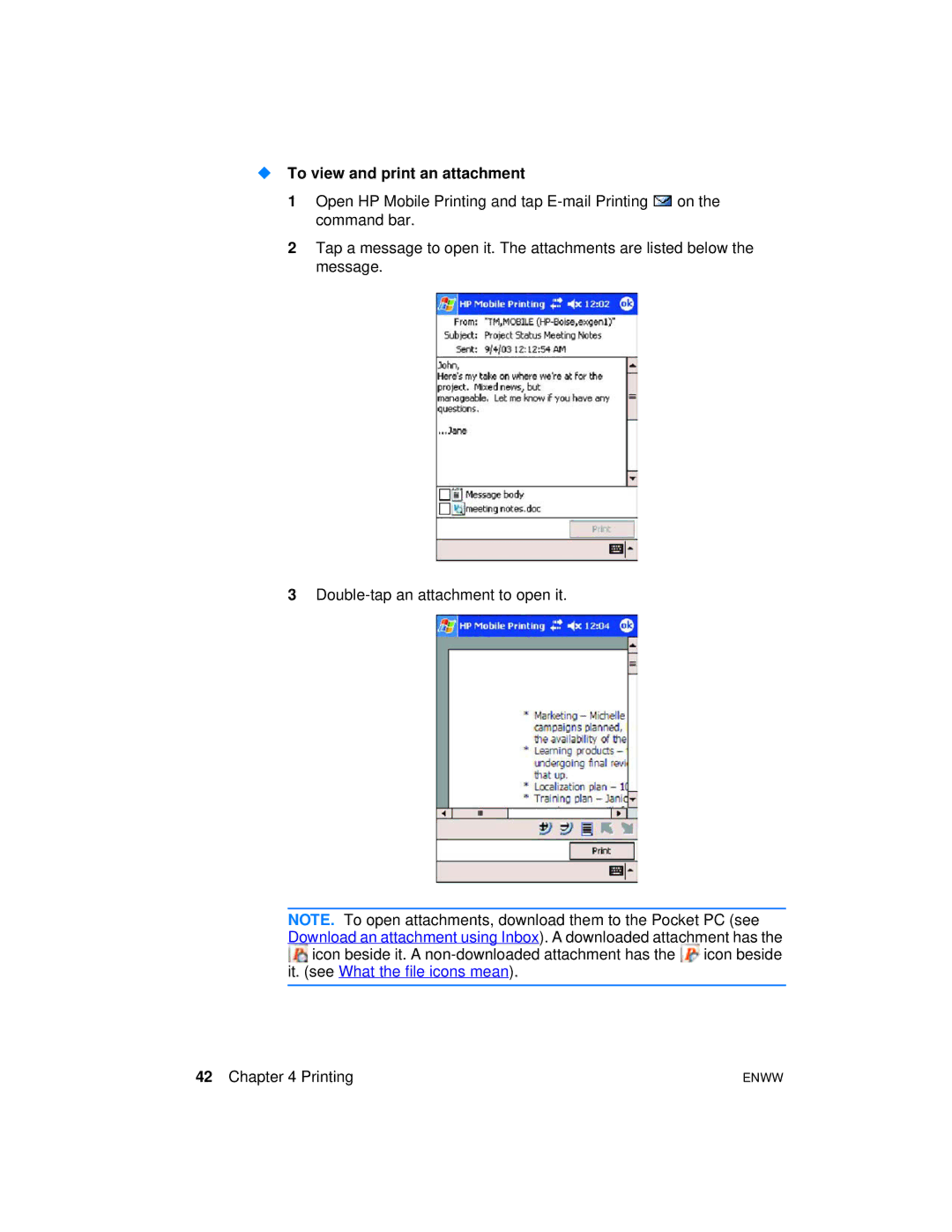To view and print an attachment
1Open HP Mobile Printing and tap ![]() on the command bar.
on the command bar.
2Tap a message to open it. The attachments are listed below the message.
3
NOTE. To open attachments, download them to the Pocket PC (see Download an attachment using Inbox). A downloaded attachment has the ![]() icon beside it. A
icon beside it. A ![]() icon beside it. (see What the file icons mean).
icon beside it. (see What the file icons mean).
42 Chapter 4 Printing | ENWW |