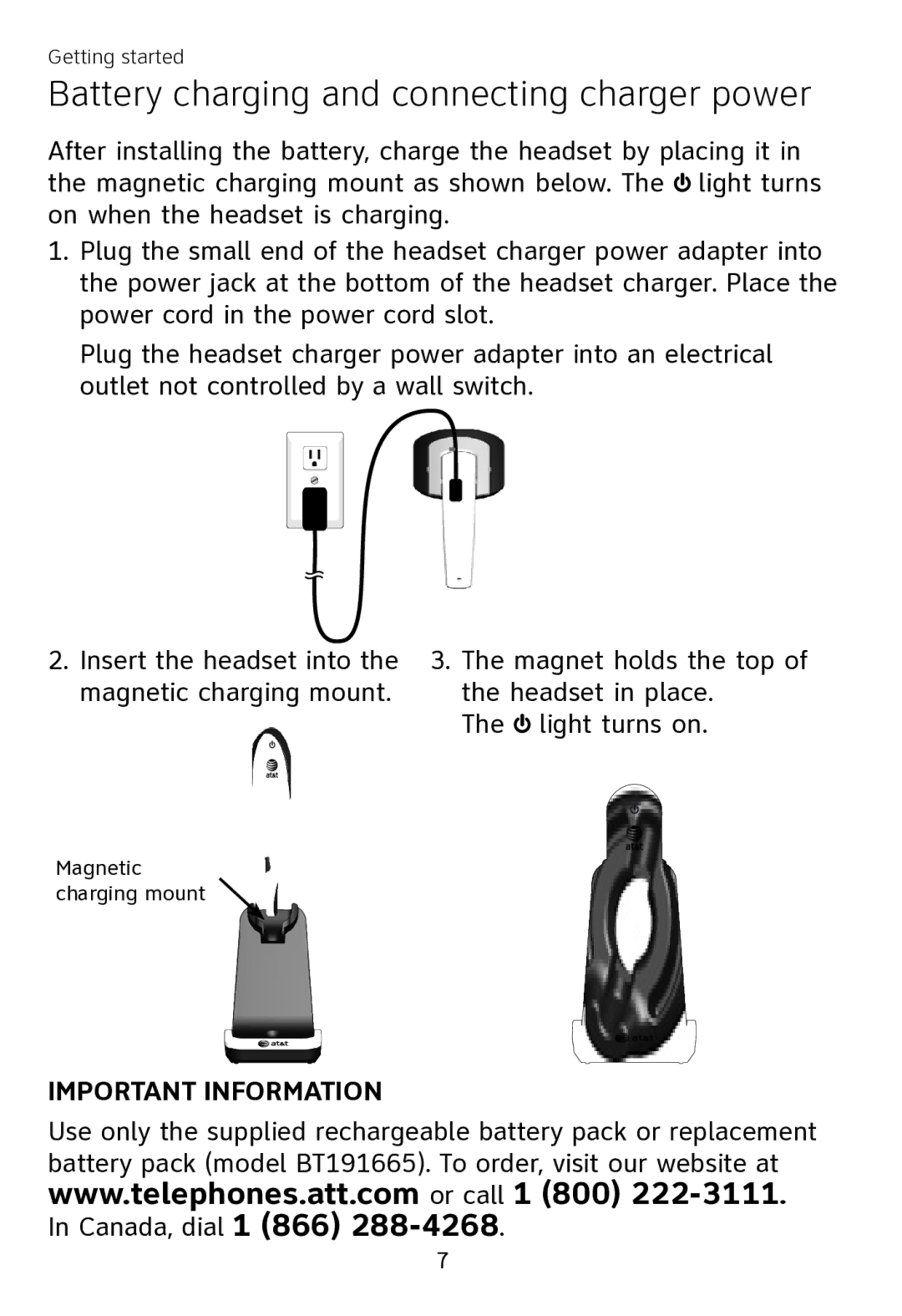Getting started
Battery charging and connecting charger power
After installing the battery, charge the headset by placing it in the magnetic charging mount as shown below. The ![]() light turns on when the headset is charging.
light turns on when the headset is charging.
1.Plug the small end of the headset charger power adapter into the power jack at the bottom of the headset charger. Place the power cord in the power cord slot.
Plug the headset charger power adapter into an electrical outlet not controlled by a wall switch.
2.Insert the headset into the magnetic charging mount.
Magnetic charging mount
3.The magnet holds the top of the headset in place.
The ![]() light turns on.
light turns on.
IMPORTANT INFORMATION
Use only the supplied rechargeable battery pack or replacement
battery pack (model BT191665). To order, visit our website at www.telephones.att.com or call 1 (800)