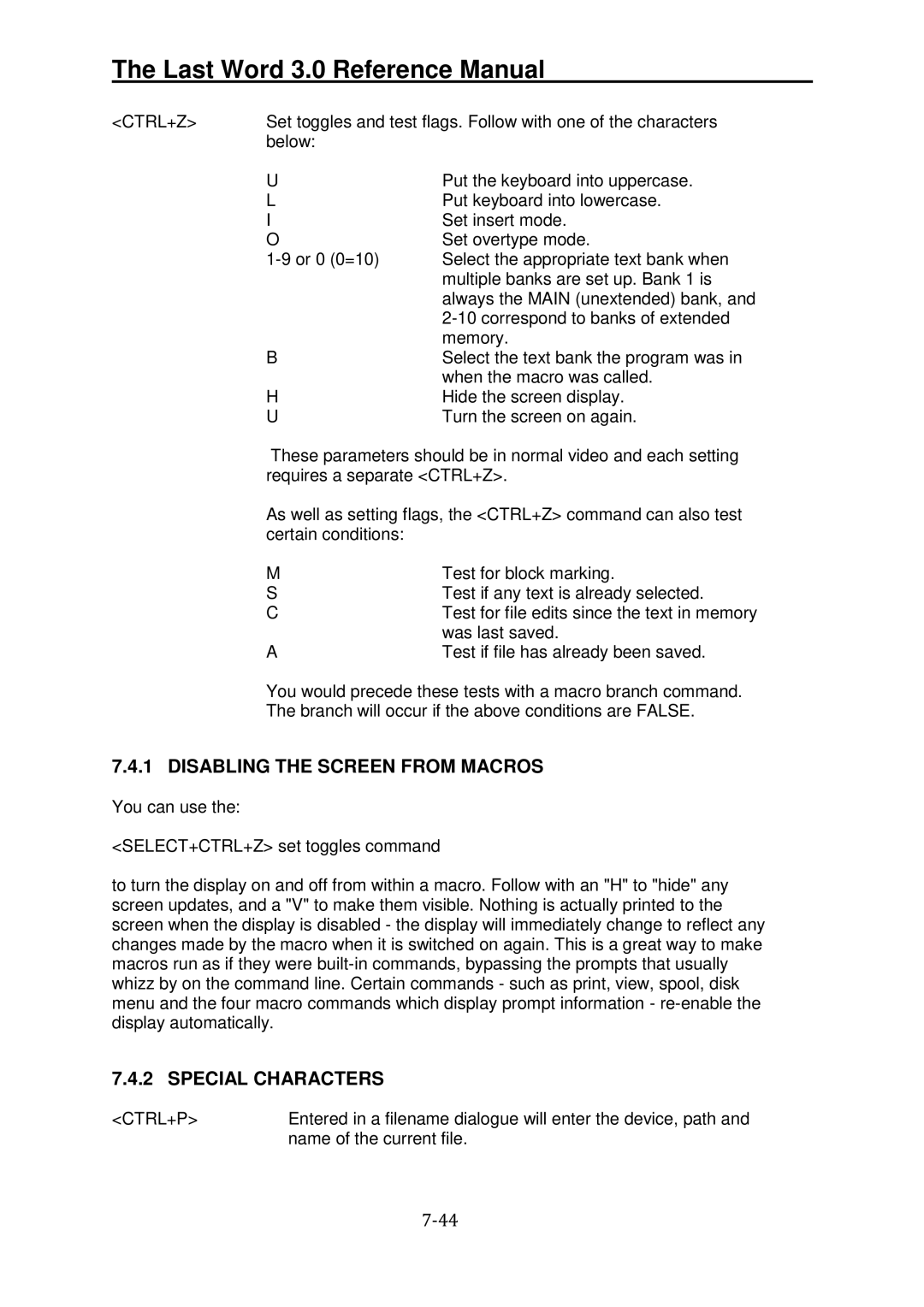XL specifications
The Atari XL series, launched in 1982, represented a significant evolution in home computing, building upon the foundation laid by the Atari 400 and 800 systems. This line of computers included popular models such as the Atari 600XL and 800XL, both of which combined affordability with robust capabilities, making them attractive options for home users, educators, and enthusiasts alike.One of the standout features of the Atari XL series was its color display capabilities. The systems supported a resolution of 320x192 pixels with a vibrant palette of 128 colors, which enabled rich graphics for games and applications. This was complemented by the system's powerful Antic graphics chip that allowed for advanced video display modes, making the Atari XL series particularly popular for gaming and multimedia applications.
Another key technology driving the Atari XL series was its use of the 6502 processor, which delivered efficient performance and allowed for smooth multitasking. The systems typically came with 64KB of RAM, expandable to 128KB, providing ample memory for running multiple applications simultaneously, a notable feature in comparison to other microcomputers of the time.
The Atari XL series also introduced a new, user-friendly operating system known as Atari DOS. This improved disk management capabilities, making it easier for users to manage files and applications on floppy disks. The systems were equipped with built-in BASIC programming language, enabling users to dive into programming and coding, fostering a generation of hobbyists and developers.
Each model in the Atari XL series came with a distinctive keyboard design, offering both a chic and functional layout. The keyboards were known for their tactile feel, making them suitable for typing and coding over extended periods.
Additionally, the Atari XL computers were compatible with a wide range of peripherals, such as printers, modems, and disk drives, enhancing their versatility. Users could also take advantage of a rich library of software, including educational programs, productivity tools, and an ever-growing selection of games.
The Atari XL series not only boasted solid technology and capabilities but also garnered a devoted community. The systems contributed to a vibrant culture of gaming and computing in the early 1980s, which remains fondly remembered by enthusiasts today. With their combination of innovative technology, user-centric design, and a diverse software library, the Atari XL series played a crucial role in the evolution of home computing.