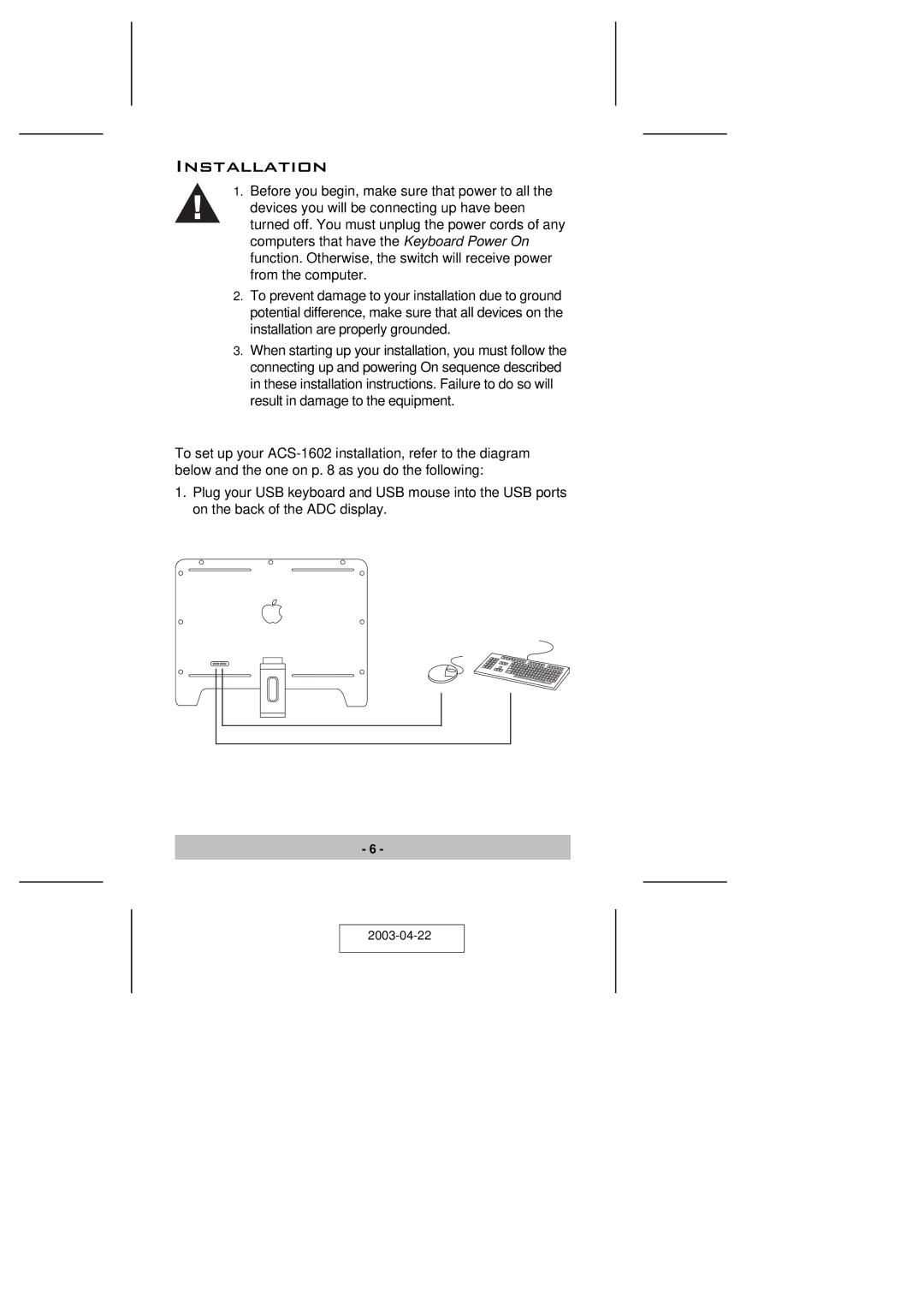Installation
1.Before you begin, make sure that power to all the
devices you will be connecting up have been turned off. You must unplug the power cords of any computers that have the Keyboard Power On function. Otherwise, the switch will receive power from the computer.
2.To prevent damage to your installation due to ground potential difference, make sure that all devices on the installation are properly grounded.
3.When starting up your installation, you must follow the connecting up and powering On sequence described in these installation instructions. Failure to do so will result in damage to the equipment.
To set up your
1.Plug your USB keyboard and USB mouse into the USB ports on the back of the ADC display.
- 6 -