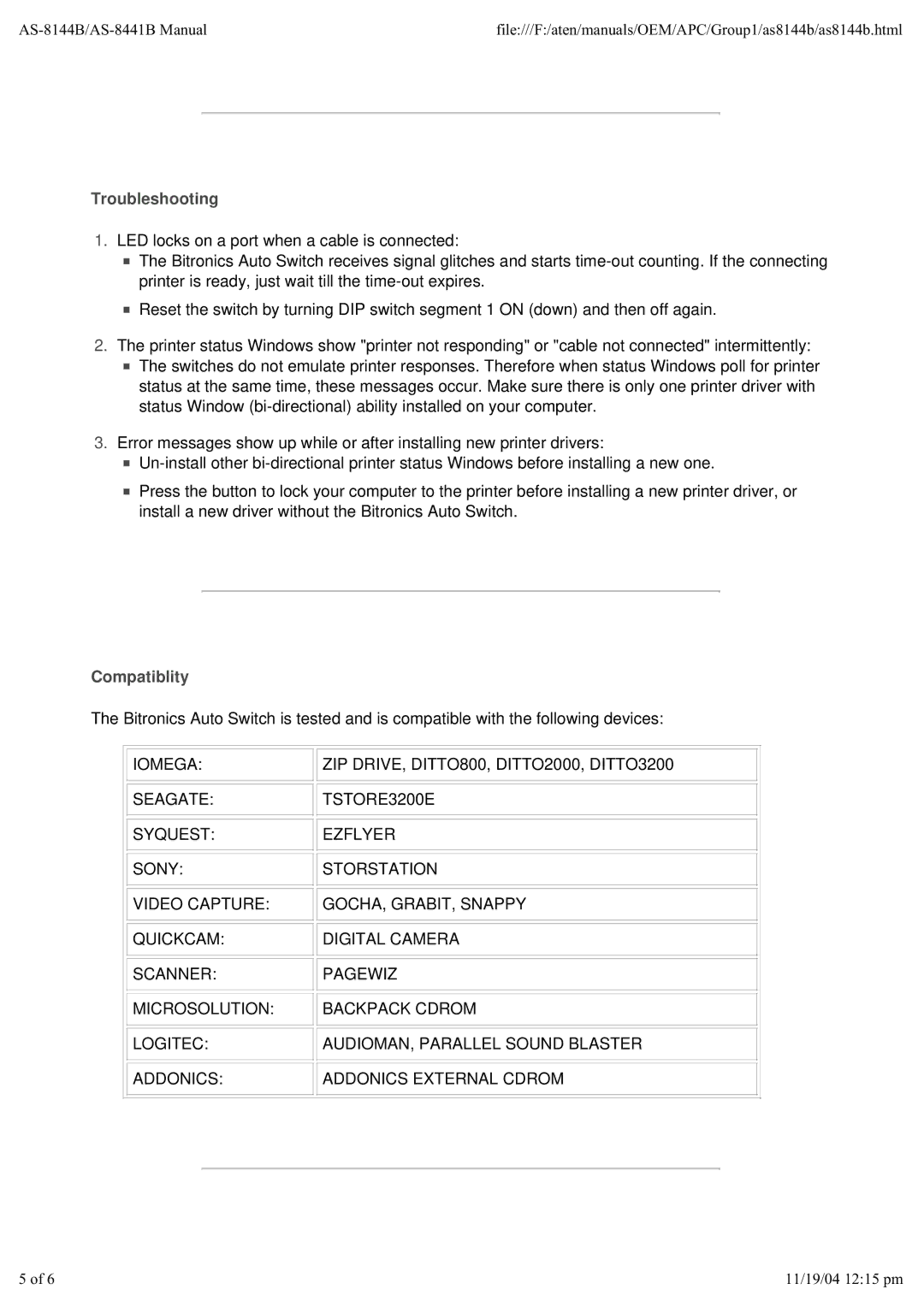file:///F:/aten/manuals/OEM/APC/Group1/as8144b/as8144b.html | |||
|
|
|
|
|
|
|
|
Troubleshooting
1.LED locks on a port when a cable is connected:
The Bitronics Auto Switch receives signal glitches and starts
Reset the switch by turning DIP switch segment 1 ON (down) and then off again.
2.The printer status Windows show "printer not responding" or "cable not connected" intermittently:
The switches do not emulate printer responses. Therefore when status Windows poll for printer status at the same time, these messages occur. Make sure there is only one printer driver with status Window
3.Error messages show up while or after installing new printer drivers:
Press the button to lock your computer to the printer before installing a new printer driver, or install a new driver without the Bitronics Auto Switch.
Compatiblity
The Bitronics Auto Switch is tested and is compatible with the following devices:
|
|
|
|
|
|
|
| IOMEGA: |
| ZIP DRIVE, DITTO800, DITTO2000, DITTO3200 |
| ||
|
|
|
|
|
|
|
|
|
|
|
|
|
|
| SEAGATE: |
| TSTORE3200E |
| ||
|
|
|
|
|
|
|
|
|
|
|
|
|
|
| SYQUEST: |
| EZFLYER |
| ||
|
|
|
|
|
|
|
|
|
|
|
|
|
|
| SONY: |
| STORSTATION |
| ||
|
|
|
|
|
|
|
|
|
|
|
|
|
|
| VIDEO CAPTURE: |
| GOCHA, GRABIT, SNAPPY |
| ||
|
|
|
|
|
|
|
|
|
|
|
|
|
|
| QUICKCAM: |
| DIGITAL CAMERA |
| ||
|
|
|
|
|
|
|
|
|
|
|
|
|
|
| SCANNER: |
| PAGEWIZ |
| ||
|
|
|
|
|
|
|
|
|
|
|
|
|
|
| MICROSOLUTION: |
| BACKPACK CDROM |
| ||
|
|
|
|
|
|
|
|
|
|
|
|
|
|
| LOGITEC: |
| AUDIOMAN, PARALLEL SOUND BLASTER |
| ||
|
|
|
|
|
|
|
|
|
|
|
|
|
|
| ADDONICS: |
| ADDONICS EXTERNAL CDROM |
| ||
|
|
|
|
|
|
|
|
|
|
|
|
|
|
|
|
|
|
|
|
|
|
|
|
|
|
|
|
5 of 6 | 11/19/04 12:15 pm |