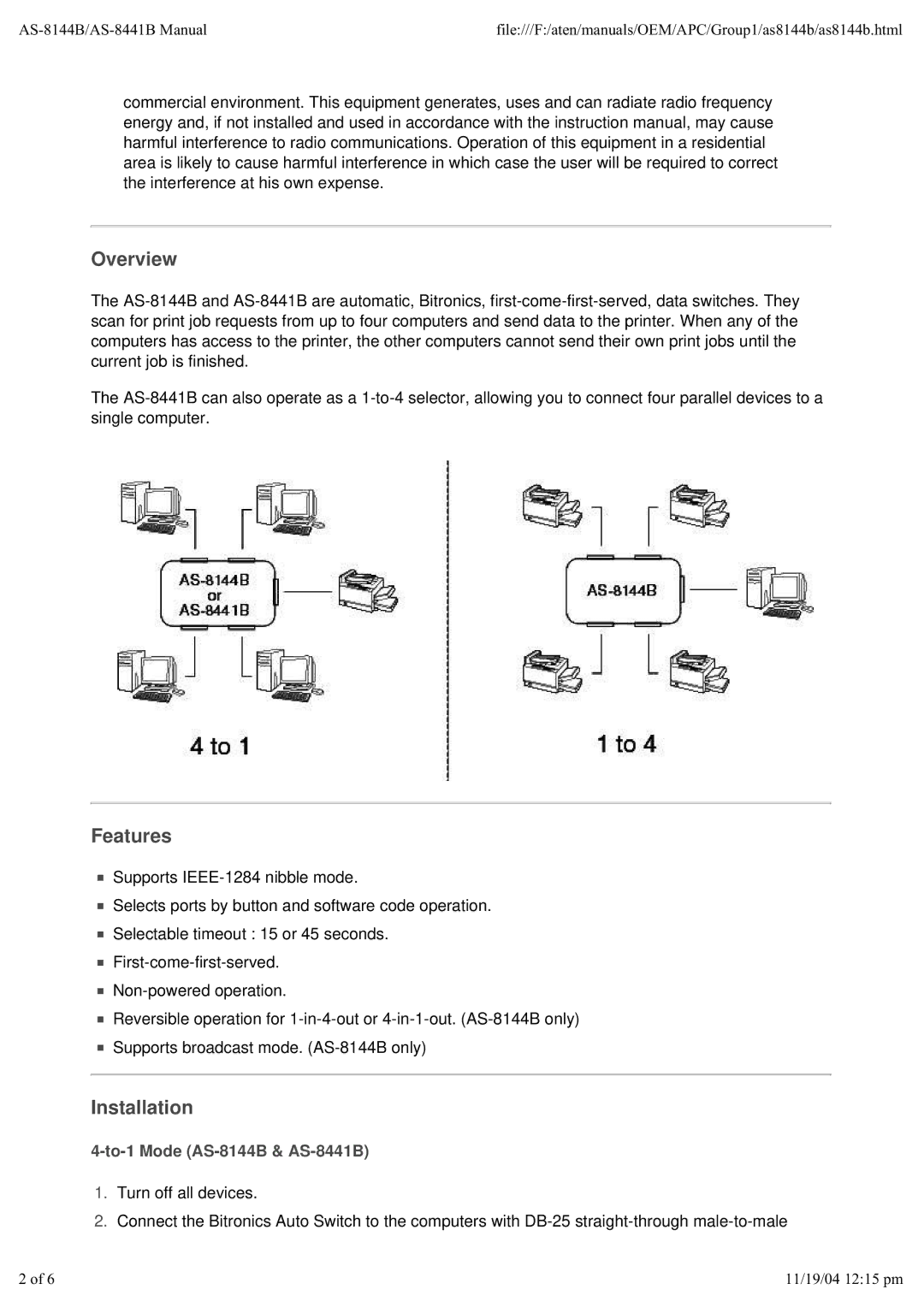file:///F:/aten/manuals/OEM/APC/Group1/as8144b/as8144b.html |
commercial environment. This equipment generates, uses and can radiate radio frequency energy and, if not installed and used in accordance with the instruction manual, may cause harmful interference to radio communications. Operation of this equipment in a residential area is likely to cause harmful interference in which case the user will be required to correct the interference at his own expense.
Overview
The
The
Features
Supports
Selects ports by button and software code operation.
Selectable timeout : 15 or 45 seconds.
Reversible operation for
Supports broadcast mode.
Installation
4-to-1 Mode (AS-8144B & AS-8441B)
1.Turn off all devices.
2.Connect the Bitronics Auto Switch to the computers with
2 of 6 | 11/19/04 12:15 pm |