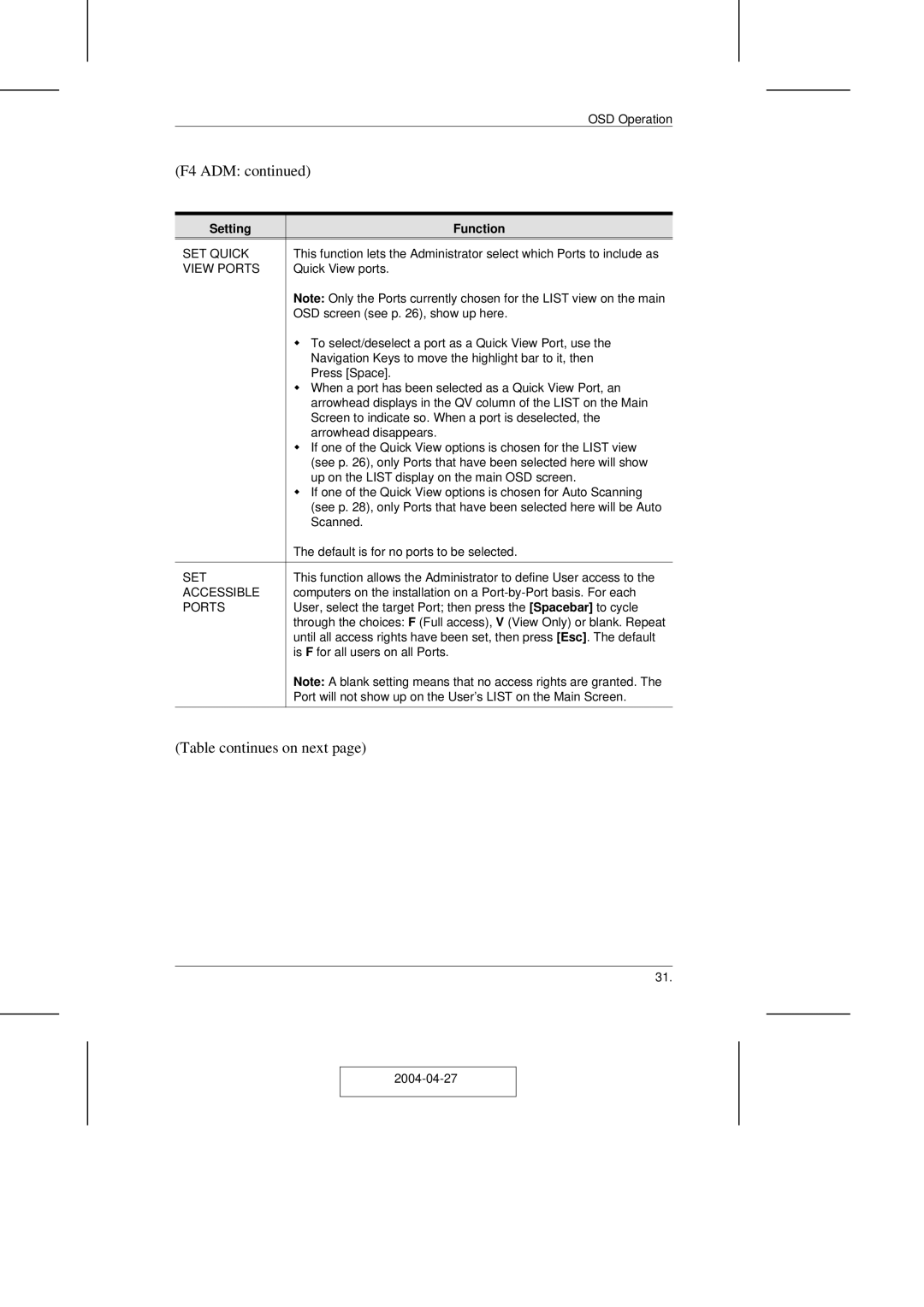CS-1708 specifications
ATEN Technology has long been known for its innovative solutions in the realm of connectivity and control technology. Among its flagship products is the CS-1708, an 8-port KVM switch that provides robust management of multiple computers through a single set of keyboard, video monitor, and mouse. The CS-1708 is particularly popular in environments where space is at a premium—allowing users to control several systems without the need for multiple peripherals.One of the main features of the CS-1708 is its ability to support both USB and PS/2 connections. This versatility ensures compatibility with a wide range of devices, making it an excellent choice for businesses that still operate legacy systems while transitioning to newer hardware. The switch supports resolutions up to 1920 x 1200 at 60Hz, ensuring that users experience clear and reliable video quality without degradation.
In terms of technology, the CS-1708 employs ATEN’s advanced video technology, which optimizes the signal and ensures high-definition output. The switch uses intelligent EDID (Extended Display Identification Data) emulation technology—this feature helps to eliminate display issues that can result from changes in connections. Furthermore, the CS-1708 includes dual interface capabilities and allows for asynchronous switching between ports, giving users the flexibility to interact with multiple systems seamlessly.
Another key characteristic of the CS-1708 is its user-friendly interface. The unit is equipped with convenient push-button controls and an on-screen display (OSD) feature, making it easy to navigate between different computer systems. Additionally, the CS-1708 supports audio as well—making it ideal for multimedia applications where sound output is essential.
Moreover, the CS-1708 is designed with security in mind. It allows for comprehensive user access control, ensuring that only authorized personnel can access critical systems. The unit also incorporates a reliable power management system, which minimizes downtime and enhances operational continuity.
In summary, the ATEN Technology CS-1708 is an advanced KVM switch that delivers essential features such as dual-interface support, high-resolution capability, and intuitive user management. Its compatibility with various systems and networks, coupled with robust security features, positions the CS-1708 as a reliable and effective solution for businesses and organizations looking to streamline their IT operations.