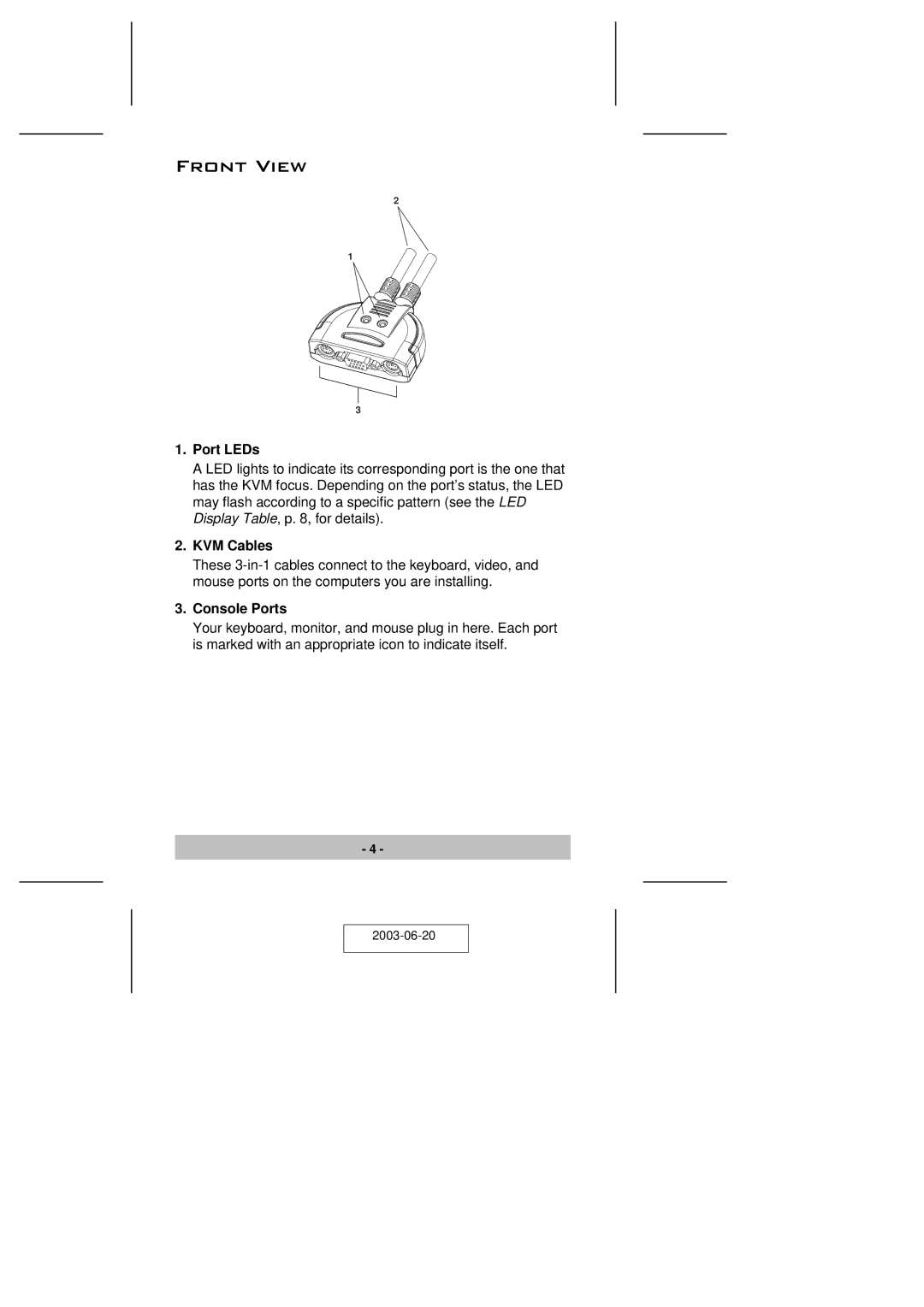Front View
2
1
3
1.Port LEDs
A LED lights to indicate its corresponding port is the one that has the KVM focus. Depending on the port’s status, the LED may flash according to a specific pattern (see the LED Display Table, p. 8, for details).
2.KVM Cables
These
3.Console Ports
Your keyboard, monitor, and mouse plug in here. Each port is marked with an appropriate icon to indicate itself.
- 4 -