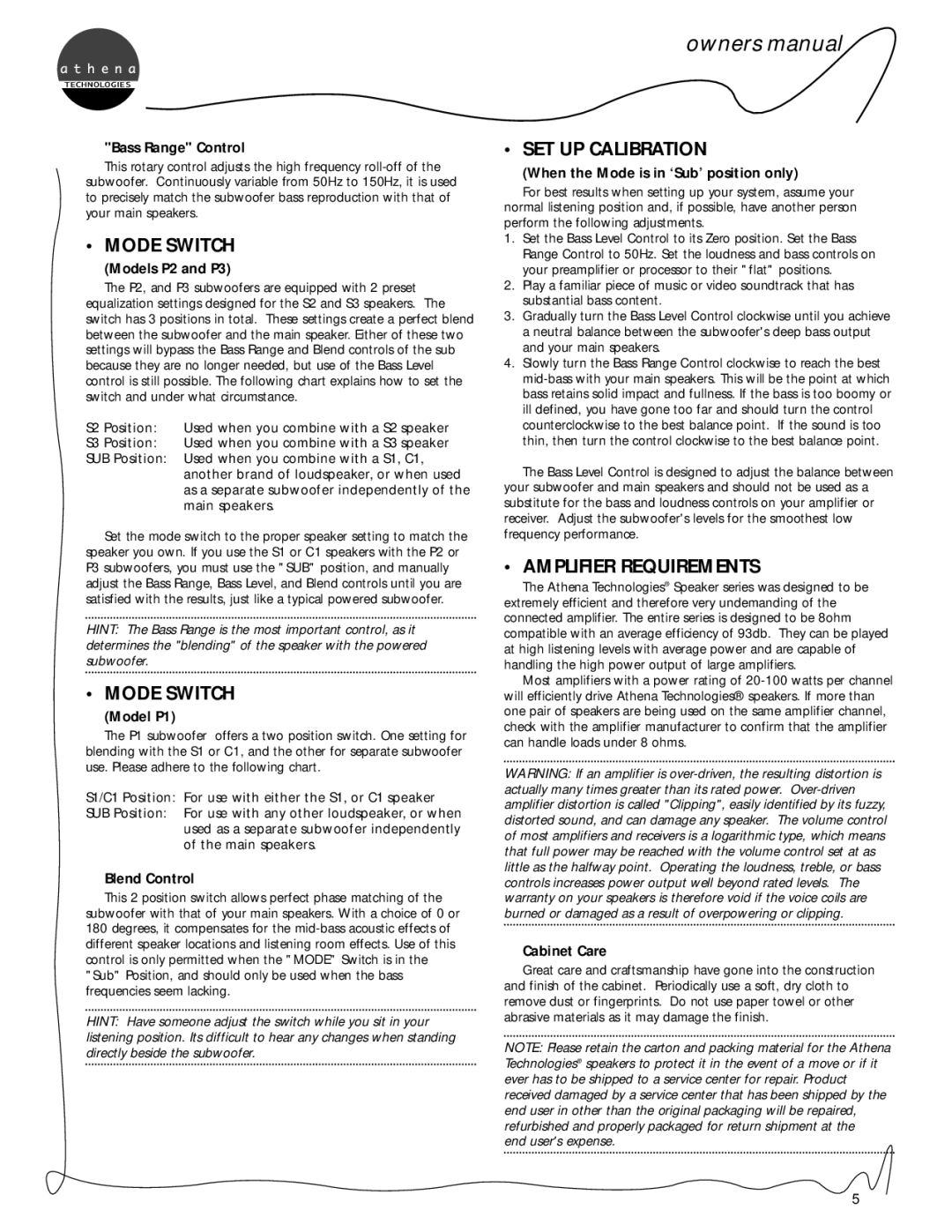"Bass Range" Control
This rotary control adjusts the high frequency roll-off of the subwoofer. Continuously variable from 50Hz to 150Hz, it is used to precisely match the subwoofer bass reproduction with that of your main speakers.
•MODE SWITCH
(Models P2 and P3)
The P2, and P3 subwoofers are equipped with 2 preset equalization settings designed for the S2 and S3 speakers. The switch has 3 positions in total. These settings create a perfect blend between the subwoofer and the main speaker. Either of these two settings will bypass the Bass Range and Blend controls of the sub because they are no longer needed, but use of the Bass Level control is still possible. The following chart explains how to set the switch and under what circumstance.
S2 Position: | Used when you combine with a S2 speaker |
S3 Position: | Used when you combine with a S3 speaker |
SUB Position: | Used when you combine with a S1, C1, |
| another brand of loudspeaker, or when used |
| as a separate subwoofer independently of the |
| main speakers. |
Set the mode switch to the proper speaker setting to match the speaker you own. If you use the S1 or C1 speakers with the P2 or P3 subwoofers, you must use the "SUB" position, and manually adjust the Bass Range, Bass Level, and Blend controls until you are satisfied with the results, just like a typical powered subwoofer.
HINT: The Bass Range is the most important control, as it determines the "blending" of the speaker with the powered subwoofer.
•MODE SWITCH
(Model P1)
The P1 subwoofer offers a two position switch. One setting for blending with the S1 or C1, and the other for separate subwoofer use. Please adhere to the following chart.
S1/C1 Position: For use with either the S1, or C1 speaker
SUB Position: For use with any other loudspeaker, or when used as a separate subwoofer independently of the main speakers.
Blend Control
This 2 position switch allows perfect phase matching of the
subwoofer with that of your main speakers. With a choice of 0 or 180 degrees, it compensates for the mid-bass acoustic effects of different speaker locations and listening room effects. Use of this control is only permitted when the "MODE" Switch is in the "Sub" Position, and should only be used when the bass frequencies seem lacking.
HINT: Have someone adjust the switch while you sit in your listening position. Its difficult to hear any changes when standing directly beside the subwoofer.
•SET UP CALIBRATION
(When the Mode is in ‘Sub’ position only)
For best results when setting up your system, assume your normal listening position and, if possible, have another person perform the following adjustments.
1.Set the Bass Level Control to its Zero position. Set the Bass Range Control to 50Hz. Set the loudness and bass controls on your preamplifier or processor to their "flat" positions.
2.Play a familiar piece of music or video soundtrack that has substantial bass content.
3.Gradually turn the Bass Level Control clockwise until you achieve a neutral balance between the subwoofer's deep bass output and your main speakers.
4.Slowly turn the Bass Range Control clockwise to reach the best mid-bass with your main speakers. This will be the point at which bass retains solid impact and fullness. If the bass is too boomy or ill defined, you have gone too far and should turn the control counterclockwise to the best balance point. If the sound is too thin, then turn the control clockwise to the best balance point.
The Bass Level Control is designed to adjust the balance between your subwoofer and main speakers and should not be used as a substitute for the bass and loudness controls on your amplifier or receiver. Adjust the subwoofer's levels for the smoothest low frequency performance.
•AMPLIFIER REQUIREMENTS
The Athena Technologies® Speaker series was designed to be extremely efficient and therefore very undemanding of the connected amplifier. The entire series is designed to be 8ohm compatible with an average efficiency of 93db. They can be played at high listening levels with average power and are capable of handling the high power output of large amplifiers.
Most amplifiers with a power rating of 20-100 watts per channel will efficiently drive Athena Technologies® speakers. If more than one pair of speakers are being used on the same amplifier channel, check with the amplifier manufacturer to confirm that the amplifier can handle loads under 8 ohms.
WARNING: If an amplifier is over-driven, the resulting distortion is actually many times greater than its rated power. Over-driven amplifier distortion is called "Clipping", easily identified by its fuzzy, distorted sound, and can damage any speaker. The volume control of most amplifiers and receivers is a logarithmic type, which means that full power may be reached with the volume control set at as little as the halfway point. Operating the loudness, treble, or bass controls increases power output well beyond rated levels. The warranty on your speakers is therefore void if the voice coils are burned or damaged as a result of overpowering or clipping.
Cabinet Care
Great care and craftsmanship have gone into the construction and finish of the cabinet. Periodically use a soft, dry cloth to remove dust or fingerprints. Do not use paper towel or other abrasive materials as it may damage the finish.
NOTE: Please retain the carton and packing material for the Athena Technologies® speakers to protect it in the event of a move or if it ever has to be shipped to a service center for repair. Product received damaged by a service center that has been shipped by the end user in other than the original packaging will be repaired, refurbished and properly packaged for return shipment at the
end user's expense.