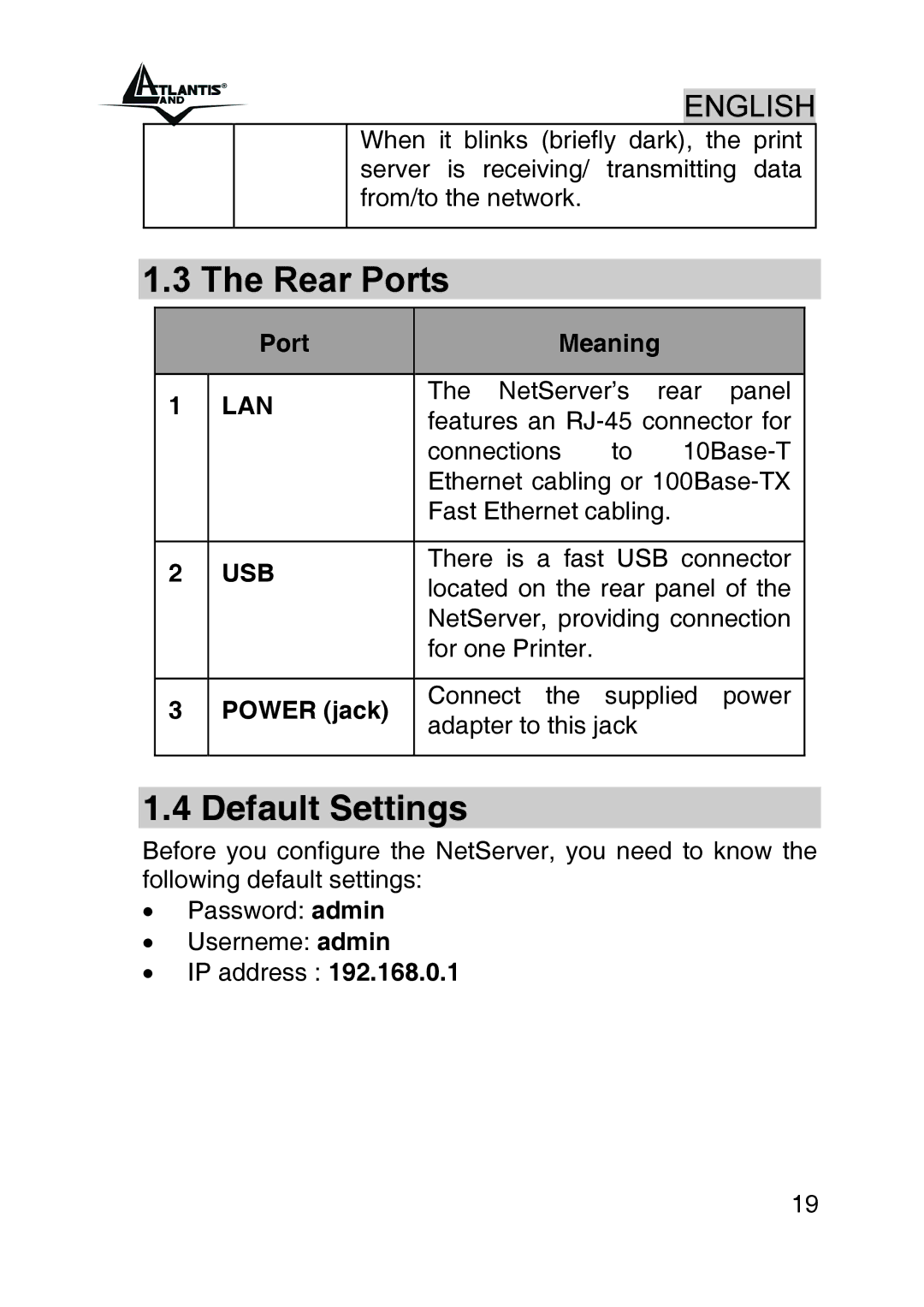ENGLISH
When it blinks (briefly dark), the print server is receiving/ transmitting data from/to the network.
1.3 The Rear Ports
| Port |
|
| Meaning |
| ||
|
|
|
|
|
|
|
|
1 | LAN |
| The | NetServer’s | rear | panel | |
| features an | ||||||
|
|
| |||||
|
|
| connections | to | |||
|
|
| Ethernet cabling or | ||||
|
|
| Fast Ethernet cabling. |
| |||
|
|
|
| ||||
2 | USB |
| There is a fast USB connector | ||||
| located on the rear panel of the | ||||||
|
|
| |||||
|
|
| NetServer, providing connection | ||||
|
|
| for one Printer. |
|
|
| |
|
|
|
|
|
| ||
3 | POWER (jack) |
| Connect the | supplied | power | ||
| adapter to this jack |
|
| ||||
|
|
|
|
| |||
|
|
|
|
|
|
|
|
1.4 Default Settings
Before you configure the NetServer, you need to know the following default settings:
•Password: admin
•Userneme: admin
•IP address : 192.168.0.1
19