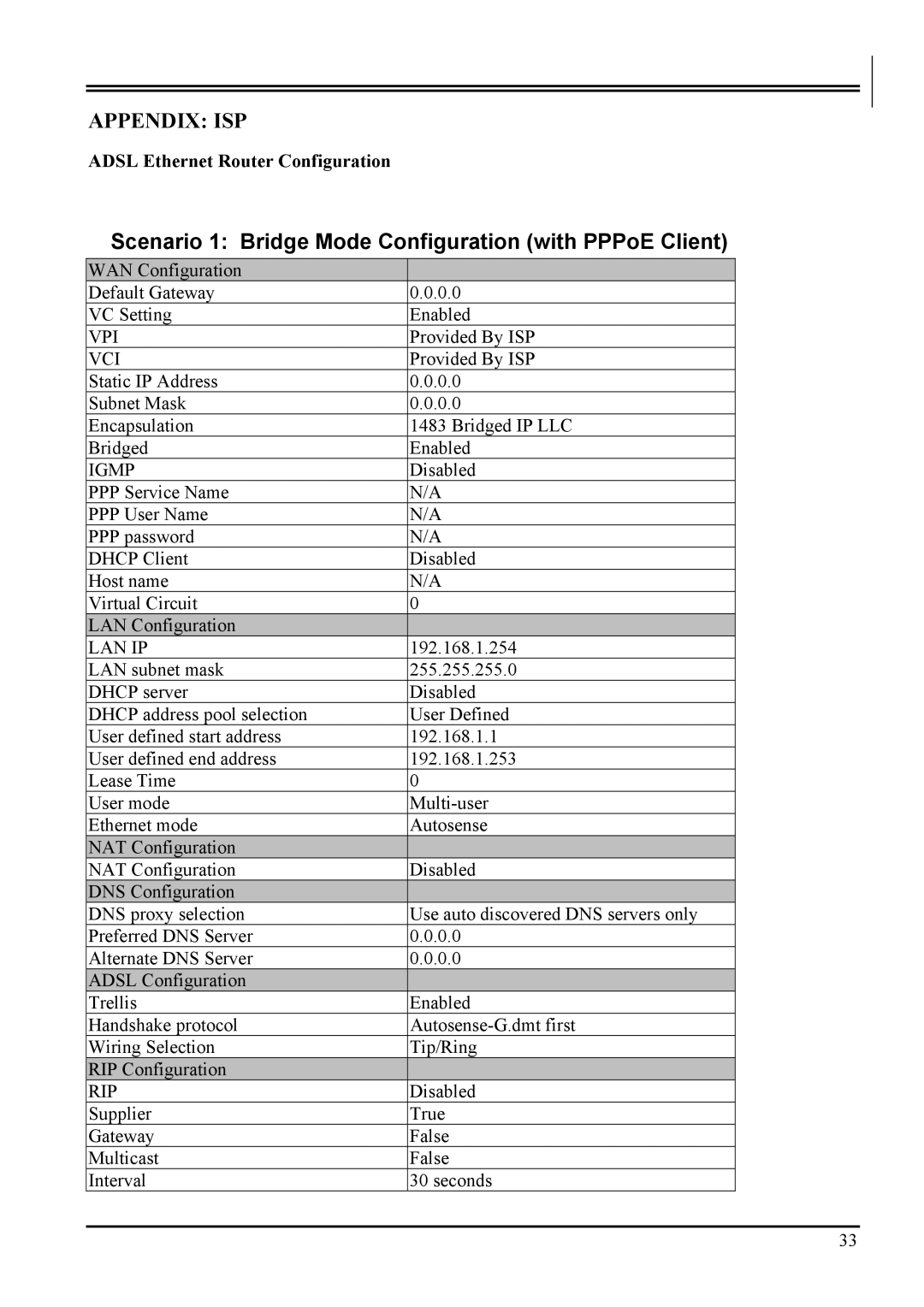APPENDIX: ISP
ADSL Ethernet Router Configuration
Scenario 1: Bridge Mode Configuration (with PPPoE Client)
WAN Configuration |
|
Default Gateway | 0.0.0.0 |
VC Setting | Enabled |
VPI | Provided By ISP |
VCI | Provided By ISP |
Static IP Address | 0.0.0.0 |
Subnet Mask | 0.0.0.0 |
Encapsulation | 1483 Bridged IP LLC |
Bridged | Enabled |
IGMP | Disabled |
PPP Service Name | N/A |
PPP User Name | N/A |
PPP password | N/A |
DHCP Client | Disabled |
Host name | N/A |
Virtual Circuit | 0 |
LAN Configuration |
|
LAN IP | 192.168.1.254 |
LAN subnet mask | 255.255.255.0 |
DHCP server | Disabled |
DHCP address pool selection | User Defined |
User defined start address | 192.168.1.1 |
User defined end address | 192.168.1.253 |
Lease Time | 0 |
User mode | |
Ethernet mode | Autosense |
NAT Configuration |
|
NAT Configuration | Disabled |
DNS Configuration |
|
DNS proxy selection | Use auto discovered DNS servers only |
Preferred DNS Server | 0.0.0.0 |
Alternate DNS Server | 0.0.0.0 |
ADSL Configuration |
|
Trellis | Enabled |
Handshake protocol | |
Wiring Selection | Tip/Ring |
RIP Configuration |
|
RIP | Disabled |
Supplier | True |
Gateway | False |
Multicast | False |
Interval | 30 seconds |
33