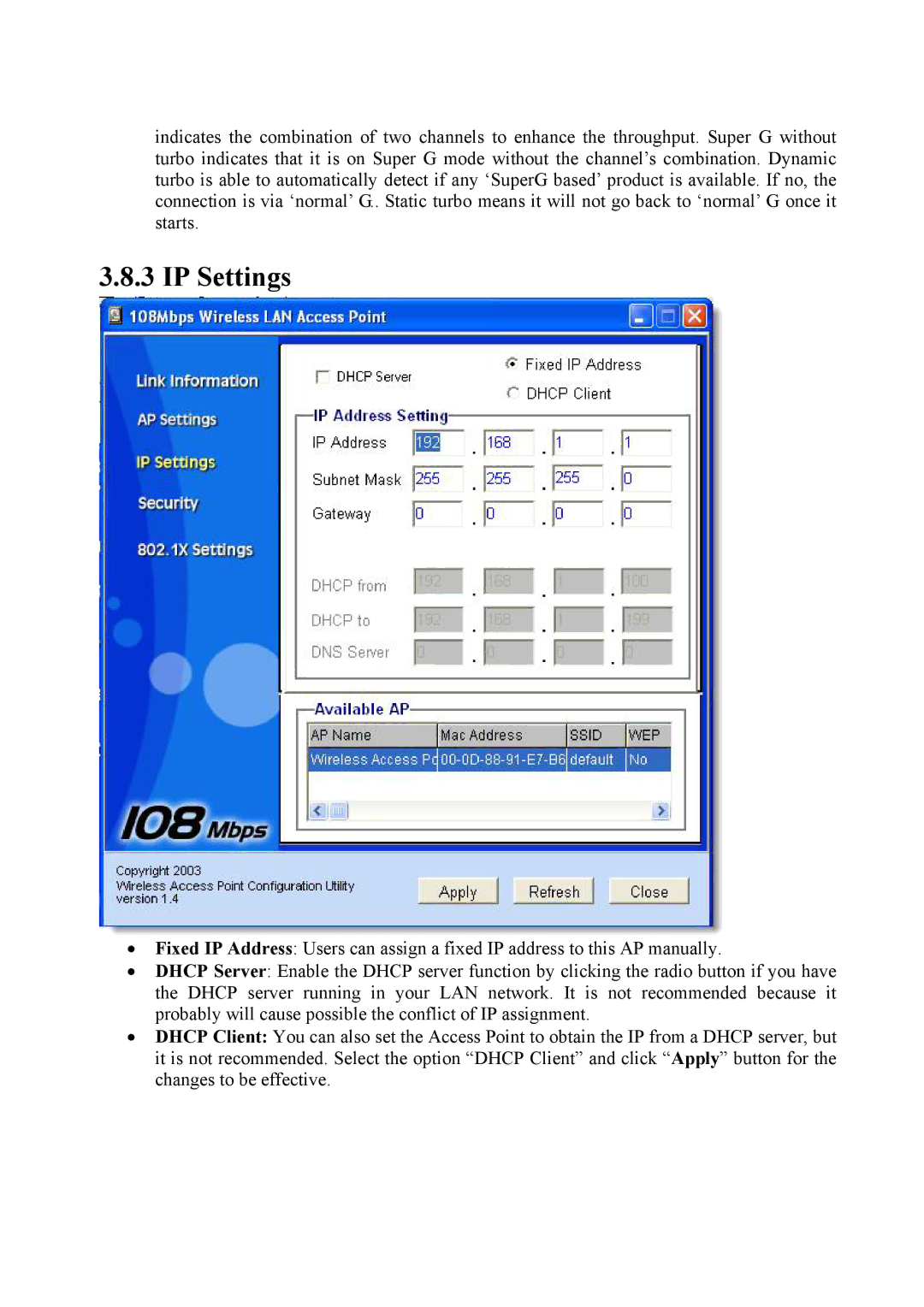indicates the combination of two channels to enhance the throughput. Super G without turbo indicates that it is on Super G mode without the channel’s combination. Dynamic turbo is able to automatically detect if any ‘SuperG based’ product is available. If no, the connection is via ‘normal’ G.. Static turbo means it will not go back to ‘normal’ G once it starts.
3.8.3 IP Settings
•Fixed IP Address: Users can assign a fixed IP address to this AP manually.
•DHCP Server: Enable the DHCP server function by clicking the radio button if you have the DHCP server running in your LAN network. It is not recommended because it probably will cause possible the conflict of IP assignment.
•DHCP Client: You can also set the Access Point to obtain the IP from a DHCP server, but it is not recommended. Select the option “DHCP Client” and click “Apply” button for the changes to be effective.