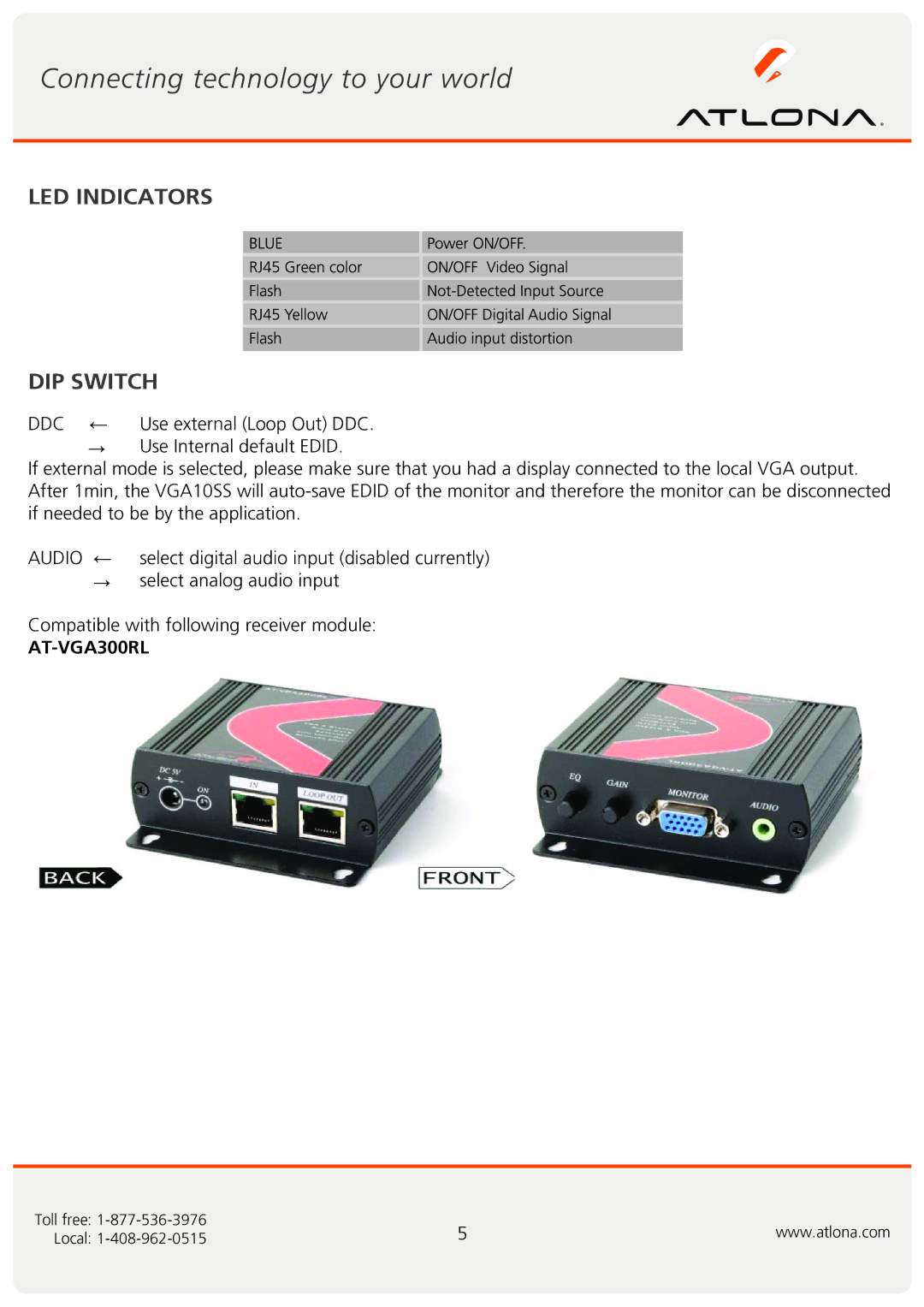AT-VGA300RL AT-VGA10SS specifications
The Atlona AT-VGA300RL and AT-VGA10SS are innovative solutions tailored for the transmission and scaling of VGA signals within a range of professional AV environments. These devices are designed to ensure seamless connectivity and versatility in applications that rely on VGA sources, such as computers and legacy devices, which are prevalent in educational institutions, corporate settings, and various event spaces.The AT-VGA300RL is a long-range VGA over CAT5 transcoder designed to extend VGA signals up to an impressive distance of 300 feet. This feature enables the seamless connection of devices located far apart, significantly enhancing installation flexibility. One of its standout characteristics is its ability to transmit VGA video along with audio signals over a single CAT5e/6 cable, simplifying cable management and reducing clutter in installations. The device supports a wide range of video resolutions up to 1920x1200, ensuring compatibility with high-quality displays.
In addition to its basic functionality, the AT-VGA300RL includes built-in equalization and gain controls, which help maintain signal integrity over long distances. The user can easily adjust these settings to optimize image quality, addressing potential loss of signal fidelity that could occur over extended runs. This adaptability makes the AT-VGA300RL an excellent choice for dynamic environments where signal strength might fluctuate.
On the other hand, the AT-VGA10SS is a compact VGA switcher that allows for the connection of multiple VGA sources to a single display device. This functionality is particularly beneficial in environments where several devices need to share a single screen, such as in meeting rooms or classrooms. The switcher supports a simple plug-and-play operation, eliminating the need for complex setups or software configurations.
An important feature of the AT-VGA10SS is its compatibility with standard VGA signals, enabling it to integrate easily with various devices. It also includes a button for manual source selection, providing users with straightforward control over which input to display. The compact design of the switcher is ideal for space-constrained installations, and it serves as a reliable tool for managing multiple VGA inputs effectively.
Both the AT-VGA300RL and AT-VGA10SS showcase Atlona's commitment to quality and reliability in audiovisual technology. By providing essential features such as extended range, audio support, and compatibility with a wide range of video resolutions, these devices effectively address the needs of modern AV installations while ensuring a user-friendly experience.