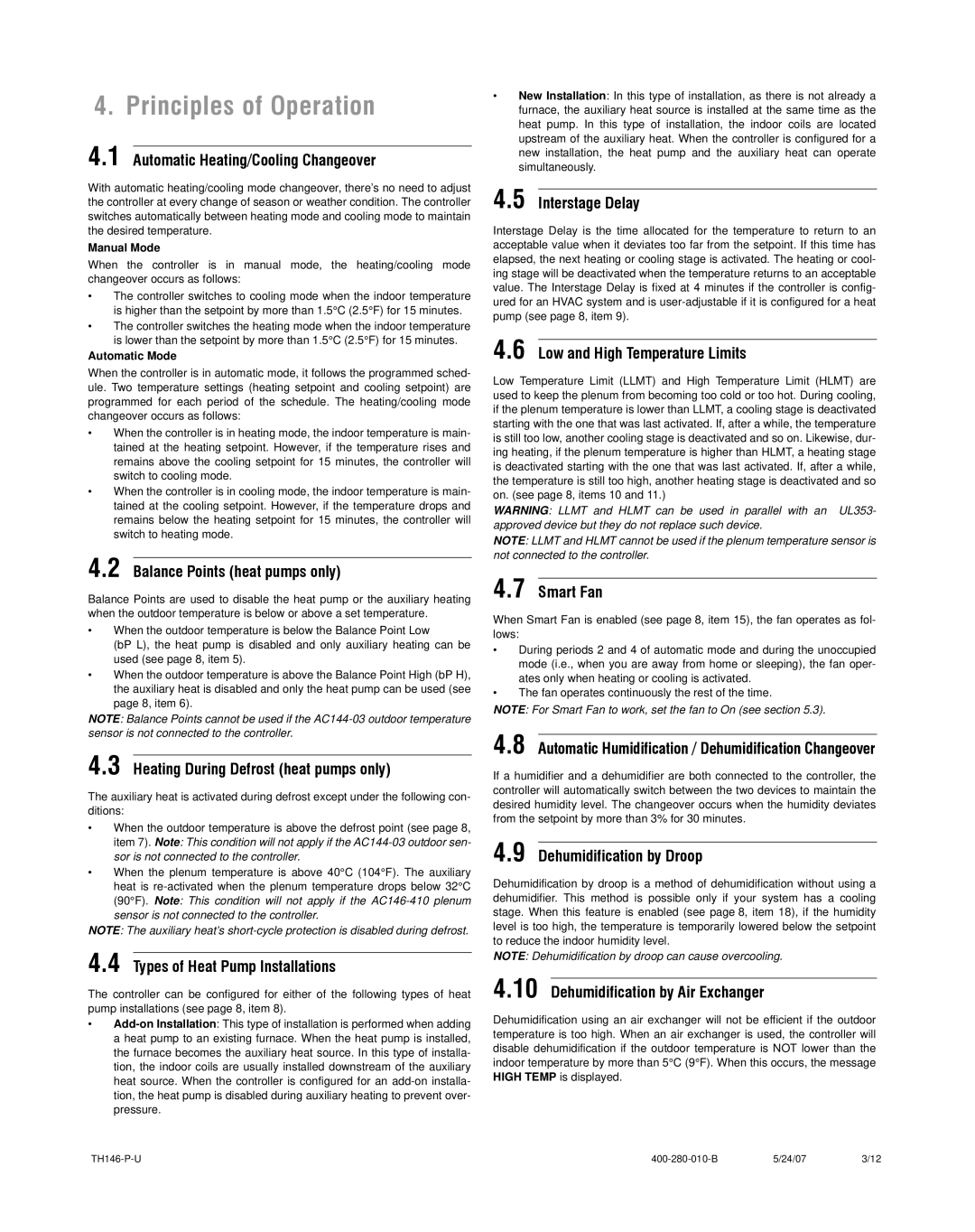4. Principles of Operation
4.1 Automatic Heating/Cooling Changeover
With automatic heating/cooling mode changeover, there’s no need to adjust the controller at every change of season or weather condition. The controller switches automatically between heating mode and cooling mode to maintain the desired temperature.
Manual Mode
When the controller is in manual mode, the heating/cooling mode changeover occurs as follows:
•The controller switches to cooling mode when the indoor temperature is higher than the setpoint by more than 1.5°C (2.5°F) for 15 minutes.
•The controller switches the heating mode when the indoor temperature is lower than the setpoint by more than 1.5°C (2.5°F) for 15 minutes.
Automatic Mode
When the controller is in automatic mode, it follows the programmed sched- ule. Two temperature settings (heating setpoint and cooling setpoint) are programmed for each period of the schedule. The heating/cooling mode changeover occurs as follows:
•When the controller is in heating mode, the indoor temperature is main- tained at the heating setpoint. However, if the temperature rises and remains above the cooling setpoint for 15 minutes, the controller will switch to cooling mode.
•When the controller is in cooling mode, the indoor temperature is main- tained at the cooling setpoint. However, if the temperature drops and remains below the heating setpoint for 15 minutes, the controller will switch to heating mode.
4.2 Balance Points (heat pumps only)
Balance Points are used to disable the heat pump or the auxiliary heating when the outdoor temperature is below or above a set temperature.
•When the outdoor temperature is below the Balance Point Low
(bP L), the heat pump is disabled and only auxiliary heating can be used (see page 8, item 5).
•When the outdoor temperature is above the Balance Point High (bP H), the auxiliary heat is disabled and only the heat pump can be used (see page 8, item 6).
NOTE: Balance Points cannot be used if the AC144-03 outdoor temperature sensor is not connected to the controller.
4.3 Heating During Defrost (heat pumps only)
The auxiliary heat is activated during defrost except under the following con- ditions:
•When the outdoor temperature is above the defrost point (see page 8, item 7). Note: This condition will not apply if the AC144-03 outdoor sen- sor is not connected to the controller.
•When the plenum temperature is above 40°C (104°F). The auxiliary heat is re-activated when the plenum temperature drops below 32°C (90°F). Note: This condition will not apply if the AC146-410 plenum sensor is not connected to the controller.
NOTE: The auxiliary heat’s short-cycle protection is disabled during defrost.
4.4 Types of Heat Pump Installations
The controller can be configured for either of the following types of heat pump installations (see page 8, item 8).
•Add-on Installation: This type of installation is performed when adding a heat pump to an existing furnace. When the heat pump is installed, the furnace becomes the auxiliary heat source. In this type of installa- tion, the indoor coils are usually installed downstream of the auxiliary heat source. When the controller is configured for an add-on installa- tion, the heat pump is disabled during auxiliary heating to prevent over- pressure.
•New Installation: In this type of installation, as there is not already a furnace, the auxiliary heat source is installed at the same time as the heat pump. In this type of installation, the indoor coils are located upstream of the auxiliary heat. When the controller is configured for a new installation, the heat pump and the auxiliary heat can operate simultaneously.
4.5 Interstage Delay
Interstage Delay is the time allocated for the temperature to return to an acceptable value when it deviates too far from the setpoint. If this time has elapsed, the next heating or cooling stage is activated. The heating or cool- ing stage will be deactivated when the temperature returns to an acceptable value. The Interstage Delay is fixed at 4 minutes if the controller is config- ured for an HVAC system and is user-adjustable if it is configured for a heat pump (see page 8, item 9).
4.6 Low and High Temperature Limits
Low Temperature Limit (LLMT) and High Temperature Limit (HLMT) are used to keep the plenum from becoming too cold or too hot. During cooling, if the plenum temperature is lower than LLMT, a cooling stage is deactivated starting with the one that was last activated. If, after a while, the temperature is still too low, another cooling stage is deactivated and so on. Likewise, dur- ing heating, if the plenum temperature is higher than HLMT, a heating stage is deactivated starting with the one that was last activated. If, after a while, the temperature is still too high, another heating stage is deactivated and so on. (see page 8, items 10 and 11.)
WARNING: LLMT and HLMT can be used in parallel with an UL353- approved device but they do not replace such device.
NOTE: LLMT and HLMT cannot be used if the plenum temperature sensor is not connected to the controller.
4.7 Smart Fan
When Smart Fan is enabled (see page 8, item 15), the fan operates as fol- lows:
•During periods 2 and 4 of automatic mode and during the unoccupied mode (i.e., when you are away from home or sleeping), the fan oper- ates only when heating or cooling is activated.
•The fan operates continuously the rest of the time.
NOTE: For Smart Fan to work, set the fan to On (see section 5.3).
4.8 Automatic Humidification / Dehumidification Changeover
If a humidifier and a dehumidifier are both connected to the controller, the controller will automatically switch between the two devices to maintain the desired humidity level. The changeover occurs when the humidity deviates from the setpoint by more than 3% for 30 minutes.
4.9 Dehumidification by Droop
Dehumidification by droop is a method of dehumidification without using a dehumidifier. This method is possible only if your system has a cooling stage. When this feature is enabled (see page 8, item 18), if the humidity level is too high, the temperature is temporarily lowered below the setpoint to reduce the indoor humidity level.
NOTE: Dehumidification by droop can cause overcooling.
4.10 Dehumidification by Air Exchanger
Dehumidification using an air exchanger will not be efficient if the outdoor temperature is too high. When an air exchanger is used, the controller will disable dehumidification if the outdoor temperature is NOT lower than the indoor temperature by more than 5°C (9°F). When this occurs, the message HIGH TEMP is displayed.