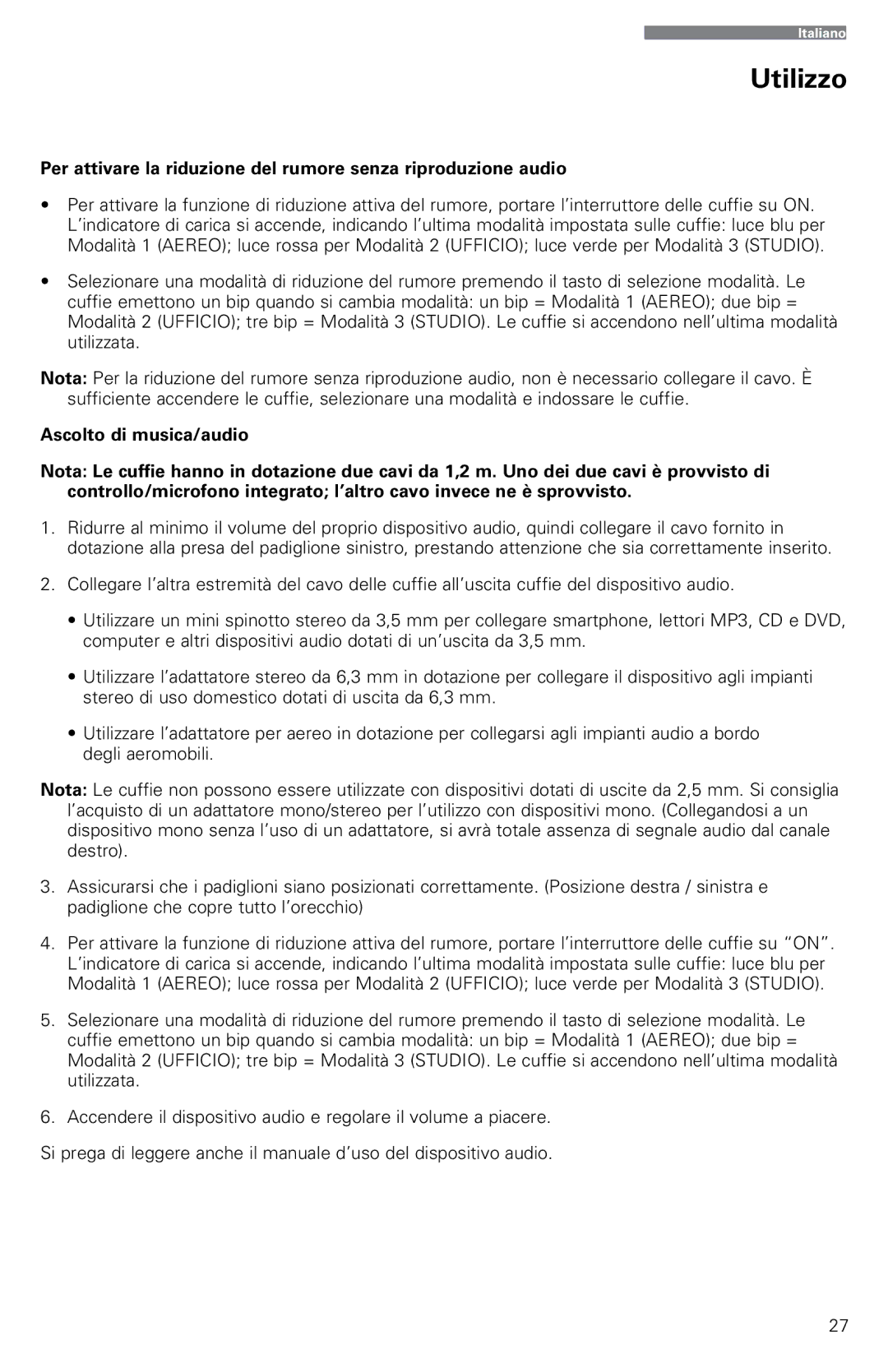ATH-ANC9 specifications
The Audio-Technica ATH-ANC9 is a premier pair of over-ear headphones that offer a blend of exceptional sound quality and advanced noise-cancelling technology. Designed for audiophiles and frequent travelers alike, this model stands out for its ability to deliver an immersive listening experience while minimizing external distractions.At the heart of the ATH-ANC9 is Audio-Technica's proprietary Active Noise-Cancelling (ANC) technology. This feature employs a sophisticated system of microphones that detect ambient sounds and generate sound waves that effectively cancel them out. This ensures that listeners can enjoy their music, podcasts, or calls without interference from environmental noise—whether they’re on a bustling city street, in a crowded café, or on an airplane.
A highlight of the ATH-ANC9 is its three different modes of noise cancellation. The "On" mode provides the standard level of noise isolation for general use. The "Talk" mode allows ambient sounds through, enabling users to engage in conversations without removing their headphones. The "Monitor" mode is particularly useful for musicians and sound engineers, as it gives a more accurate representation of the sound environment while still providing some level of noise isolation.
Sound reproduction is another area where the ATH-ANC9 excels. These headphones feature 40mm drivers that provide rich, clear audio across a wide frequency range, delivering deep bass, detailed mids, and crisp highs. The headphones are designed to offer an enhanced listening experience that brings out the nuances in music, making them suitable for various genres.
Comfort is also a key characteristic of the ATH-ANC9. The plush ear pads and lightweight design allow for extended listening sessions without discomfort. The adjustable headband ensures a snug fit for different head sizes, making them accessible to a wide range of users.
The ATH-ANC9 is powered by a rechargeable battery that offers up to 30 hours of continuous use in noise-cancelling mode. Additionally, they come equipped with a cable for passive listening, ensuring versatility when the battery runs low.
In summary, the Audio-Technica ATH-ANC9 headphones encapsulate a perfect combination of advanced technology, superior sound quality, and comfort, making them an excellent choice for anyone looking to enhance their audio experience while minimizing unwanted noise. Whether for travel, work, or relaxation, these headphones are designed to meet the needs of various listening environments.