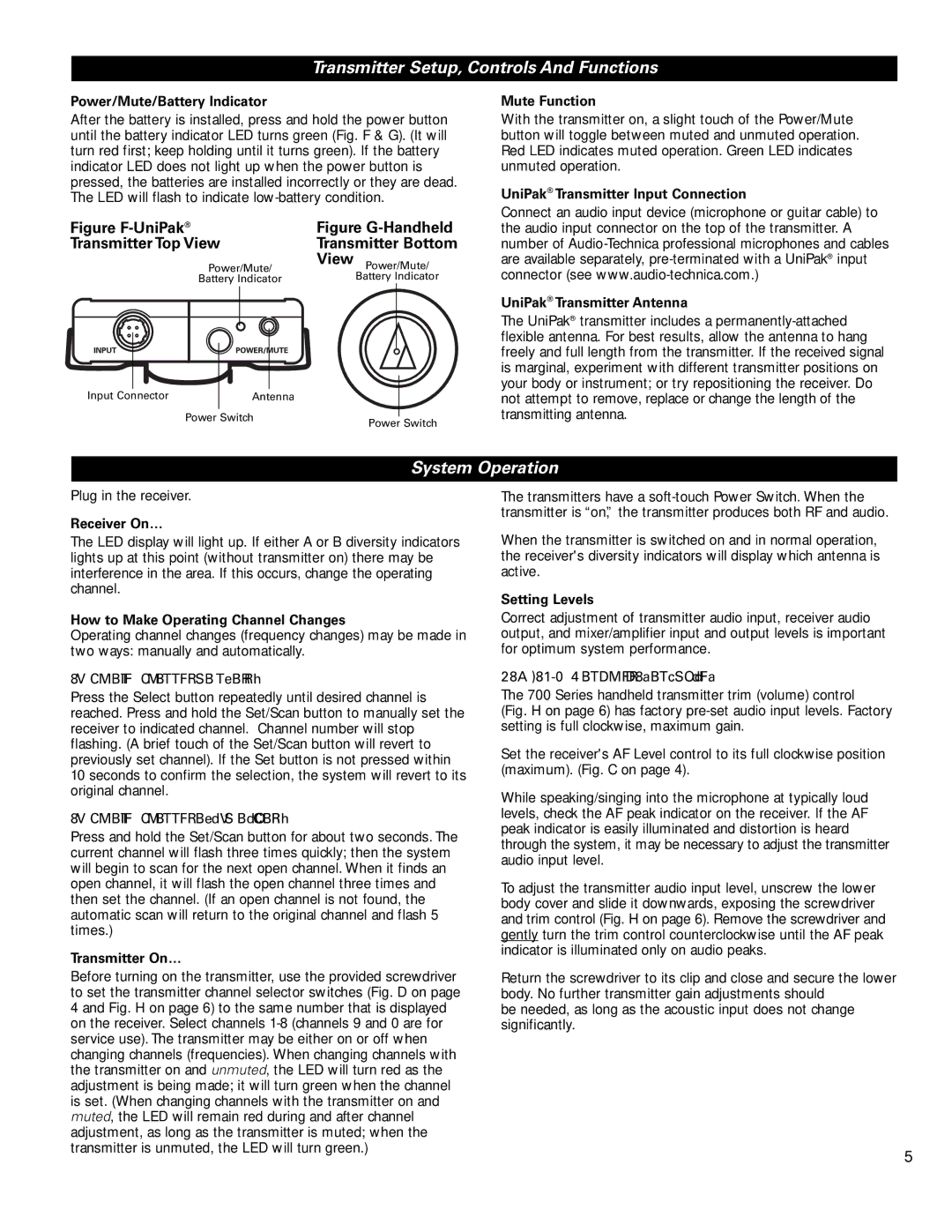Transmitter Setup, Controls And Functions
Power/Mute/Battery Indicator
After the battery is installed, press and hold the power button until the battery indicator LED turns green (Fig. F & G). (It will turn red first; keep holding until it turns green). If the battery indicator LED does not light up when the power button is pressed, the batteries are installed incorrectly or they are dead. The LED will flash to indicate
Figure | Figure |
TransmitterTop View | Transmitter Bottom |
Power/Mute/ | View Power/Mute/ |
Battery Indicator | Battery Indicator |
|
|
|
|
|
|
|
|
|
|
|
|
|
|
|
|
|
|
|
|
|
|
|
|
|
|
|
|
|
|
|
|
|
|
|
|
|
|
|
|
|
|
|
|
|
|
|
|
|
|
Input Connector |
|
| Antenna |
|
| ||||
|
|
|
|
|
|
|
|
|
|
|
|
|
| Power Switch |
|
| |||
|
|
|
| Power Switch | |||||
|
|
|
|
|
|
|
| ||
Mute Function
With the transmitter on, a slight touch of the Power/Mute button will toggle between muted and unmuted operation. Red LED indicates muted operation. Green LED indicates unmuted operation.
UniPak® Transmitter Input Connection
Connect an audio input device (microphone or guitar cable) to the audio input connector on the top of the transmitter. A number of
UniPak® Transmitter Antenna
The UniPak® transmitter includes a
System Operation
Plug in the receiver.
Receiver On…
The LED display will light up. If either A or B diversity indicators lights up at this point (without transmitter on) there may be interference in the area. If this occurs, change the operating channel.
How to Make Operating Channel Changes
Operating channel changes (frequency changes) may be made in two ways: manually and automatically.
To change channel manually
Press the Select button repeatedly until desired channel is reached. Press and hold the Set/Scan button to manually set the receiver to indicated channel. Channel number will stop flashing. (A brief touch of the Set/Scan button will revert to previously set channel). If the Set button is not pressed within
10 seconds to confirm the selection, the system will revert to its original channel.
To change channel automatically
Press and hold the Set/Scan button for about two seconds. The current channel will flash three times quickly; then the system will begin to scan for the next open channel. When it finds an open channel, it will flash the open channel three times and then set the channel. (If an open channel is not found, the automatic scan will return to the original channel and flash 5 times.)
Transmitter On…
Before turning on the transmitter, use the provided screwdriver to set the transmitter channel selector switches (Fig. D on page 4 and Fig. H on page 6) to the same number that is displayed on the receiver. Select channels
The transmitters have a
When the transmitter is switched on and in normal operation, the receiver's diversity indicators will display which antenna is active.
Setting Levels
Correct adjustment of transmitter audio input, receiver audio output, and mixer/amplifier input and output levels is important for optimum system performance.
The 700 Series handheld transmitter trim (volume) control
(Fig. H on page 6) has factory pre-set audio input levels. Factory setting is full clockwise, maximum gain.
Set the receiver's AF Level control to its full clockwise position (maximum). (Fig. C on page 4).
While speaking/singing into the microphone at typically loud levels, check the AF peak indicator on the receiver. If the AF peak indicator is easily illuminated and distortion is heard through the system, it may be necessary to adjust the transmitter audio input level.
To adjust the transmitter audio input level, unscrew the lower body cover and slide it downwards, exposing the screwdriver and trim control (Fig. H on page 6). Remove the screwdriver and gently turn the trim control counterclockwise until the AF peak indicator is illuminated only on audio peaks.
Return the screwdriver to its clip and close and secure the lower body. No further transmitter gain adjustments should
be needed, as long as the acoustic input does not change significantly.
5