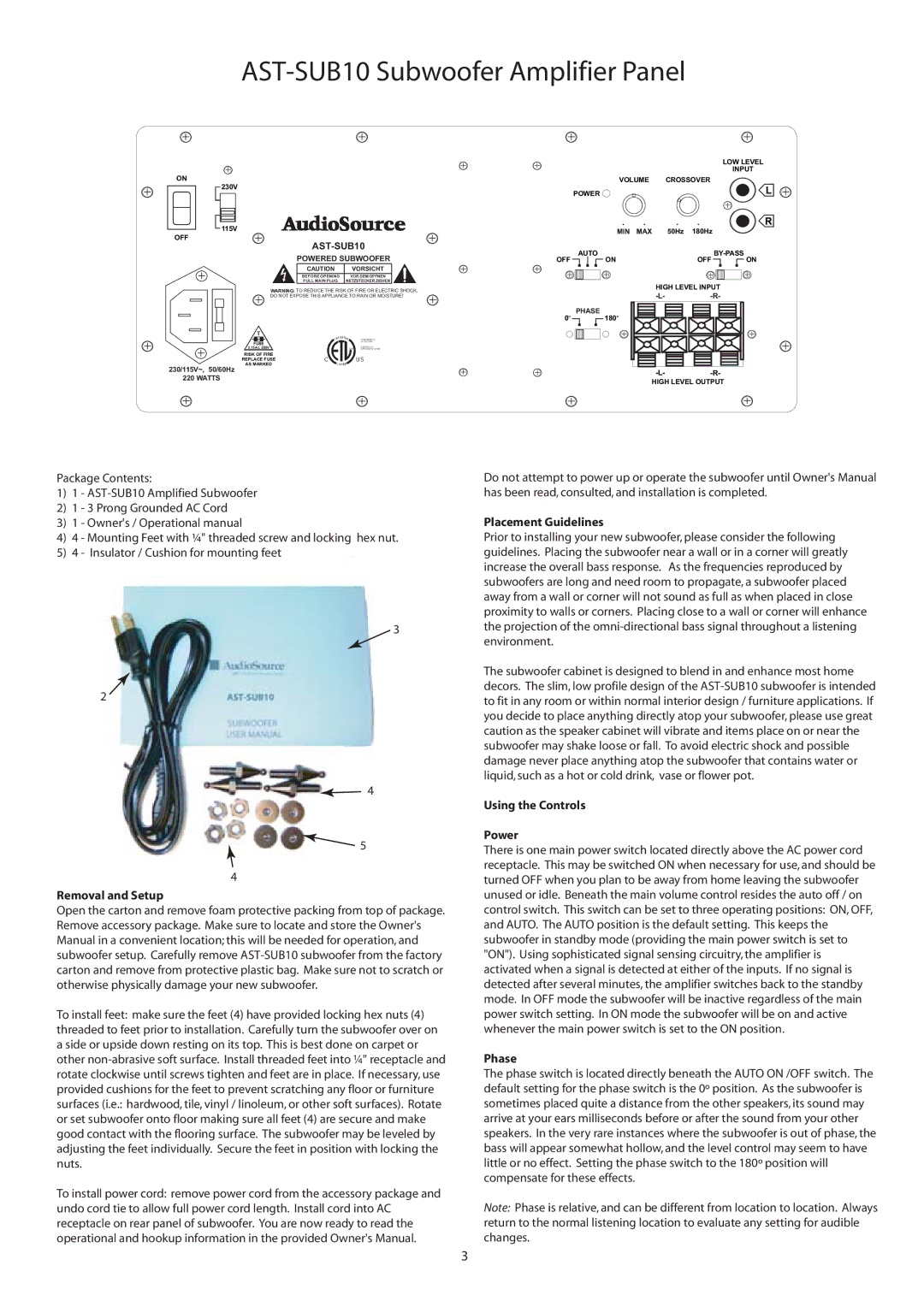AST-SUB10, SUBWOOFER specifications
The AudioSource AST-SUB10 subwoofer is an exceptional piece of audio equipment designed to elevate the listening experience for music enthusiasts and home theater aficionados alike. This subwoofer combines impressive power with a compact design, making it an ideal choice for various settings, from small living rooms to larger entertainment areas.One of the main features of the AST-SUB10 is its robust 10-inch woofer, which delivers deep, rich bass that brings movies, music, and games to life. The subwoofer operates with a power output of up to 150 watts RMS, ensuring that it can produce significant sound levels without distortion, even at high volumes. The addition of a built-in amplifier means that users do not need to purchase an external amp, simplifying the setup process and reducing the overall components needed for an effective audio system.
In addition to its powerful performance, the AST-SUB10 includes advanced technologies that enhance its functionality. The subwoofer features variable low-pass crossover, which allows users to adjust the frequency range according to their preferences and the acoustic environment of their room. This customization ensures that the low frequencies blend seamlessly with the rest of the audio setup, whether it's paired with traditional stereo speakers or a full 5.1 surround sound system.
The AST-SUB10 is also designed with versatility in mind. It offers multiple connection options, including line-level inputs and speaker wire terminals, making it compatible with a wide range of audio devices. This adaptability is crucial for users who may wish to integrate the subwoofer into an existing sound system without replacing their current equipment.
Moreover, the subwoofer is housed in a sturdy, MDF cabinet that reduces vibrations and resonance, thus enhancing sound clarity and precision. The elegant black finish adds a touch of sophistication, allowing the subwoofer to blend seamlessly into various home decor styles.
Overall, the AudioSource AST-SUB10 subwoofer stands out for its combination of high-performance audio capabilities, user-friendly features, and stylish design. It is an excellent investment for anyone seeking to enhance their audio experience, whether for casual listening, movie nights, or immersive gaming sessions. With its optimized bass response and ease of integration, the AST-SUB10 is set to impress both audiophiles and casual users alike.