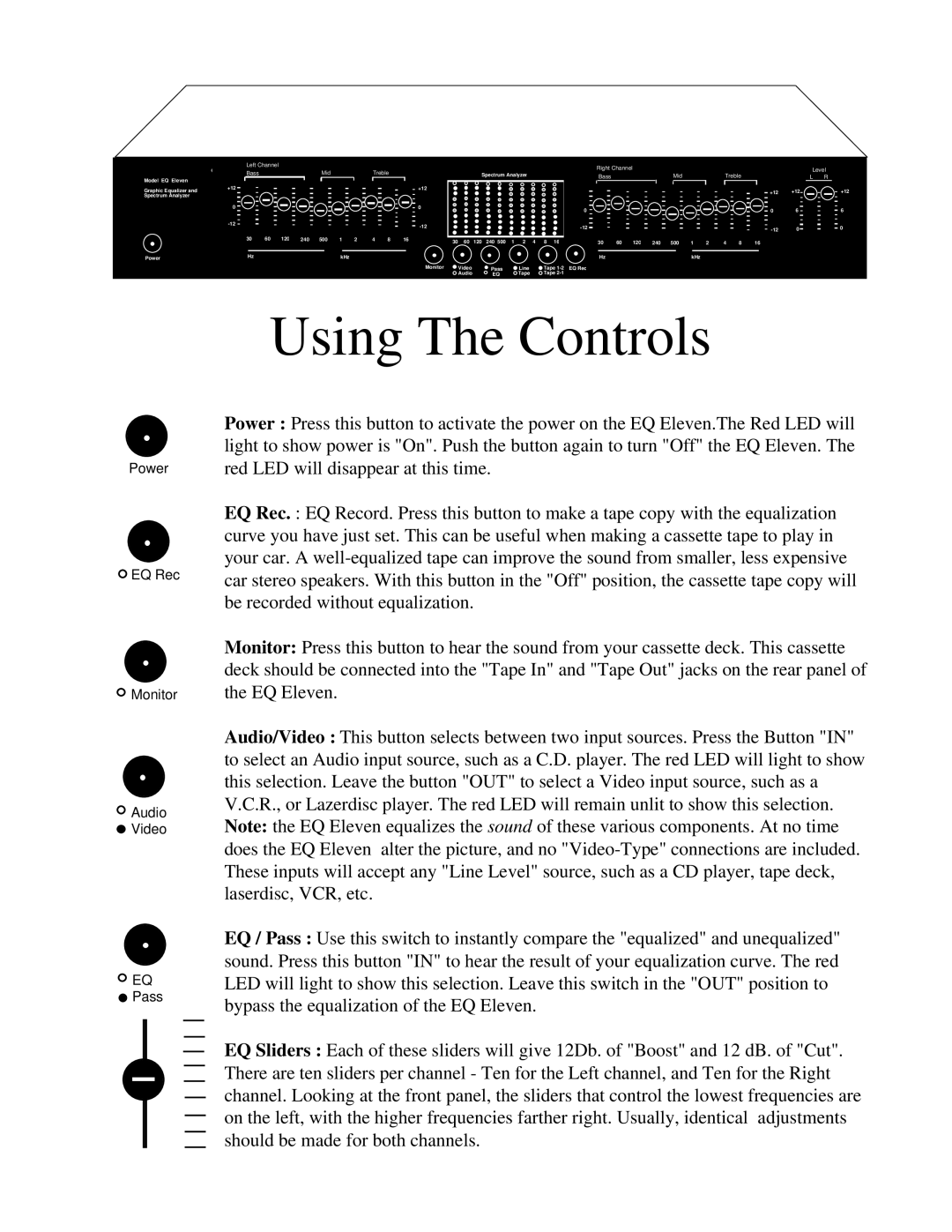EQ Eleven, Ten-Band Streo Graphic Equalizer with Spectrum Analyzer Display specifications
The AudioSource Ten-Band Stereo Graphic Equalizer with Spectrum Analyzer Display, EQ Eleven, stands out as an essential tool for audio enthusiasts and professionals seeking to enhance their listening experience. This advanced equalizer is designed to give users precise control over their audio spectrum, ensuring that every note and beat resonates perfectly.One of the key features of the AudioSource EQ Eleven is its ten-band equalization. Each frequency band is calibrated to allow for fine-tuning across the audible spectrum, enabling users to adjust bass, midrange, and treble frequencies according to personal preference. The sliders are intuitively arranged, allowing for easy adjustments and immediate feedback.
The built-in spectrum analyzer is another notable feature of the EQ Eleven. It provides a visual representation of the audio signal, allowing users to see how their adjustments affect the sound in real time. The spectrum analyzer enhances the user’s ability to balance audio outputs effectively by displaying frequency distribution and helping identify problem areas in the audio spectrum.
In terms of connectivity, the EQ Eleven is versatile, featuring RCA line-level inputs and outputs. This allows the equalizer to be integrated easily into home theater systems, studio setups, or professional sound installations. The unit also includes a dedicated output that can be used to drive subwoofers, enhancing the overall sound experience during music playback or film viewing.
The EQ Eleven employs high-quality components that ensure minimal signal degradation. With a signal-to-noise ratio that ensures clear sound reproduction, listeners can enjoy rich, dynamic audio without intrusive background noise, a crucial aspect for audiophiles.
The sleek design of the AudioSource Ten-Band Stereo Graphic Equalizer adds a modern touch to any setup. Its user-friendly interface, coupled with high-visibility LED indicators for each band, makes adjustments straightforward even in low-light situations.
In conclusion, the AudioSource Ten-Band Stereo Graphic Equalizer with Spectrum Analyzer Display, EQ Eleven, combines advanced technology with user-centric features. Its ten-band equalization, built-in spectrum analyzer, and high-quality connections make it an invaluable tool for anyone looking to optimize their audio experience, whether at home or in a professional environment. With this equalizer, achieving the perfect sound has never been easier or more enjoyable.