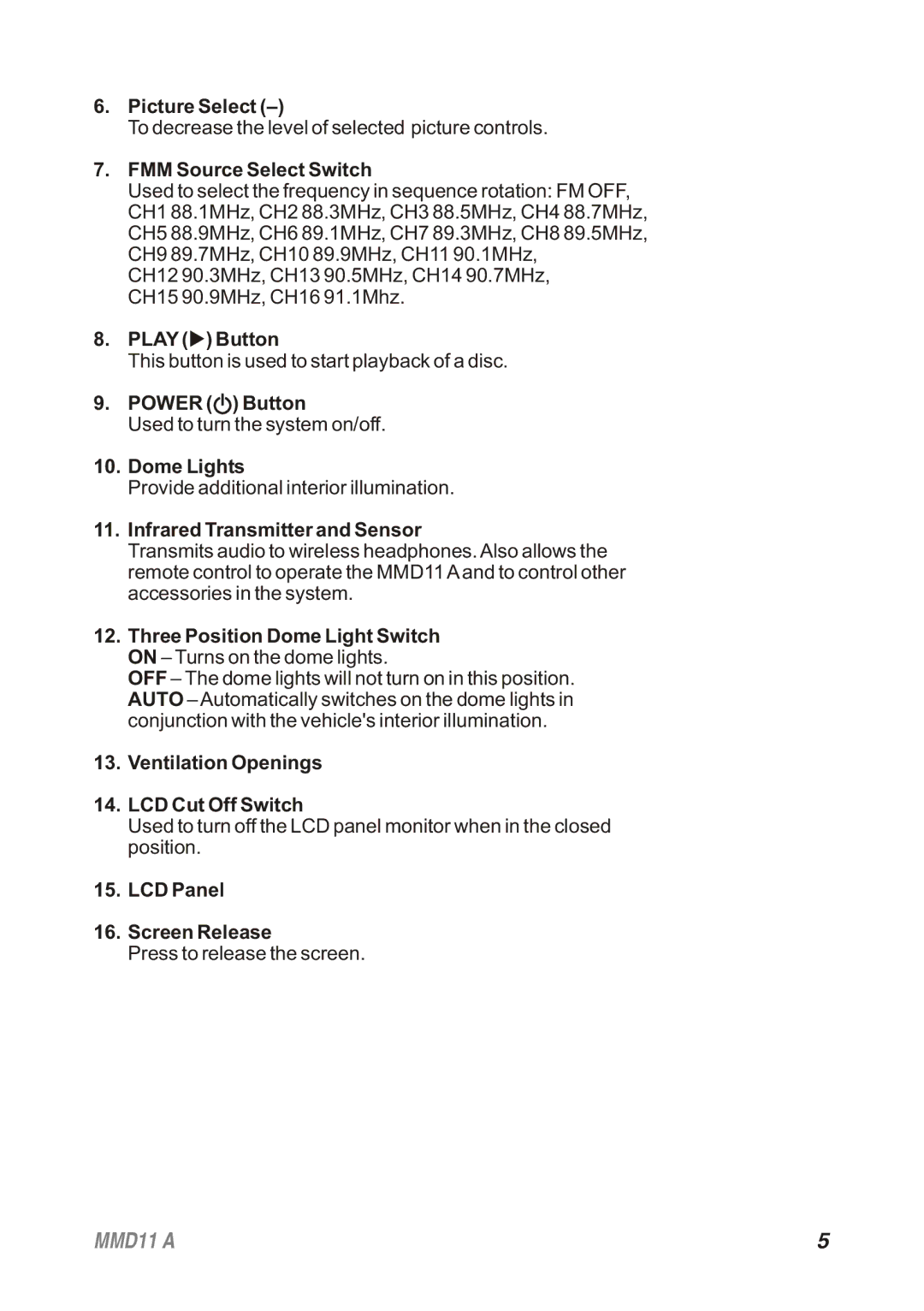6.Picture Select (–)
To decrease the level of selected picture controls.
7.FMM Source Select Switch
Used to select the frequency in sequence rotation: FM OFF, CH1 88.1MHz, CH2 88.3MHz, CH3 88.5MHz, CH4 88.7MHz, CH5 88.9MHz, CH6 89.1MHz, CH7 89.3MHz, CH8 89.5MHz, CH9 89.7MHz, CH10 89.9MHz, CH11 90.1MHz,
CH12 90.3MHz, CH13 90.5MHz, CH14 90.7MHz, CH15 90.9MHz, CH16 91.1Mhz.
8.PLAY (u) Button
This button is used to start playback of a disc.
9.POWER ( ) Button
) Button
Used to turn the system on/off.
10.Dome Lights
Provide additional interior illumination.
11.Infrared Transmitter and Sensor
Transmits audio to wireless headphones. Also allows the remote control to operate the MMD11 A and to control other accessories in the system.
12.Three Position Dome Light Switch ON – Turns on the dome lights.
OFF – The dome lights will not turn on in this position. AUTO – Automatically switches on the dome lights in conjunction with the vehicle's interior illumination.
13.Ventilation Openings
14.LCD Cut Off Switch
Used to turn off the LCD panel monitor when in the closed position.
15.LCD Panel
16.Screen Release
Press to release the screen.
MMD11 A | 5 |