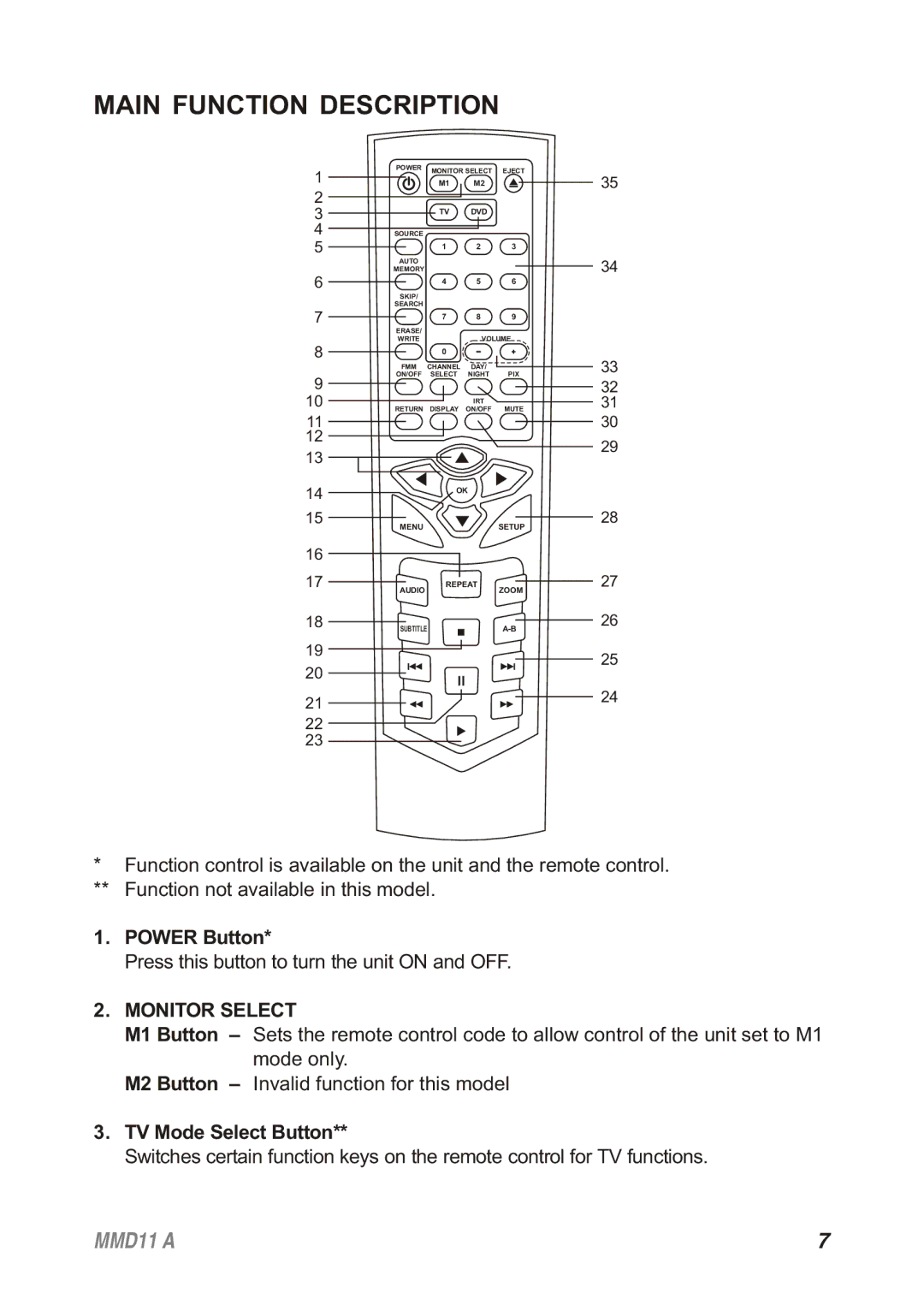MAIN FUNCTION DESCRIPTION
1 | POWER | MONITOR SELECT | EJECT | |
| ||||
| M1 | M2 |
| |
2 |
|
|
|
|
3 |
| TV | DVD |
|
4 | SOURCE |
|
|
|
5 |
| 1 | 2 | 3 |
| AUTO |
|
|
|
6 | MEMORY |
|
|
|
| 4 | 5 | 6 | |
| SKIP/ |
|
|
|
7 | SEARCH |
|
|
|
ERASE/ | 7 | 8 | 9 | |
|
|
|
| |
8 | WRITE |
| VOLUME | |
| 0 |
|
| |
| FMM | CHANNEL | DAY/ |
|
9 | ON/OFF | SELECT | NIGHT | PIX |
|
|
|
| |
10 |
|
| IRT |
|
RETURN | DISPLAY | ON/OFF | MUTE | |
11 |
|
|
|
|
12 |
|
|
|
|
13 |
|
|
|
|
14 |
| OK |
| |
|
|
|
| |
15 | MENU |
|
| SETUP |
|
|
| ||
16 |
|
|
|
|
17 | AUDIO | REPEAT | ZOOM | |
|
|
| ||
35
34
33
32
31
30
29
28
27
18
19
20
21
22
23
SUBTITLEA-B
26
25
24
*Function control is available on the unit and the remote control.
**Function not available in this model.
1.POWER Button*
Press this button to turn the unit ON and OFF.
2.MONITOR SELECT
M1 Button – Sets the remote control code to allow control of the unit set to M1 mode only.
M2 Button – Invalid function for this model
3.TV Mode Select Button**
Switches certain function keys on the remote control for TV functions.
MMD11 A | 7 |