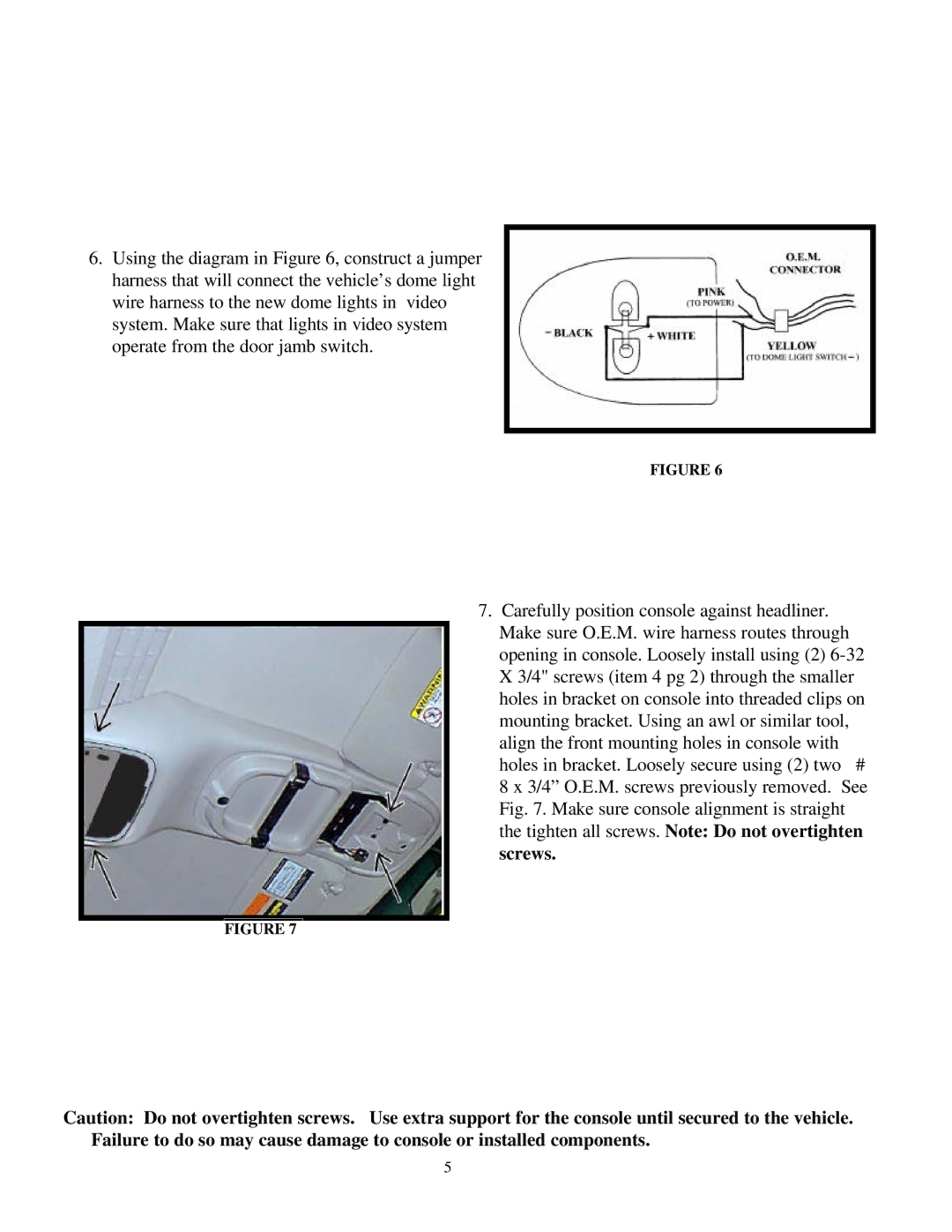6.Using the diagram in Figure 6, construct a jumper harness that will connect the vehicle’s dome light wire harness to the new dome lights in video system. Make sure that lights in video system operate from the door jamb switch.
FIGURE 6
7. Carefully position console against headliner. Make sure O.E.M. wire harness routes through opening in console. Loosely install using (2)
screws.
FIGURE 7
Caution: Do not overtighten screws. Use extra support for the console until secured to the vehicle. Failure to do so may cause damage to console or installed components.
5